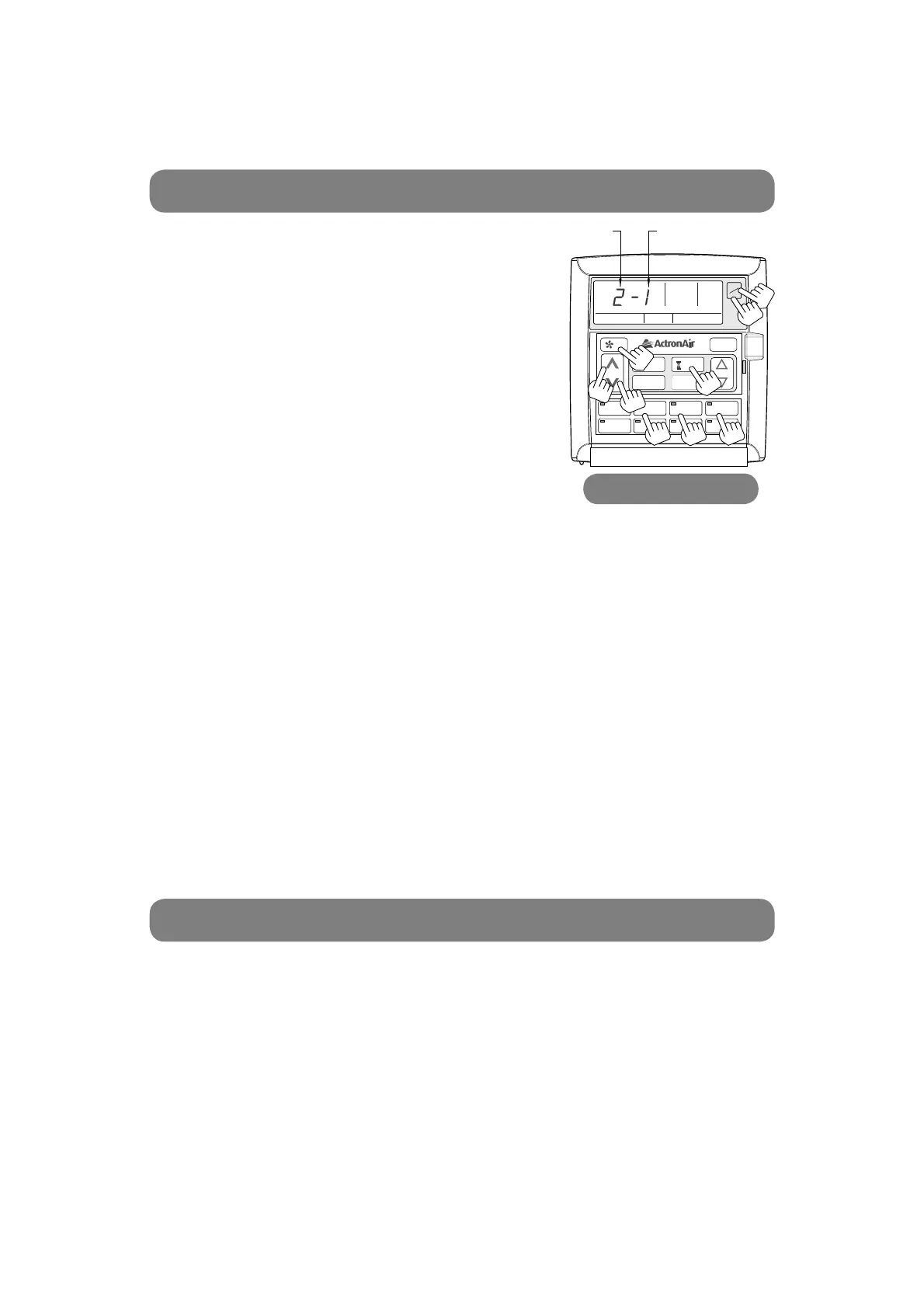ActronAir
®
is constantly seeking ways to improve the design of it’s products, therefore specifi cations are subject to change without notice. Please check prior to purchase.
Copyright © 2013 Actron Engineering Pty. Ltd.
4
LM7-LM24 WALL CONTROLLER INSERT
Rev. 4 130612
ENABLING / DISABLING ZONES & ASSIGNING SENSORS
ENABLING / DISABLING LAST ZONE (SAFETY FEATURE)
NOTES:
1. Make sure the zone board/module is installed before
proceeding with this set up. If zone board/module is not
installed, the zone set up menu will not function.
2. Check that the controller is turned OFF.
3. Model LM7 / LM7-D wall controller shown for illustration
purposes only. Refer to Operating Instructions Manual
for complete details of LM24W displays, buttons and
operations.
1. Press and hold FAN Button, then press and release
TIMER Button. Release FAN Button.
2. Press the ON/OFF button repeatedly until 2-1 is shown
in the display.
NOTE: Zone 1 and 2 are always enabled and cannot be disabled.
3. Press the relevant zone button and the digital display will change to show the number of
zones enabled.
E.g. 1) 2-1 = 2 zones enabled.
2) 3-1 = 3 zones enabled.
4. To assign sensor 1 or 2 to the zoned area, press SET TEMP (up or down) button and select
either sensor 1 or 2.
E.g. 1) 2-1 = 2 zones enabled, sensor 1 assigned to zone 2.
2) 3-2 = 3 zones enabled. sensor 2 assigned to zone 3.
5. Press the next zone and repeat step 4.
6. To Exit, press the ON/OFF Button until the set point temperature is shown in the display.
SPECIAL NOTE: Before exiting this menu, make sure the display is showing
the correct number of zones you require to be activated.
E.g. 1) 8-1 upon exit = zone 1 to zone 8 are enabled.
2) 5-1 upon exit = zone 1 to zone 5 are enabled.
3) 4-1 upon exit = zone 1 to zone 4 are enabled.
1. Press ON/OFF Button to turn off air conditioner.
2. Hold Zone 1, then press and release ON/OFF Button, release Zone 1 Button.
“1on” will be displayed in LCD, this means 1 zone must remain ON (Factory Default Setting).
3. Press SET TEMP Up Button.
Display will change to “1oF”, this means all zones can now be turned off.
(Suits homes with large common zones application).
4. Press ON/OFF Button to exit.
5. Repeat steps 1 - 4 to go back to Factory Default Setting.
APPLICABLE TO SRA SRG & SRV MODELS ONLY
Model: LM7 & LM7-D
AUTO
HEAT / COOL
AUTO
HEAT / COOL
OFF
COOL
ON
OFF
PROGRAM
EXIT
SELECT
SET TEMP
REPEAT /
2
1
Zone
Enable
Assigned
Sensor
ZONE 1
ZONE 5
ZONE 2
ZONE 6
ZONE 3
ZONE 7
ZONE 4
ZONE 8
5
5
3
4
1
4
6
