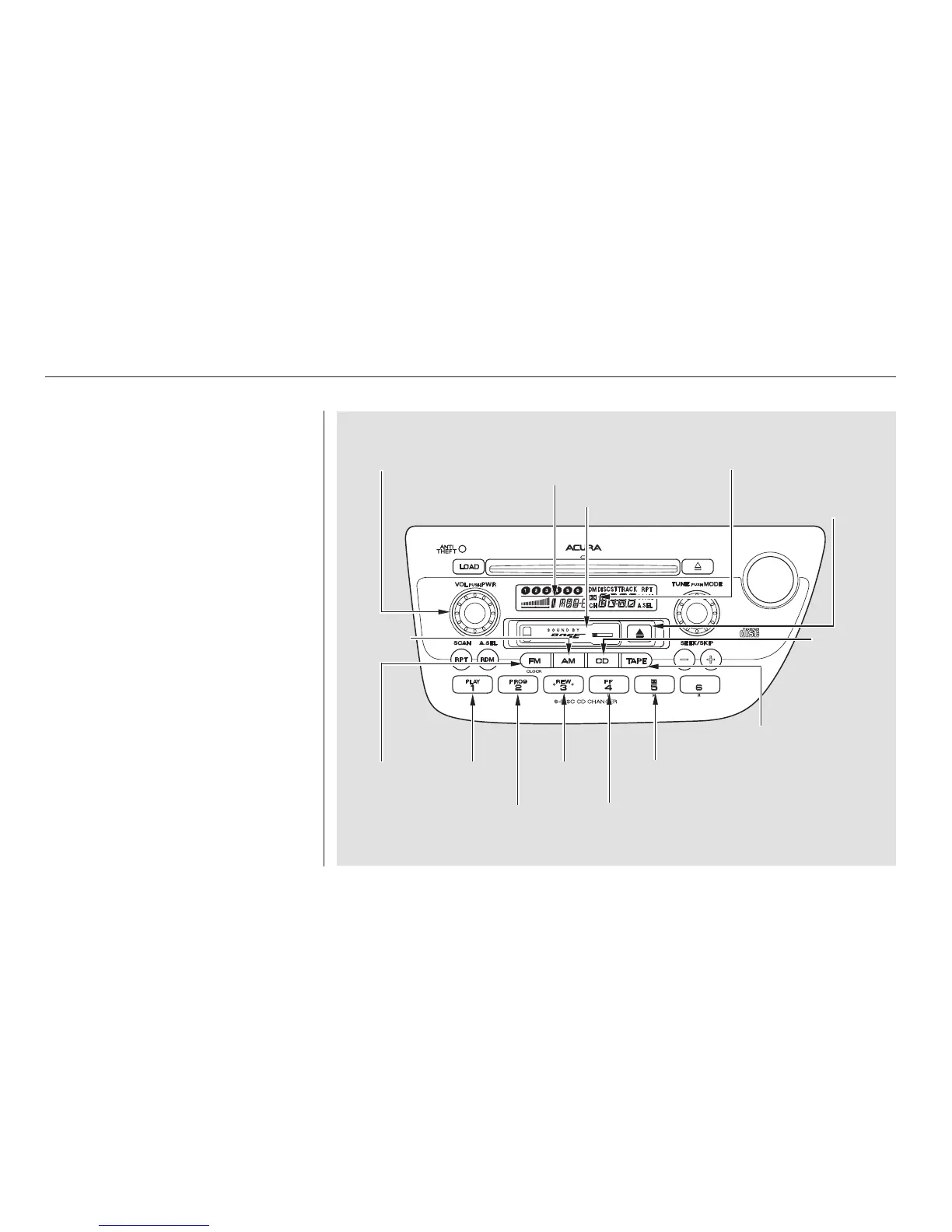−
With a cassette playing, you can use
the FF, REW, SKIP, or REPEAT
function to find a desired program.
Fast Forward and
Rewind move the tape rapidly. To
rewind the tape, push the REW
button. You will see REW in the
display. To fast forward the tape,
push the FF button. You will see FF
displayed. Press the FF, REW or
PLAY button to take the system out
of rewind or fast forward. When the
system reaches the end of the tape,
it reverses direction and begins to
play.
Tape Search Functions
FF/REW
Audio System
Comfort and Convenience Features
134
PWR/VOL KNOB
TAPE DIRECTION
INDICATOR
CASSETTE SLOT
DOLBY INDICATOR
TAPE EJECT
BUTTON
CD
BUTTON
TAPE BUTTON
DOLBY BUTTON
FF BUTTON
REW
BUTTON
PROG BUTTON
PLAY
BUTTON
FM BUTTON
AM
BUTTON
