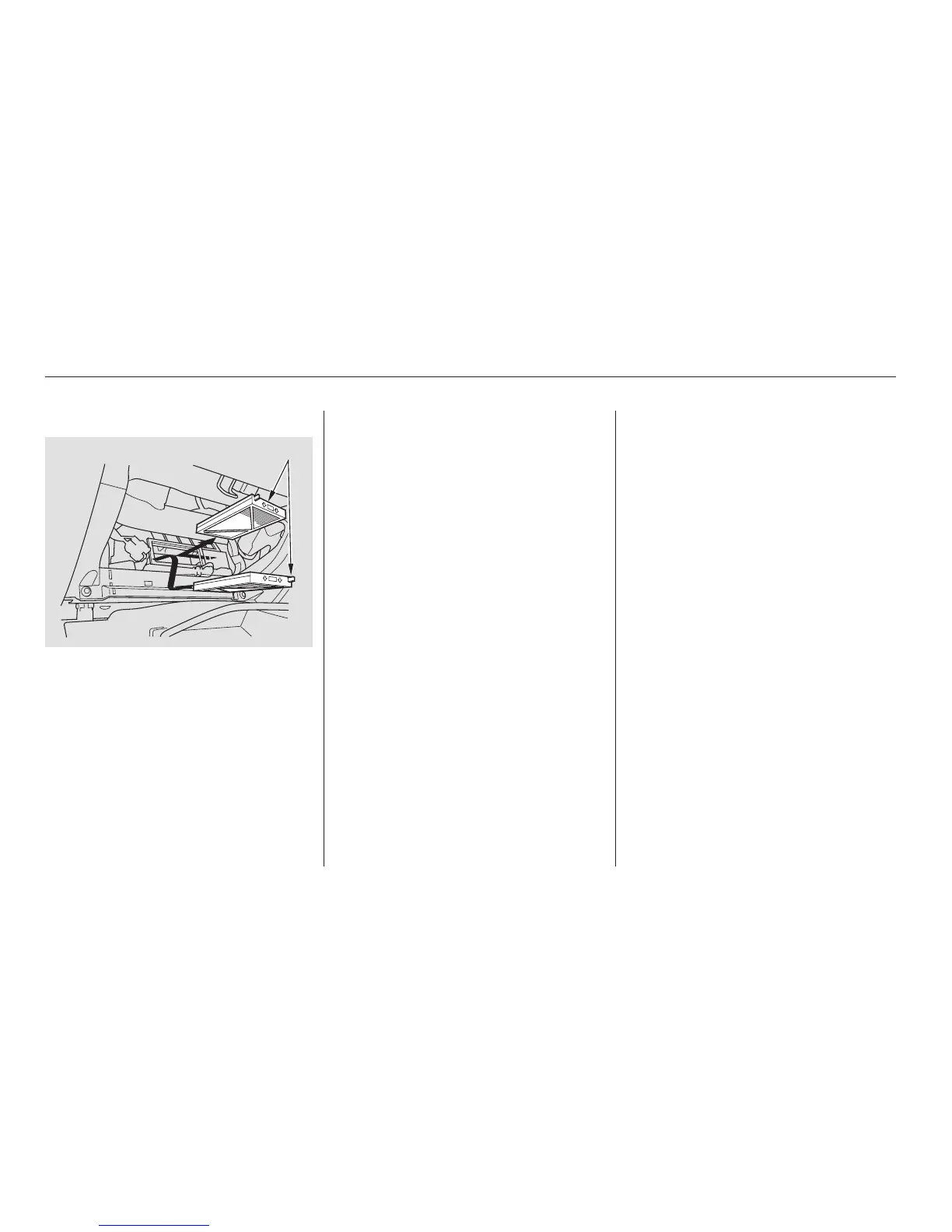Remove the first filter by pulling it
straight out of the air conditioning
unit. Remove the second filter by
sliding it to the left, then pulling it
out.
Install the new filters. Reinstall the
cover.
Pivot the glove box up into
position. Reinstall the hooks into
thesidepaneloftheglovebox.
Close the glove box.
If you are not sure how to replace
the dust and pollen filters, have them
replaced by your Acura dealer.
3.
4.
5.
Dust and Pollen Filter
Maintenance
233
DUST AND POLLEN FILTERS
