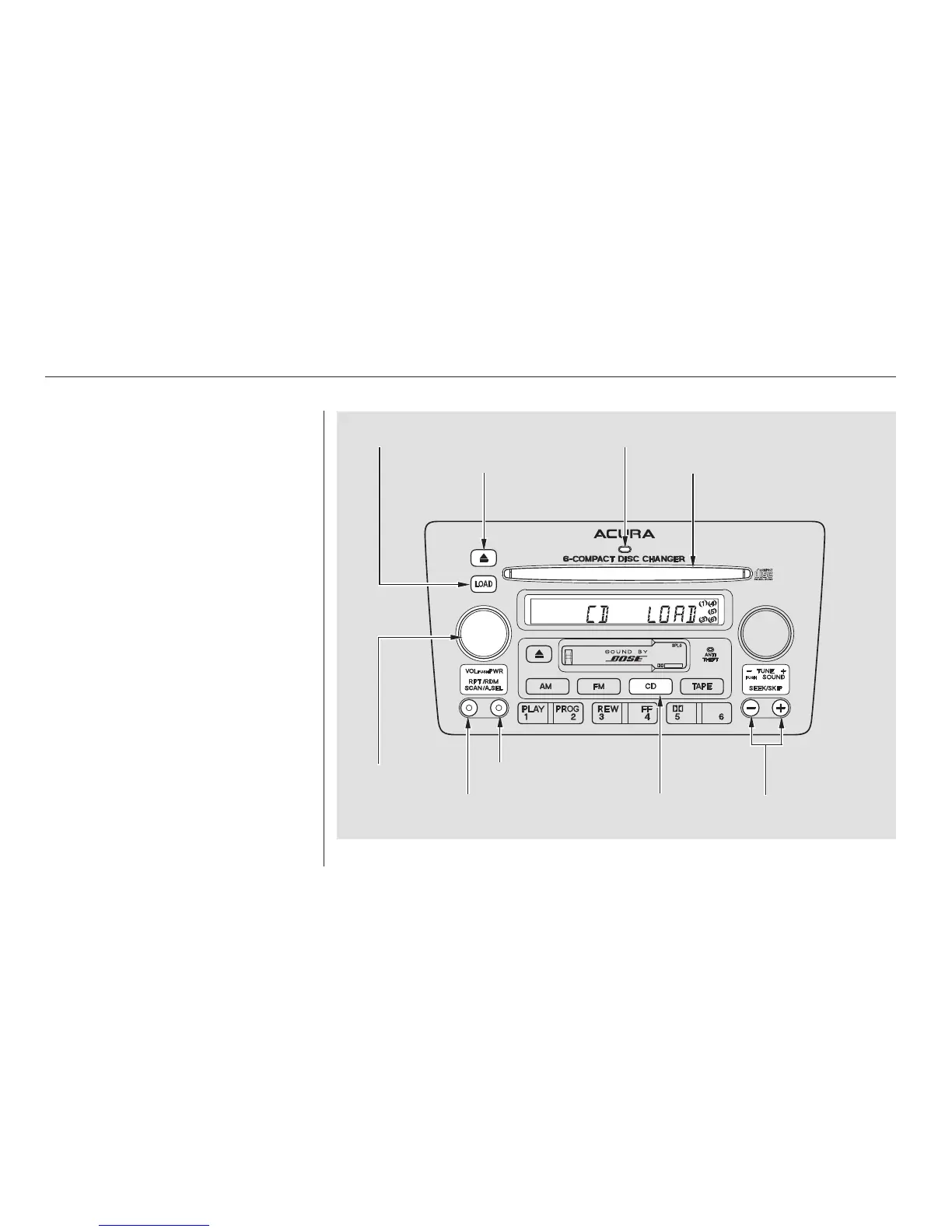Your Acura’s audio system has an in-
dash CD changer that holds up to six
discs, providing several hours of
continuous entertainment. You
operate this CD changer with the
same controls used for the radio and
cassette player.
To load CDs or operate the CD
changer, the ignition switch must be
in ACCESSORY (I) or ON (II).
Load and play only standard round
discs. Odd-shaped CDs may jam in
the drive or cause other problems.
Avoid using CDs that have adhesive-
type labels. The edges can curl up
and cause the CD to jam in the drive.
You cannot load and play 3-inch
(8-cm)discsinthissystem.
CONTINUED
Audio System
Comfort and Convenience Features
Operating the CD Changer
143
PWR/VOL
KNOB
CD BUTTON
LOAD BUTTON
CD EJECT BUTTON
CD SLOT
DISC INDICATOR
RDM BUTTON
SKIP BUTTONS
RPT BUTTON
