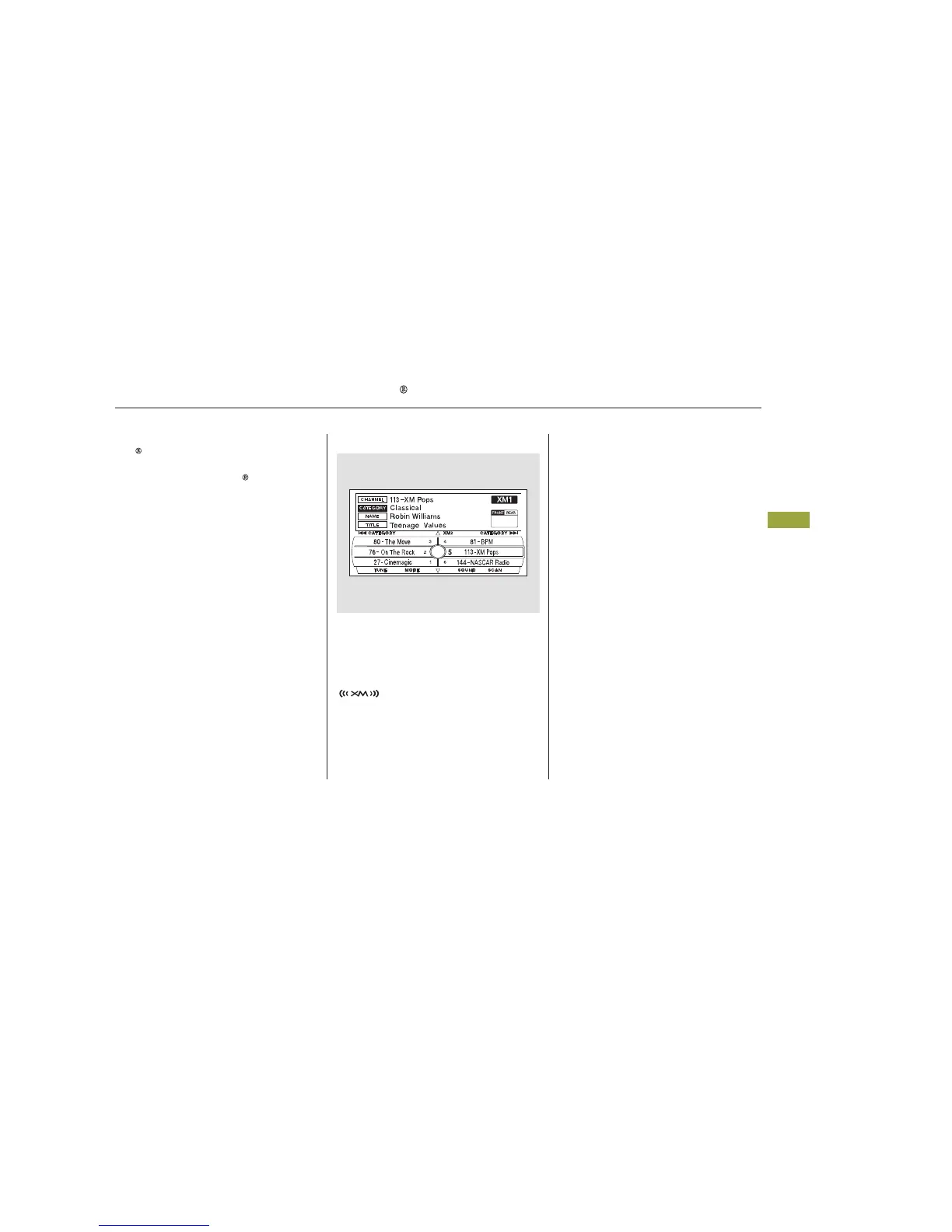To listen to XM satellite radio, turn
the ignition switch to the
ACCESSORY (I) or ON (II) position.
Push the power/volume knob to turn
on the audio system, and press the
button. The last channel you
listened to will show in the display.
Adjust the volume by turning the
power/volume knob.
Push the AUDIO button to display
XM information on the screen. You
can operate the XM Satellite Radio
system with the interface dial.
Your vehicle is capable of receiving
XM
Satellite Radio anywhere in the
United States, and Canada, except
Hawaii and Alaska. XM
is a
registered trade mark of XM
Satellite Radio, Inc.
XM Satellite Radio receives signals
from two satellites to produce clear,
high-quality digital reception. It
offers many channels in several
categories. Along with a large
selection of different types of music,
XM Satellite Radio also allows you to
view channel and category selections
in the audio display.
CONTINUED
Playing the XM Satellite Radio (Models with navigation system)
Operating the XM Radio
Features
211
07/07/09 09:50:13 31STX610 0216
