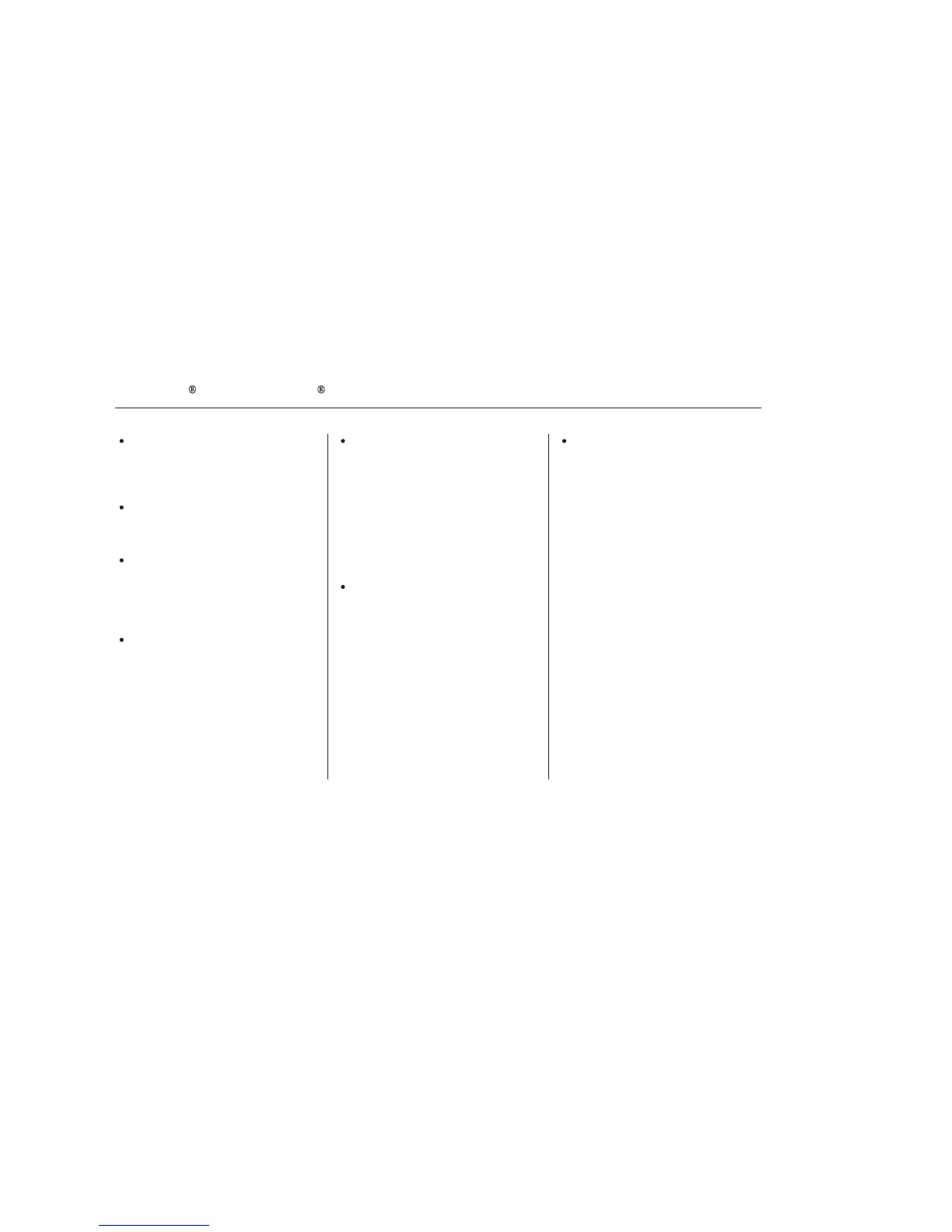To hear a list of available options
at any time, press the Talk button,
wait for the beep, and say, ‘‘Hands
free link help.’’
Many commands can be spoken
together. For example, you can
say, ‘‘Dial 123-456-7891.’’
To enter a string of numbers in a
Call or Dial command, you can say
them all at once, or you can
separate them in blocks of 3, 4, 7,
10, and 11.
To skip a voice prompt, press the
Talk button while the HFL is
speaking. The HFL will then begin
listening for your next command.
To go back one step in a command
process, say, ‘‘Go back,’’ or press
the Back button.
If nothing is said while the HFL is
listening for a command, the HFL
will time out and stop its voice
recognition. The next time you
press the Talk button, the HFL
begins listening from the point at
which it timed out.
To end a command sequence at
any time, press and hold the Back
button, or press and release the
Talk button, wait for the beep, and
say, ‘‘Cancel.’’ The next time you
press the Talk button, the HFL
begins from its main menu.
When you finish a command
sequence, the HFL goes back to
its main menu. For example, when
you store the name, ‘‘Eric,’’ the
HFL response is, ‘‘Eric has been
stored.’’ The next time you press
the Talk button, you will be at the
main menu.
Bluetooth HandsFreeLink
284
07/07/09 10:00:23 31STX610 0289