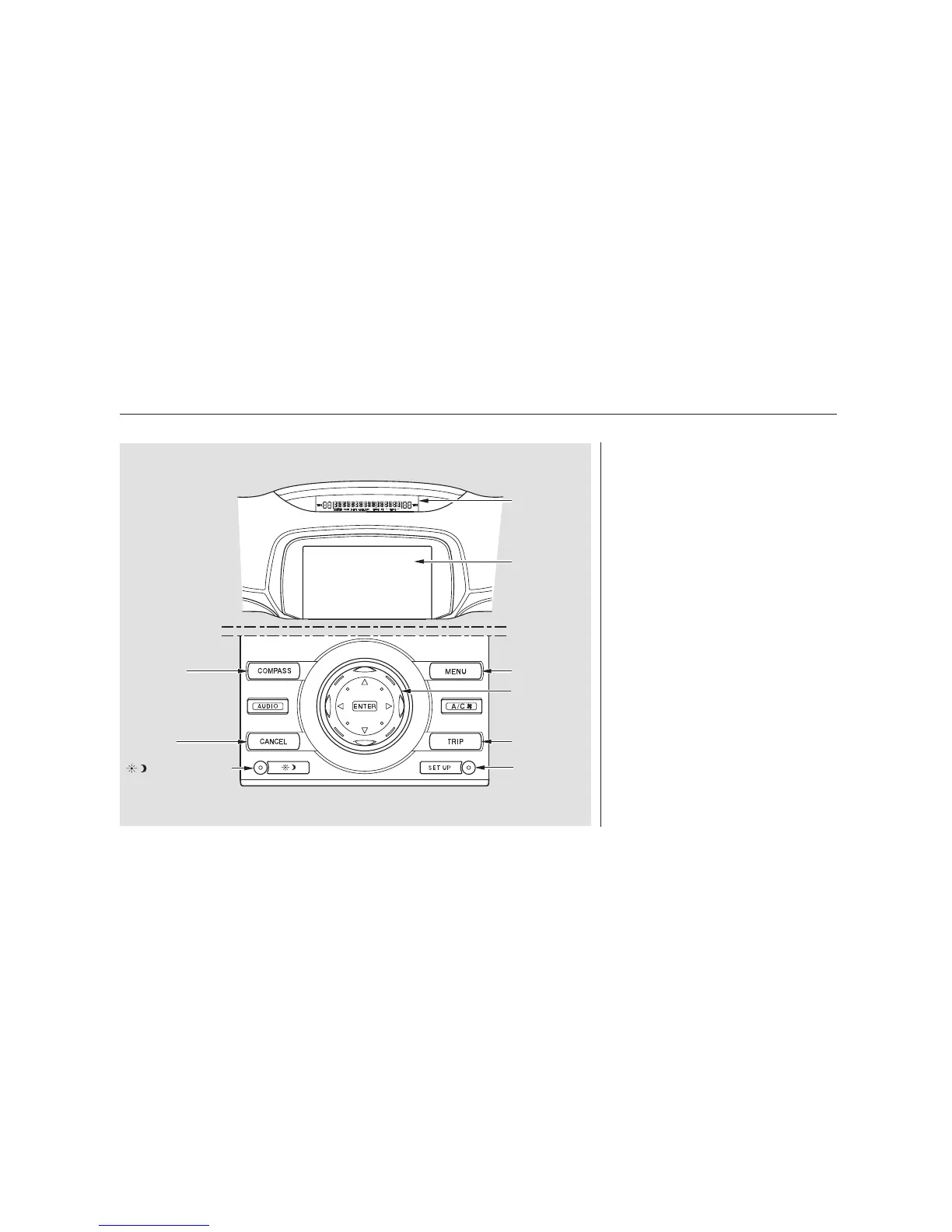Press this button to display the
screen (see page ).
The compass system in your vehicle
contains several convenient features,
including a direction and elevation
finder, a calendar reminder for
important events, a calculator, and a
trip computer to help you track your
mileage and fuel economy.
The controls for the compass system
are on the center console panel.
These controls are also used to
operate the climate control system
(see page ) and the audio system
(see page ).
Press this button to display the
screen (see page ) for the
trip computer, calendar, calculator,
and voice command Help.
198
208
247
248
Menu Button
Compass Button
Compass
System Controls
Main
Menu
Compass System (U.S. model without navigation system)
242
UPPER
DISPLAY
SCREEN
MENU
BUTTON
SET UP
BUTTON
CANCEL
BUTTON
INTERFACE
DIAL
COMPASS
BUTTON
TRIP
BUTTON
(Display mode)
BUTTON
07/05/17 09:20:42 31SJA630 0247
