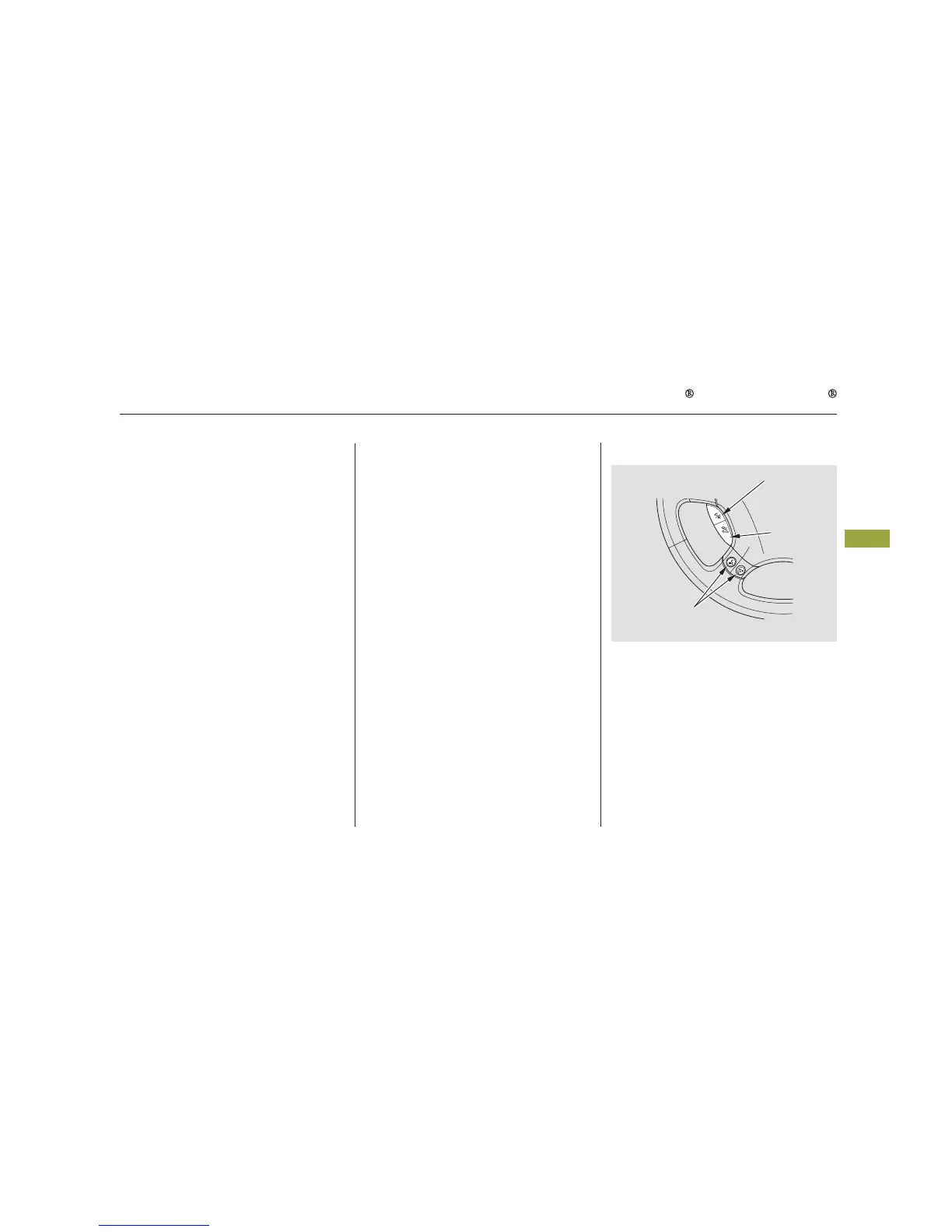To operate the HFL, use the HFL
Talk and Back buttons on the left
side of the steering wheel. Below the
HFL buttons is another set of voice
control buttons for the navigation,
climate control, and audio systems.
With a linked phone, the HFL allows
you to send and receive calls in your
vehicle without holding the phone.
The HFL can store up to 50 names
and phone numbers in its phonebook.
Withalinkedphone,youcanthen
automatically dial any name or
number in the phonebook.
Here are the main components of
the HFL system:
The HFL microphone is on the
ceiling console. The microphone is
shared with the navigation system (if
equipped).
When the HFL is in use, the sound
comes through the vehicle’s front
audio system speakers. If the audio
system is in use while operating
either of the HFL buttons or making
a call, the HFL over-rides the audio
system. To change the volume level,
use the audio system volume knob,
or the steering wheel volume
controls.
CONTINUED
HFL ButtonsAudio SystemIncoming/Outgoing Calls
Phonebook
Microphone
Bluetooth HandsFreeLink
Features
309
HFL TALK
BUTTON
HFL BACK
BUTTON
VOICE CONTROL
BUTTONS
07/05/17 09:33:08 31SJA630 0314
