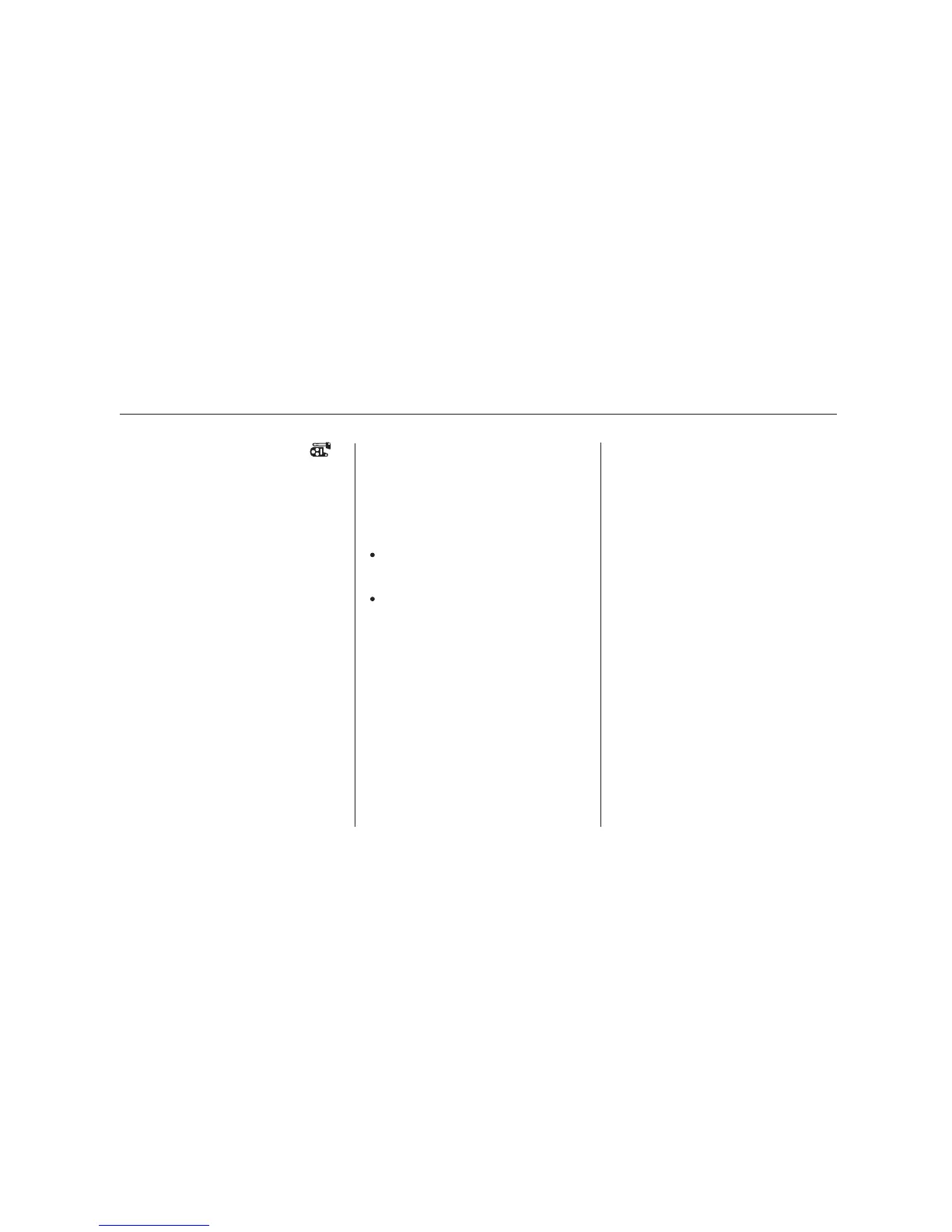The vehicle ‘‘senses’’ the driver
number, based on which keyless
remote is used to unlock the vehicle.
If two drivers with remotes approach
thevehicleatthesametime,the
welcome display and related settings
are based on which remote the
vehicle sensed first ‘‘senses.’’
If both remotes come within
range simultaneously, the
‘‘Welcome’’ display may be
unpredictable.
The compass system uses the driver
number (as recognized by the multi-
information display) to personalize
the compass system. For example, if
Driver 1 unlocks the vehicle, the
‘‘Driver 1’’ personal address book
and other navigation settings are
automatically loaded when the
vehicle is started. There is no way to
change from one driver’s settings to
another while driving.
For information on ‘‘linking’’ and
‘‘unlinking’’ the keyless access
remotes, see page .
When the keyless access remote is
deliberately ‘‘unlinked,’’ (as when
giving the key to a valet) the multi-
information display will display
‘‘Welcome.’’ Then the following
occurs:
The calendar feature is not
selectable (buttons grayed out).
Setup values (like volume,
brightness, etc.) can be changed
but are not remembered the next
time you restart the vehicle.
170
Keyless Memory Settings
Compass System (U.S. model without navigation system)
246
NOTE:
TM
07/05/17 09:21:31 31SJA630 0251
