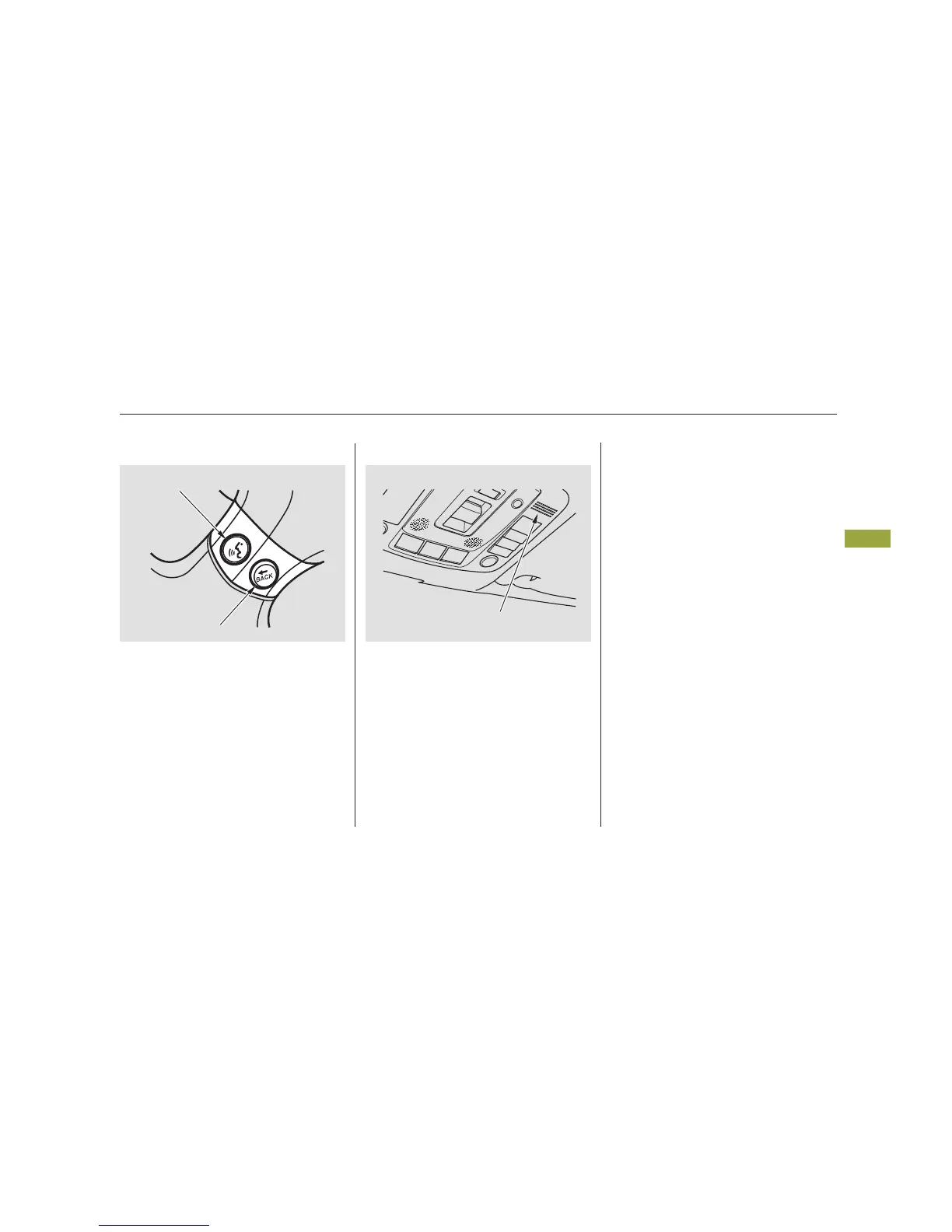This button activates the voice
control system. Press it when you
want to give a voice command. See
on page for
a list of voice commands.
This button has the same function as
the CANCEL button on the center
console(seepage ).Whenyou
press it, the display returns to the
previous screen. When the previous
screen appears, the system replays
the last prompt. This button can be
used to cancel an audio, climate
control, or compass system voice
command up to one second after the
command confirmation.
For models with navigation
system, refer to the navigation
system manual.
Your vehicle has a voice control
system that allows hands-free
operation of the audio system, the
climate control system and some
functionsofthecompasssystem.
The voice control system uses the
TALK and BACK buttons on the
steering wheel and a microphone
near the map light on the ceiling.
While using the voice control
system, all of the speakers are
muted.
268
243
Voice Command Index
Voice Control Basics
Talk Button
Back Button
Compass System (U.S. model without navigation system)
Features
265
NOTE:
NOTE:
TALK BUTTON
BACK BUTTON
MICROPHONE
(on the ceiling)
07/05/17 09:25:07 31SJA630 0270
