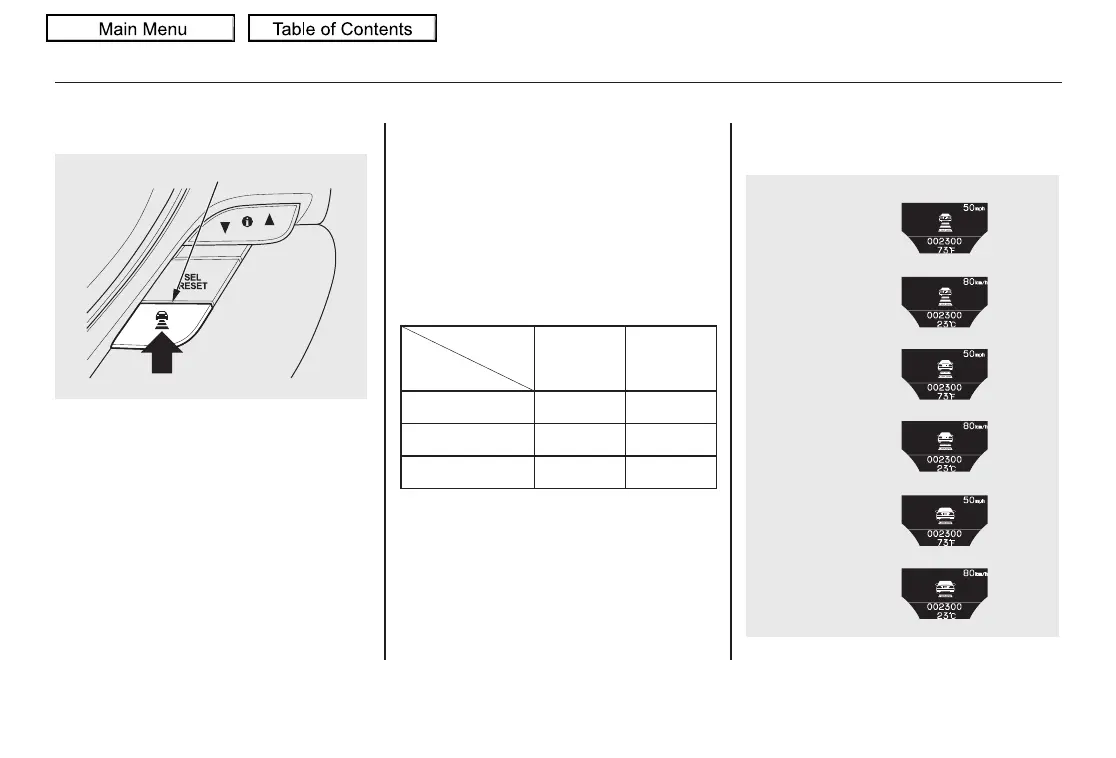Changing Vehicle Distance
With ACC on, the distance between
your vehicle and the vehicle ahead of
you is controlled and maintained.
You can change this distance to one
of three ranges: long, middle, or
short.
To change the range, press the
DISTANCE button. Each time you
press the button, the range changes
from Long, to Middle, and then to
Short.
The higher your vehicle speed is, the
longer the distance between the
vehicle in front will be set as shown
below.
Speed
50 mph
(80 km/h)
65 mph
(104 km/h)
Vehicle
Distance
Long 154 feet
47 meters
200 feet
61 meters
Middle 111 feet
34 meters
173 feet
53 meters
Short 85 feet
26 meters
101 feet
31 meters
The distance you select is also shown
on the multi-information display.
DISTANCE BUTTON
U.S.
U.S.
U.S.
Canada
Canada
Canada
SHORT
RANGE
MIDDLE
RANGE
LONG
RANGE
Adaptive Cruise Control (ACC)
390
