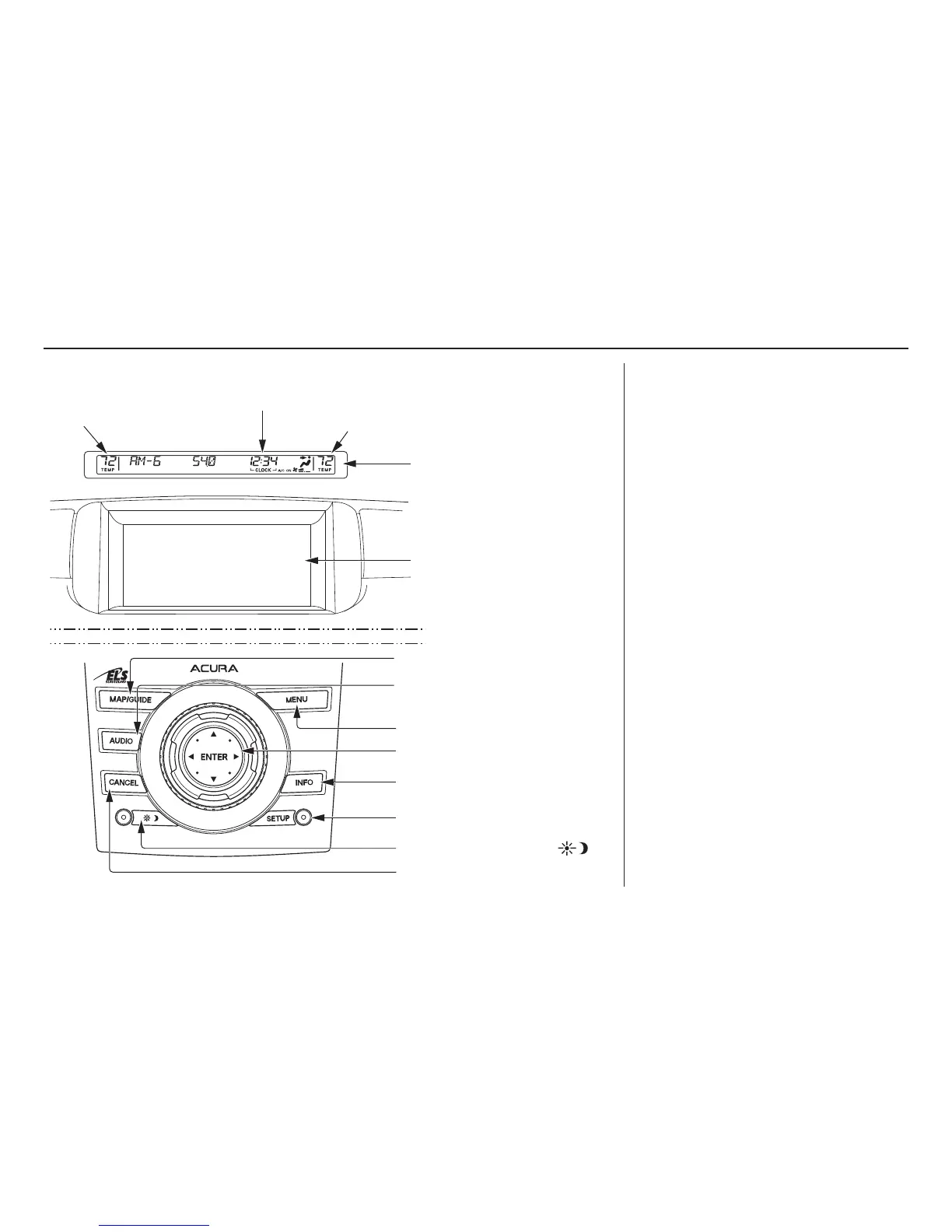Time (set by Navigation system)
MAP/GUIDE button
Displays the map. When en route,
switches between the map and
guidance screens. See page 19 or 56.
SETUP button
Displays the SETUP screen where you
can customize information in the
system. See page 91.
INFO button
Displays the “Main Info” options on the
INFO screen. When selecting the
“Other” tab, displays the “Other”
options on the INFO screen. See
page 79 or 87.
MENU button
Displays the “Enter destination by”
options on the MENU screen. When en
route, displays the “Route” options on
the MENU screen. See page 27 or 73.
CANCEL button
Cancels the current screen and returns to
the previous screen display.
NOTE:
The NAVI BACK button on the
steering wheel performs the same basic
function.
