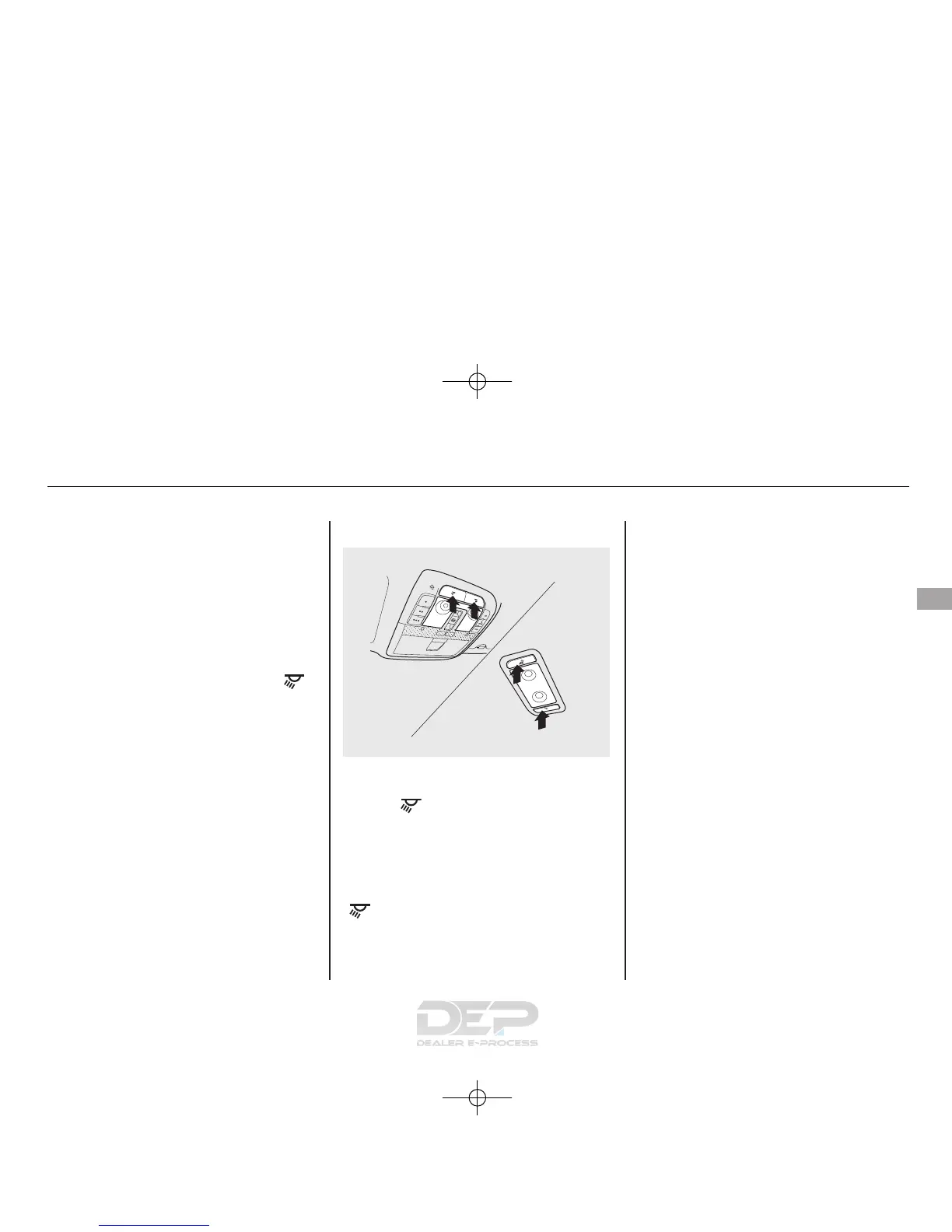Door (Door activated position):
●
The individual map lights in the
front, second and third row come
on when any door is opened, when
the remote transmitter is used to
unlock the doors (see page 145).
When the doors are closed, each
light can be turned on and off by
pushing the map light button (
).
After all doors are closed tightly, the
lights dim slightly, then fade out in
about 30 seconds.
To change the ‘‘INTERIOR LIGHT
DIMMING TIME’’ setting, see page
111.
ON position:
●
All the individual map lights come
on and stay on.
Individual Map Lights
Turn on the front individual map
lights by pushing each map light
button (
). Push the button again to
turn it off. When the door activated
position is selected with the light
control button, the second and the
third row map lights can be turned
on by pushing each map light button
(
). Push the button again to turn it
off.
If any map light is left on when the
ignition switch is turned off and all
doors are closed, it will turn off when
the vehicle is locked with the remote
transmitter, or after 15 minutes.
Second and Third row
Front
CONTINUED
Interior Lights
171
Instruments and Controls
11/08/29 10:08:20 12 ACURA MDX MMC North America Owner's M 50 31STX650 enu
