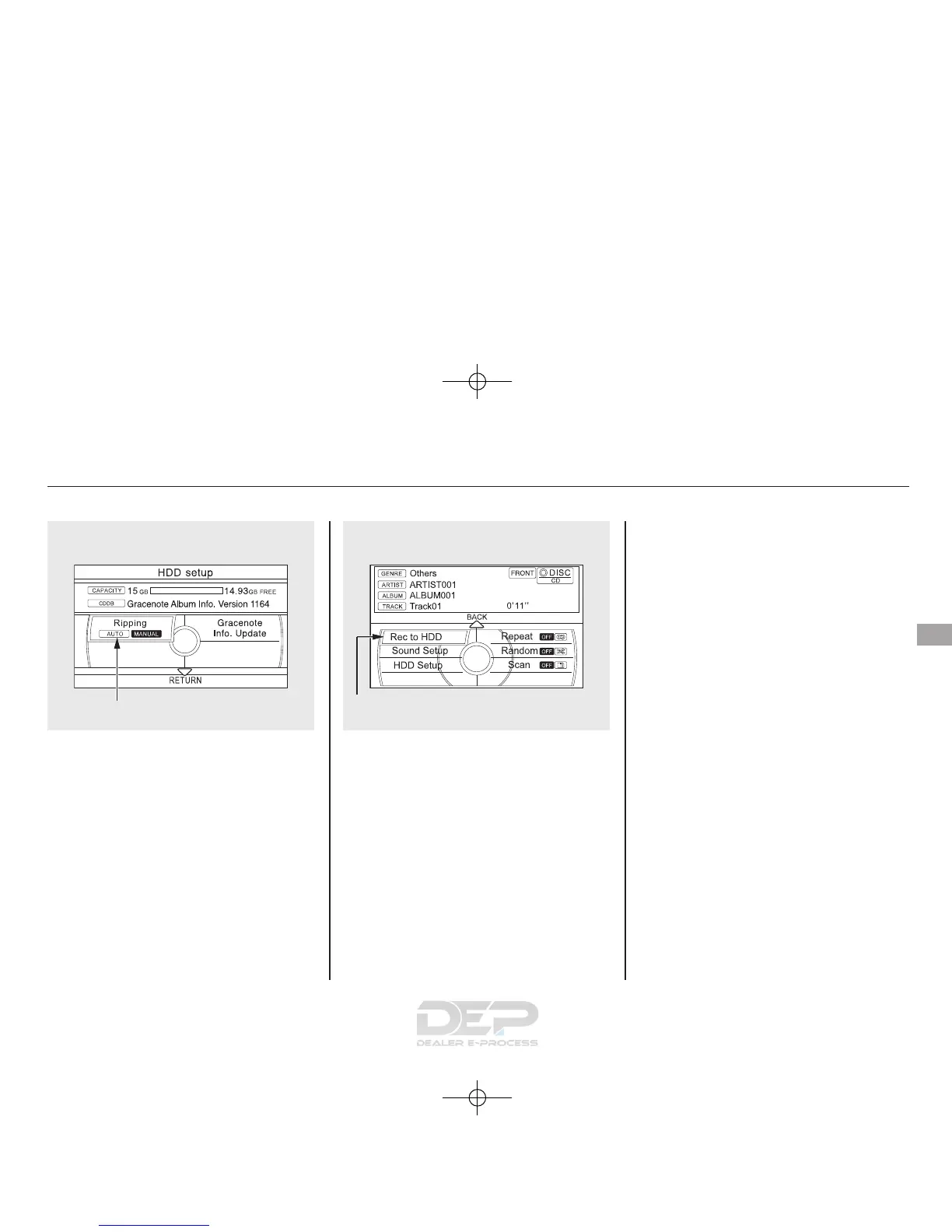Turn the interface dial to select
MANUAL and press ENTER on the
interface selector.
Select a track to record from the CD.
Push the interface selector down to
display the audio menu. Turn the
interface dial to select Rec to HDD,
and then press ENTER on the
interface selector.
Recording All of the Tracks on a
Music CD Automatically
To change the setting to
automatically record all of the tracks
on a music CD, move the interface
selector down on the HDD Audio
screen. Turn the interface dial to
select HDD Setup, and press ENTER
on the interface selector.
Turn the interface selector to select
Ripping, and press ENTER on the
interface selector.
Turn the interface dial to select
AUTO, and press ENTER on the
interface selector.
RIPPING ICON
REC TO HDD ICON
CONTINUED
Playing Hard Disc Drive (HDD) Audio (Models with navigation system)
255
Features
11/08/29 10:08:20 12 ACURA MDX MMC North America Owner's M 50 31STX650 enu
