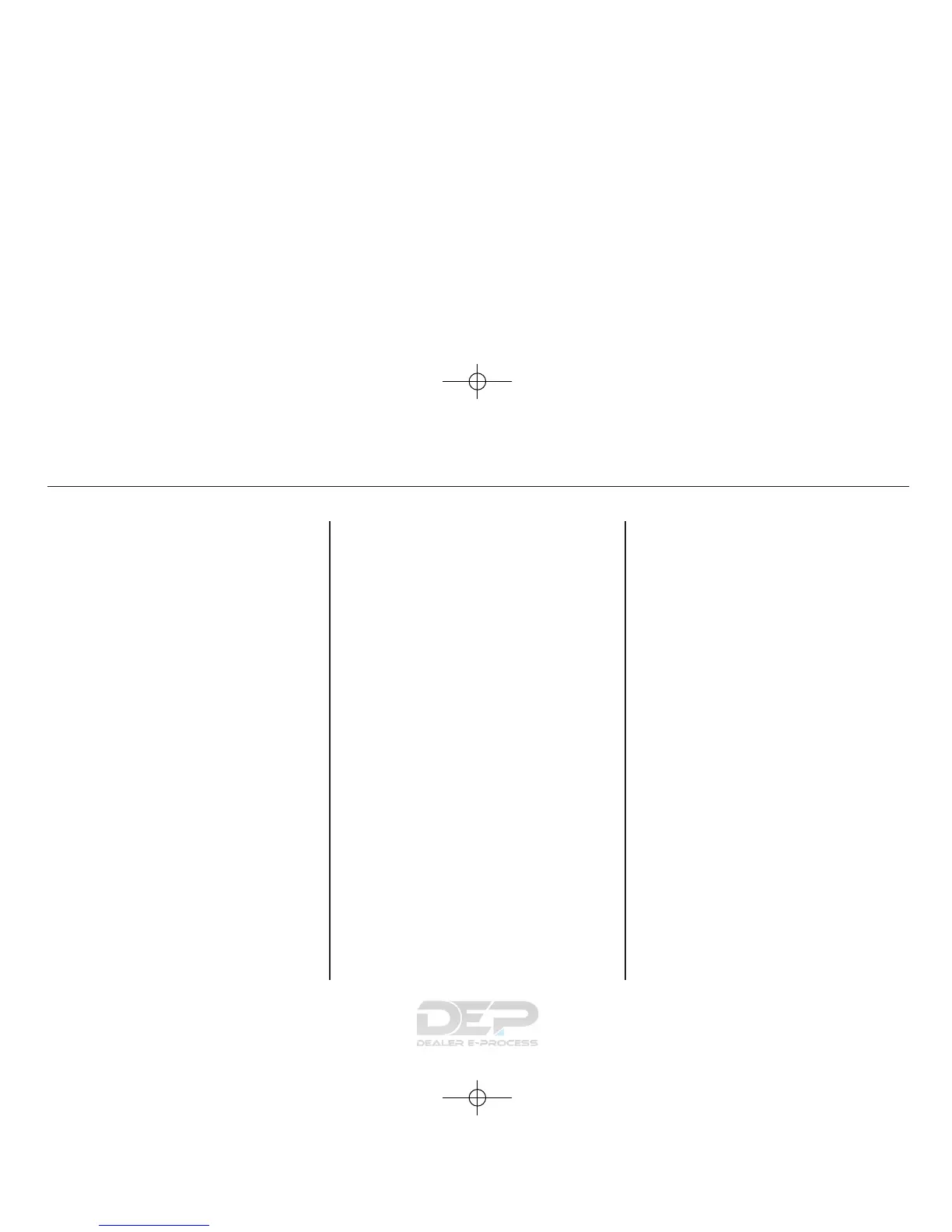You will see the track/file number
and the elapsed time. If the disc has
text data or is compressed inMP3 or
WMA, you can also see any other
information (track title, file name,
folder name, etc.).
In MP3 or WMA mode, you can use
the seek function to select folders.
Press and hold the top (+) of the CH
button until you hear a beep, to skip
forward to the first file of the next
folder. Press the bottom (-) to skip
backward to the previous folder.
If you are playing a USB flash
memory device or iPod with the USB
adapter cable, press and release the
top (+) of the CH button to skip
forward to the beginning of the next
file. Press the bottom (-) to skip
backward to the beginning to the
current file. Press it twice to return to
the previous file.
When playing a USB flash memory
device, you can also use the seek
function to skip the folder. To
activate this, press and hold either
side of the CH button until you hear
a beep.
On models without navigation
system
If you are playing a conventional CD
(without the text data and not
compressed in MP3 or WMA), you
can use the skip function to select
discs. Press and hold the top (+)of
the CH button until you hear a beep,
to skip forward to the next disc.
Press and hold the bottom (-)to
skip backward to the previous disc.
Remote Audio Controls
306
11/08/29 10:08:20 12 ACURA MDX MMC North America Owner's M 50 31STX650 enu
