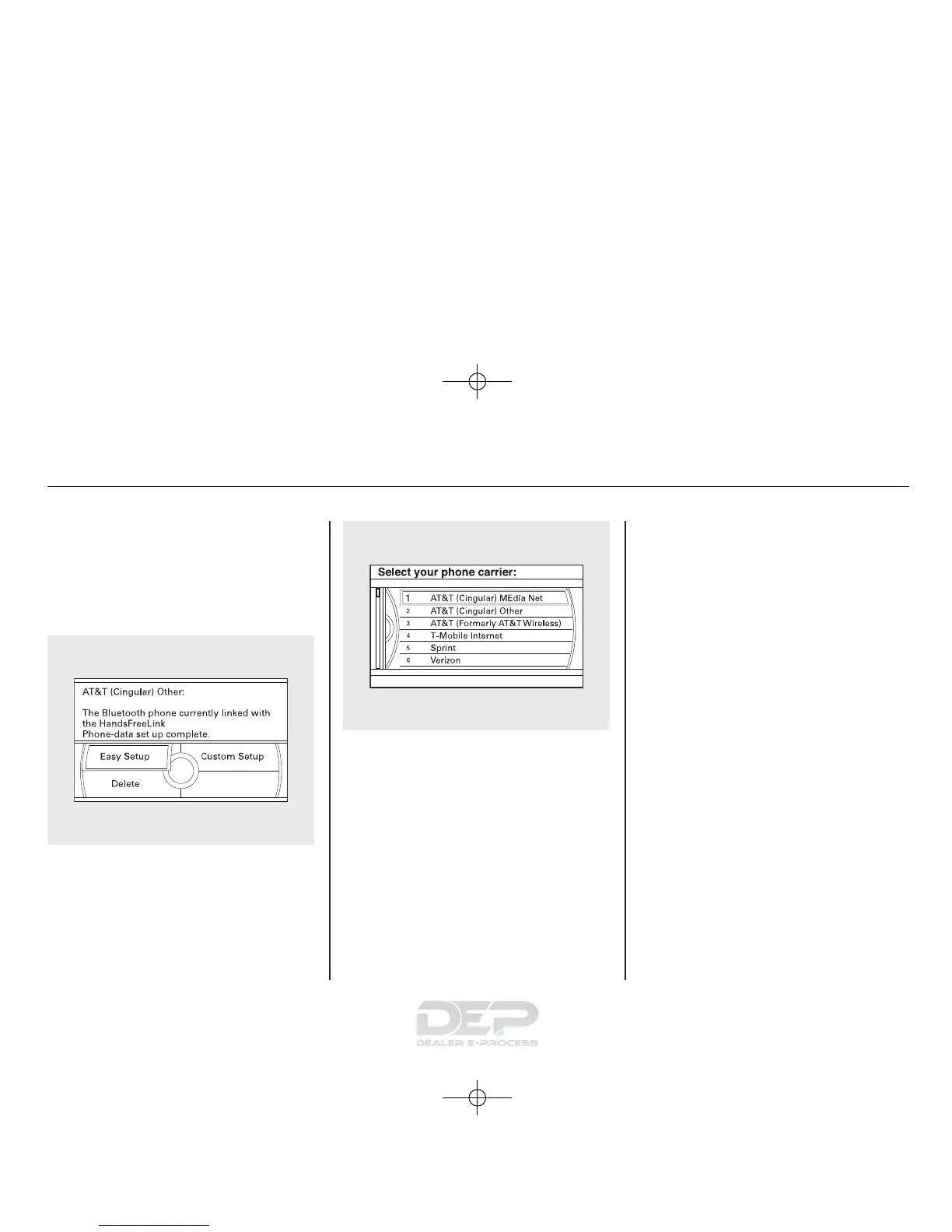Phone-Data Connection - Select
this option to begin the process
required to connect to Acura. This is
used to access the most recent
diagnostic information when a
problem occurs.
NOTE: For the Phone Data
Connection button to be active, you
need a
Bluetooth
®
compatible and
enabled cell phone paired to the
Bluetooth
®
HandsFreeLink
®
(HFL).
To complete the data connection
setup, the paired phone must have a
compatible data service.
To find more information on
Bluetooth
®
compatible and enabled
cell phones, visit
www.acura.com/handsfreelink
or call
the HandsFreeLink
®
consumer
support at 1-888-528-7876.
AcuraLink
®
(U.S. models only)
416
11/08/29 10:08:20 12 ACURA MDX MMC North America Owner's M 50 31STX650 enu
