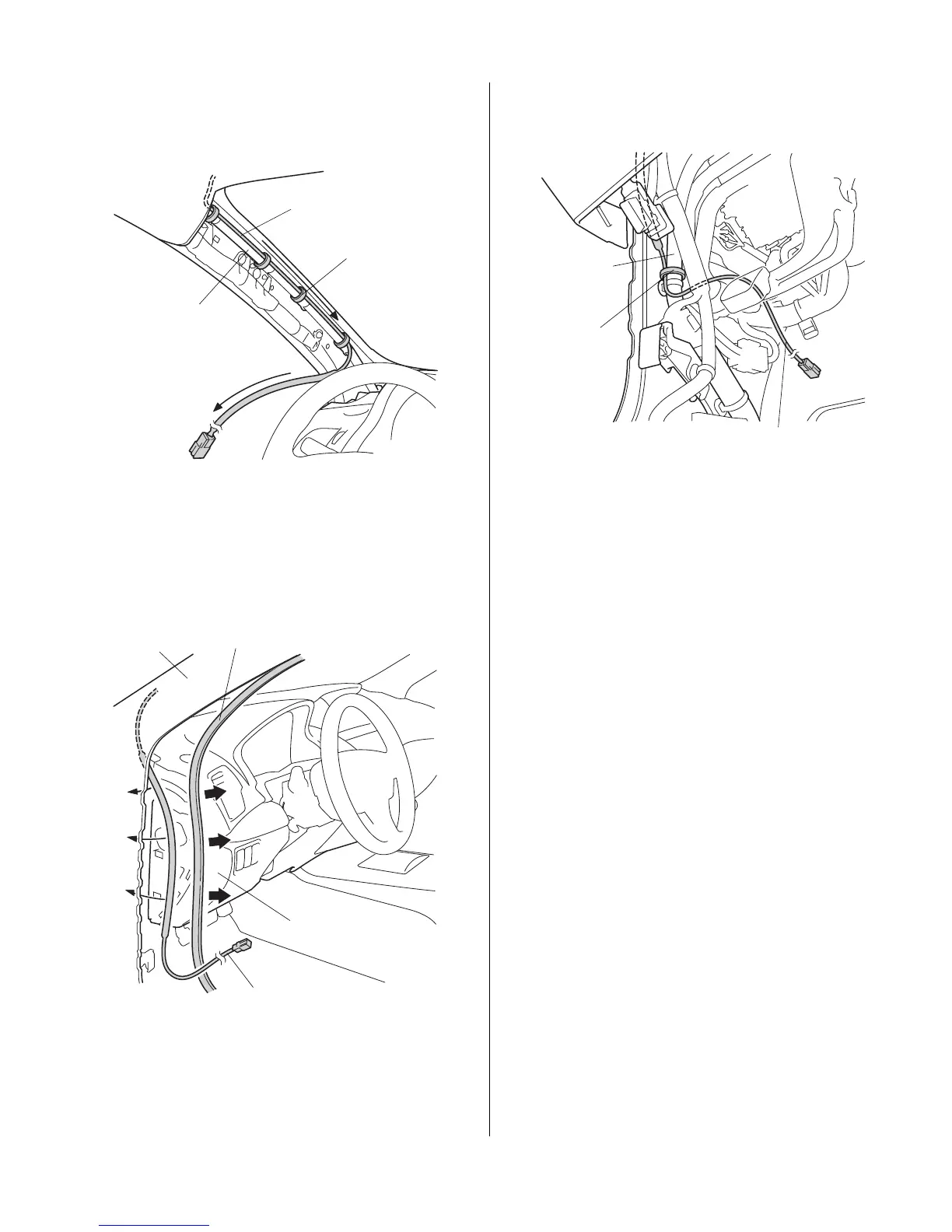© 2013 American Honda Motor Co., Inc. – All Rights Reserved. BII 48865 (1303) 11 of 25
31. Route the antenna cable down the A-pillar as shown.
Using four wire ties, secure the antenna cable to the
vehicle harness.
32. Pull away the door opening seal. Route the antenna
cable down next to the instrument panel, and tuck
the antenna cable between the driver’s A-pillar and
the instrument panel. Reinstall the door opening
seal.
ANTENNA
CABLE
VEHICLE
HARNESS
4 WIRE
TIES
ANTENNA
CABLE
INSTRUMENT
PANEL
DOOR OPENING
SEAL (Pull away.)
DRIVER’S
A-PILLAR
33. Using one wire tie, secure the antenna cable to the
vehicle harness.
ANTENNA
CABLE
VEHICLE
HARNESS
WIRE TIE
