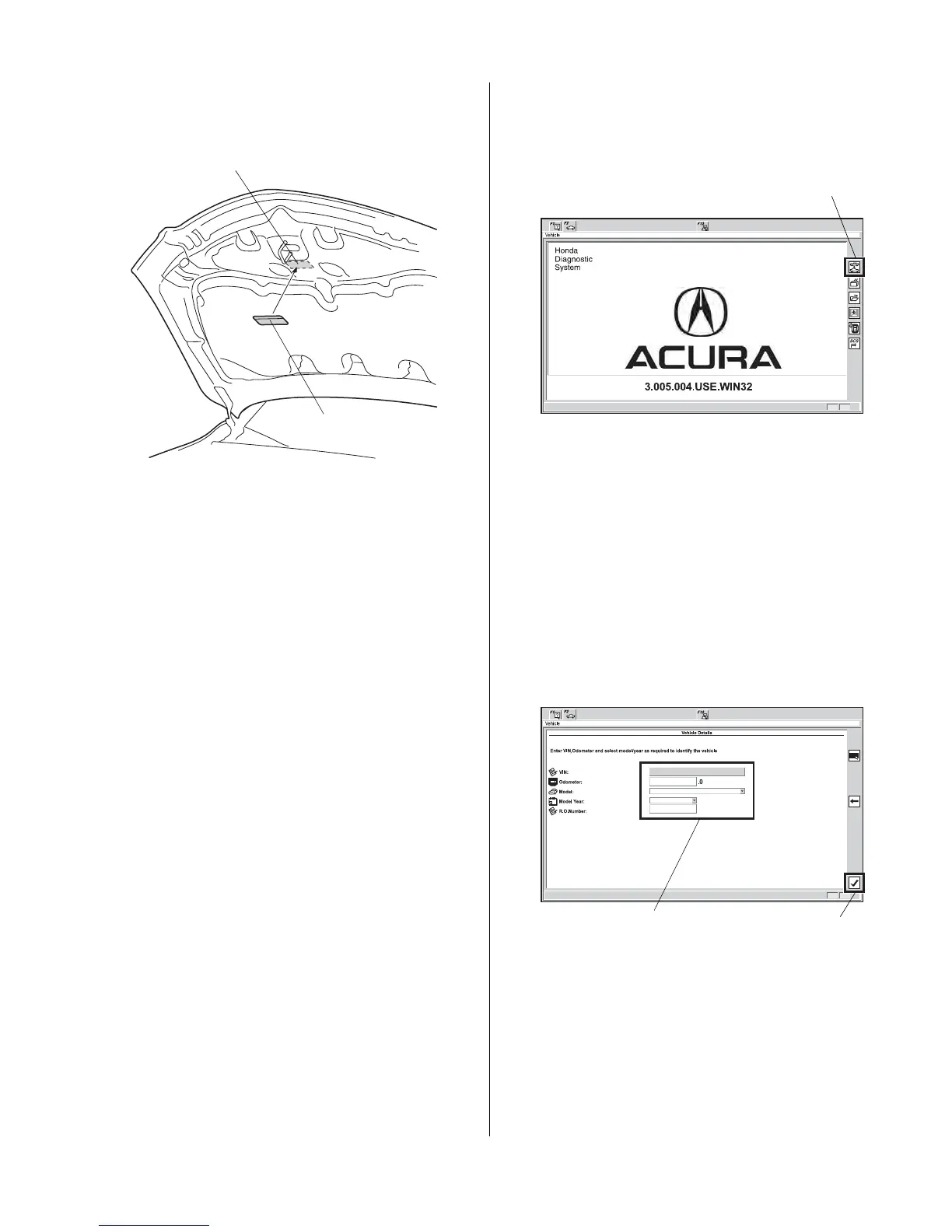© 2013 American Honda Motor Co., Inc. – All Rights Reserved. BII 48865 (1303) 21 of 25
66. Using isopropyl alcohol on a shop towel, clean the
hood where the caution label will attach.
67. Attach the caution label to the hood in the area
shown.
68. Check that all wire harnesses are routed properly
and all connectors are plugged in.
69. Check the overlap between the headliner and the
driver’s A-pillar trim. Refer to the service manual. If
necessary, adjust the overlap.
70. Reinstall all removed parts.
71. Reconnect the negative cable to the battery.
72. Press and hold the radio power button for two
seconds to restore the radio and navi (if equipped)
system functions.
73. Reset the clock.
74. Perform the “REMOTE ENGINE STARTER
REGISTRATION” and the “FUNCTION CHECK”.
Clean with
isopropyl alcohol.
CAUTION
LABEL
REMOTE ENGINE STARTER REGISTRATION
1. Acquire the PCM Code from the Interactive Network.
2. Connect the HDS/MVCI tester to the OBD II data link
connector, then turn the ignition switch to the on (II)
position.
3. Start the HDS, and click the car icon.
4. Input the VIN and other required information into the
HDS, then click the check button.
Input the VIN and other
required information.
CHECK BUTTON
