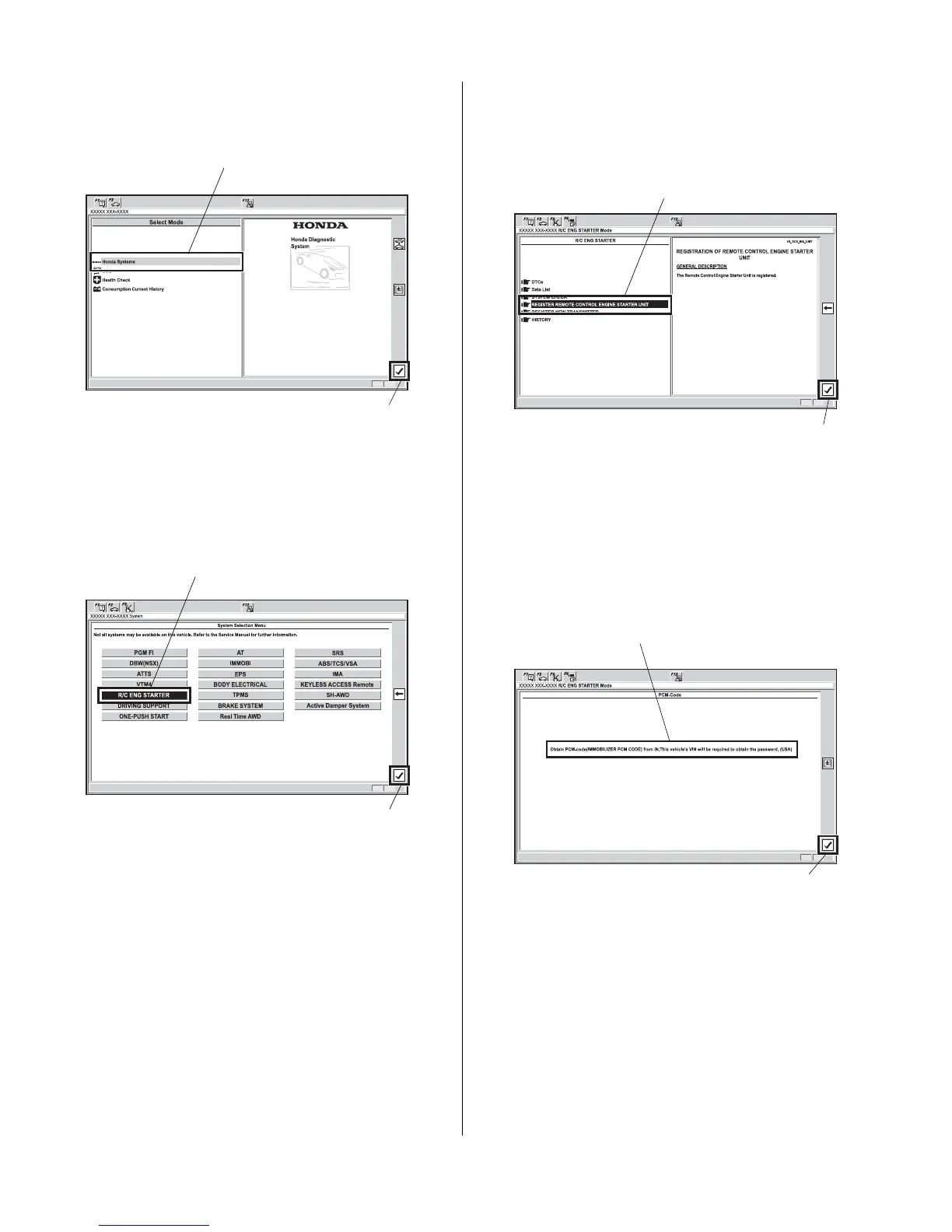22 of 25 BII 48865 (1303) © 2013 American Honda Motor Co., Inc. – All Rights Reserved.
5. Select Honda Systems, then click the check button.
6. Select R/C ENG STARTER and click the check
button.
Select
“Honda Systems.”
CHECK BUTTON
Select
“R/C ENG STARTER.”
CHECK BUTTON
7. Select REGISTER REMOTE CONTROL ENGINE
STARTER UNIT, then click the check button.
8. The following message will display: Obtain PCM-
code (IMMOBILIZER PCM CODE) from iN. This
vehicle’s VIN will be required to obtain the
password. (USA) Click the check button.
Select
“REGISTER REMOTE
CONTROL ENGINE
STARTER UNIT.”
CHECK BUTTON
“Obtain PCM-code”
message.
CHECK BUTTON
