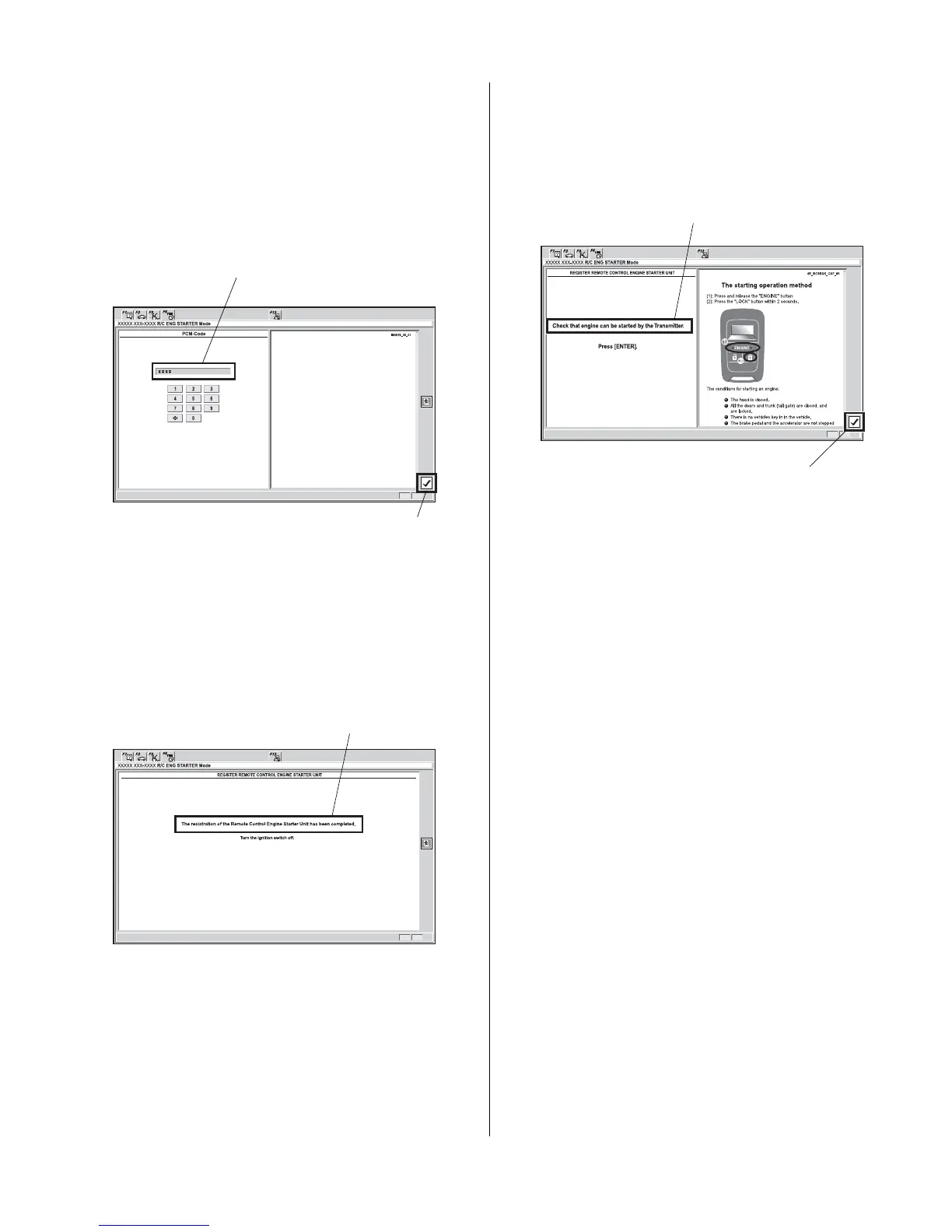© 2013 American Honda Motor Co., Inc. – All Rights Reserved. BII 48865 (1303) 23 of 25
9. Input the PCM-code, then click the check button.
NOTE: To ensure security, the PCM-code
(password) is changed everyday, so it is impossible
to register the remote control engine starter if the
dates of the PCM-code acquisition and registration
are different. The date of the HDS/MVCI tester
should also be the same.
10. The following message will display: The
registration of the Remote Control Engine
Starter Unit has been completed. Turn the ignition
switch off.
Input the PCM-Code.
CHECK BUTTON
“The registration of the
Remote Control Engine
Starter Unit has been
completed.”
11. The following message will display: Check that
engine can be started by the Transmitter. Click
the check button.
12. Perform the FUNCTION CHECK on page 24, then
disconnect the HDS/MVCI.
“Check that engine can be
started by the Transmitter.”
CHECK BUTTON
