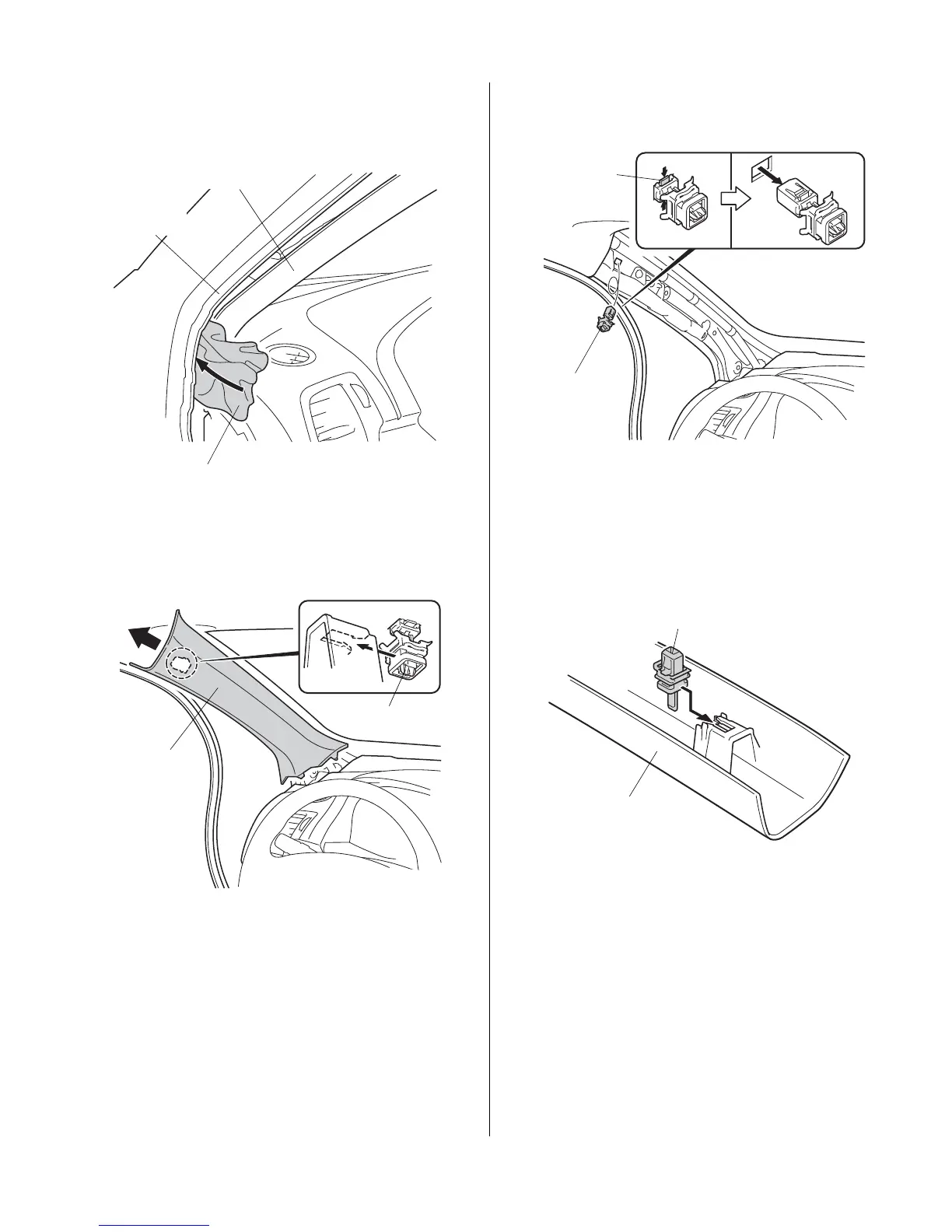© 2013 American Honda Motor Co., Inc. – All Rights Reserved. BII 48865 (1303) 5 of 25
• To prevent clips from falling into the body panel
area, carefully insert a shop towel between the
driver’s A-pillar and the driver’s A-pillar trim.
• Slide the driver’s A-pillar trim upward, and
remove the driver’s A-pillar trim.
• Remove the shop towel and any clips.
DRIVER’S
A-PILLAR
DRIVER’S
A-PILLAR TRIM
SHOP TOWEL
DRIVER’S
A-PILLAR
TRIM
UPPER CLIP
9. Remove the remaining upper clip from the driver’s
A-pillar.
10. Install the new clip (supplied) to the driver’s A-pillar
trim.
NOTE: When reinstalling the A-pillar trim, refer to the
service manual for the correct overlap procedure.
UPPER
CLIP
(Discard.)
2 TABS
(Push.)
DRIVER’S
A-PILLAR TRIM
CLIP
(supplied)
