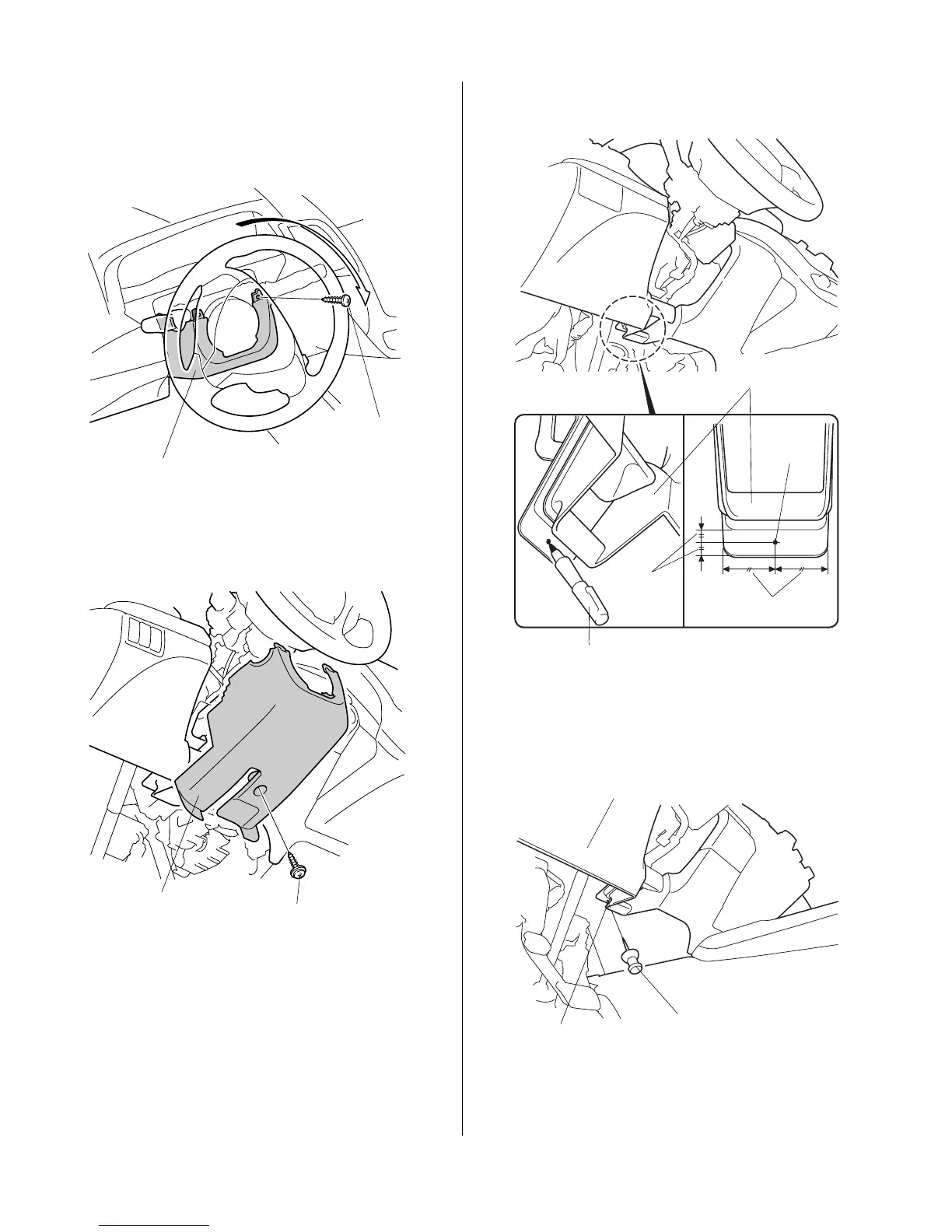8 of 25 BII 48865 (1303) © 2013 American Honda Motor Co., Inc. – All Rights Reserved.
20. Turn the steering wheel 180° clockwise, and remove
the other self-tapping screw from the lower column
cover.
21. Remove the lower column cover (one self-tapping
screw).
22. Press the engine start/stop button to select the OFF
mode. Disconnect the negative cable from the
battery.
LOWER COLUMN
COVER
SELF-TAPPING
SCREW
SELF-TAPPING
SCREW
LOWER
COLUMN
COVER
23. Using a felt-tip pen, mark the instrument panel at the
measurements shown.
24. Using a pushpin, pierce the mark on the instrument
panel.
MARK
FELT-TIP PEN
INSTRUMENT
PANEL
Equal.
Equal.
INSTRUMENT
PANEL
PUSHPIN
MARK
