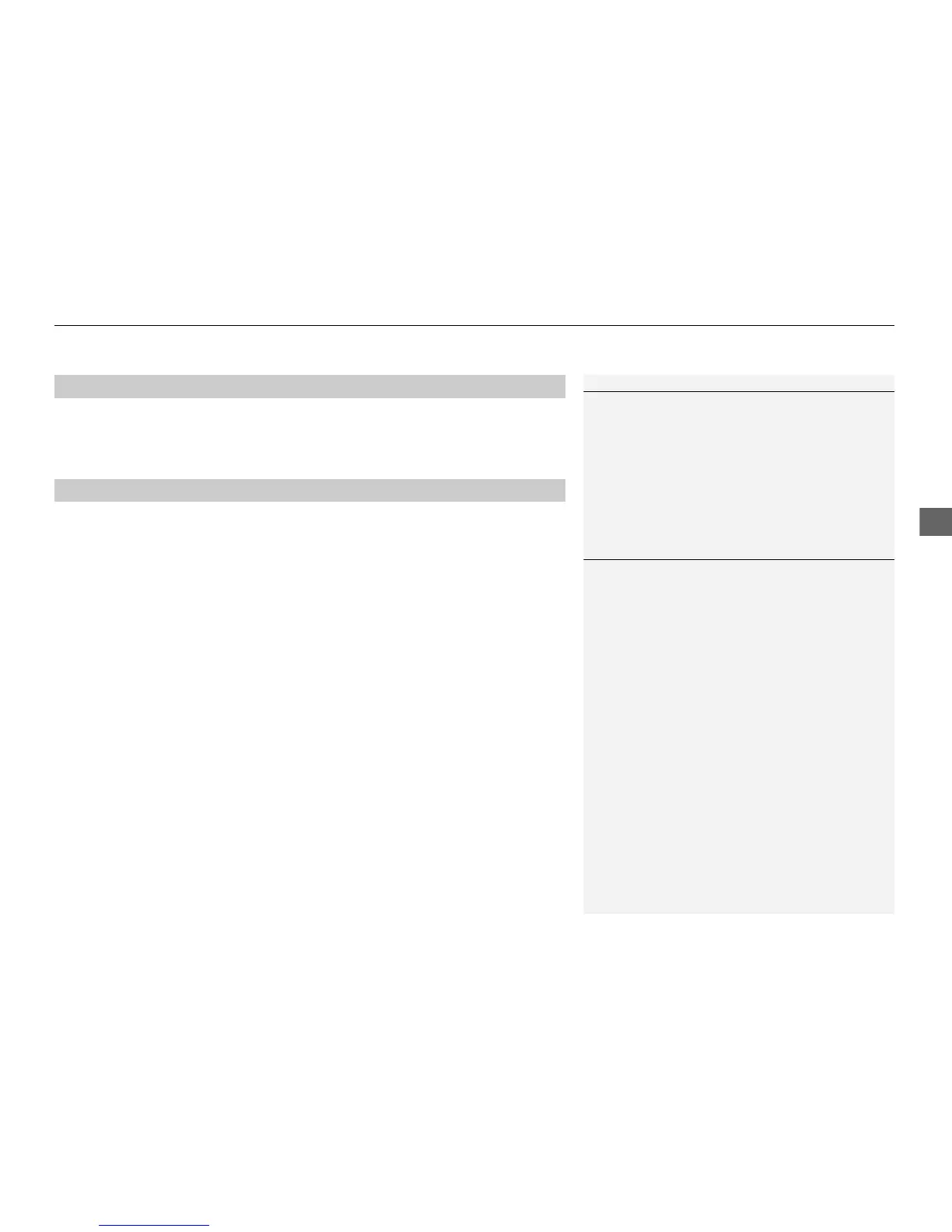The headlights automatically come on when the wipers are used several times within
certain number of intervals while the headlight switch is in #Y.The headlights
automatically go off a few minutes after the wipers are stopped.
The headlights, all other exterior lights, and the instrument panel lights turn off 15
seconds after you set the power mode to VEHICLE OFF (LOCK), take the remote with
you, and close the driver’s door.
If you set the power mode to VEHICLE OFF (LOCK) with the headlight switch on, but
do not open the door, the lights turn off after 10 minutes (three minutes, if the
switch is in the
#Y position).
The lights turn on again when you unlock or open the driver’s door. If you unlock
the door, but do not open it within 15 seconds, the lights go off. If you open the
driver’s door, you will hear a lights on reminder chime.
■
Headlight Integration with Wiper
*
■
Automatic Lighting Off Feature
1Headlight Integration with Wiper
*
This feature activates while the headlights are in
#Y. The instrument panel brightness does not
change when the headlights come on.
If the ambient light is dark, the automatic lighting
control overrides this feature, and the headlights
come on whether or not the wipers cycle several
times.
1Automatic Lighting Off Feature
You can change the headlight auto off timer setting.
2 Customized Features P. 100, 106
