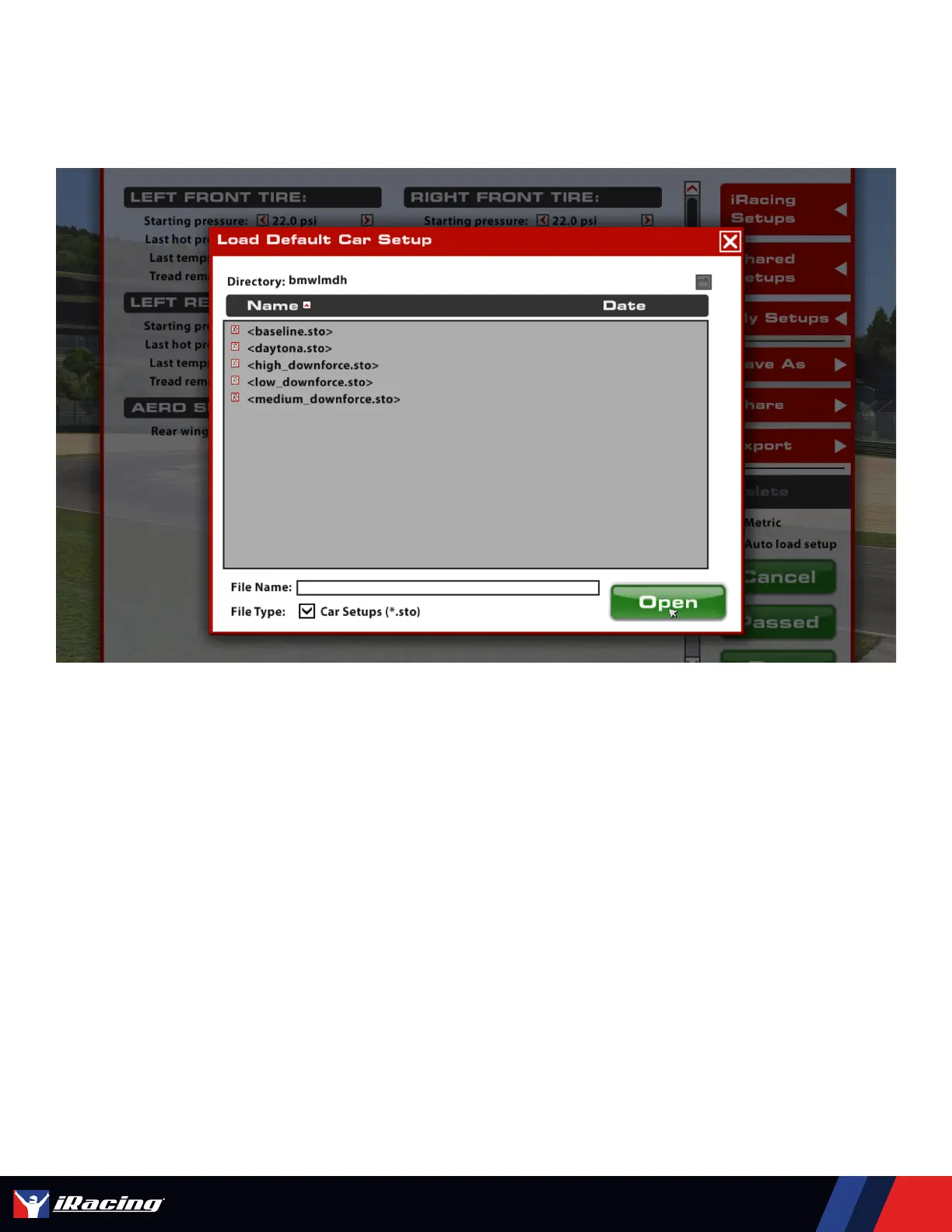7
ACURA ARX-06 GTP // USER MANUAL
LOADING AN iRACING SETUP
Upon loading into a session, the car will automatically load the iRacing Baseline setup [baseline.sto]. If you would prefer one of
iRacing’s pre-built setups that suit various conditions, you may load it by clicking Garage > iRacing Setups > and then selecting
the setup to suit your needs.
If you would like to customize the setup, simply make the changes in the garage that you would like to update and click apply.
If you would like to save your setup for future use click “Save As” on the right to name and save the changes.
To access all of your personally saved setups, click “My Setups” on the right side of the garage.
If you would like to share a setup with another driver or everyone in a session, you can select “Share” on the right side of
the garage to do so.
If a driver is trying to share a setup with you, you will find it under “Shared Setups” on the right side of the garage as well.
ACURA ARX-06 GTP // INTRODUCTION
