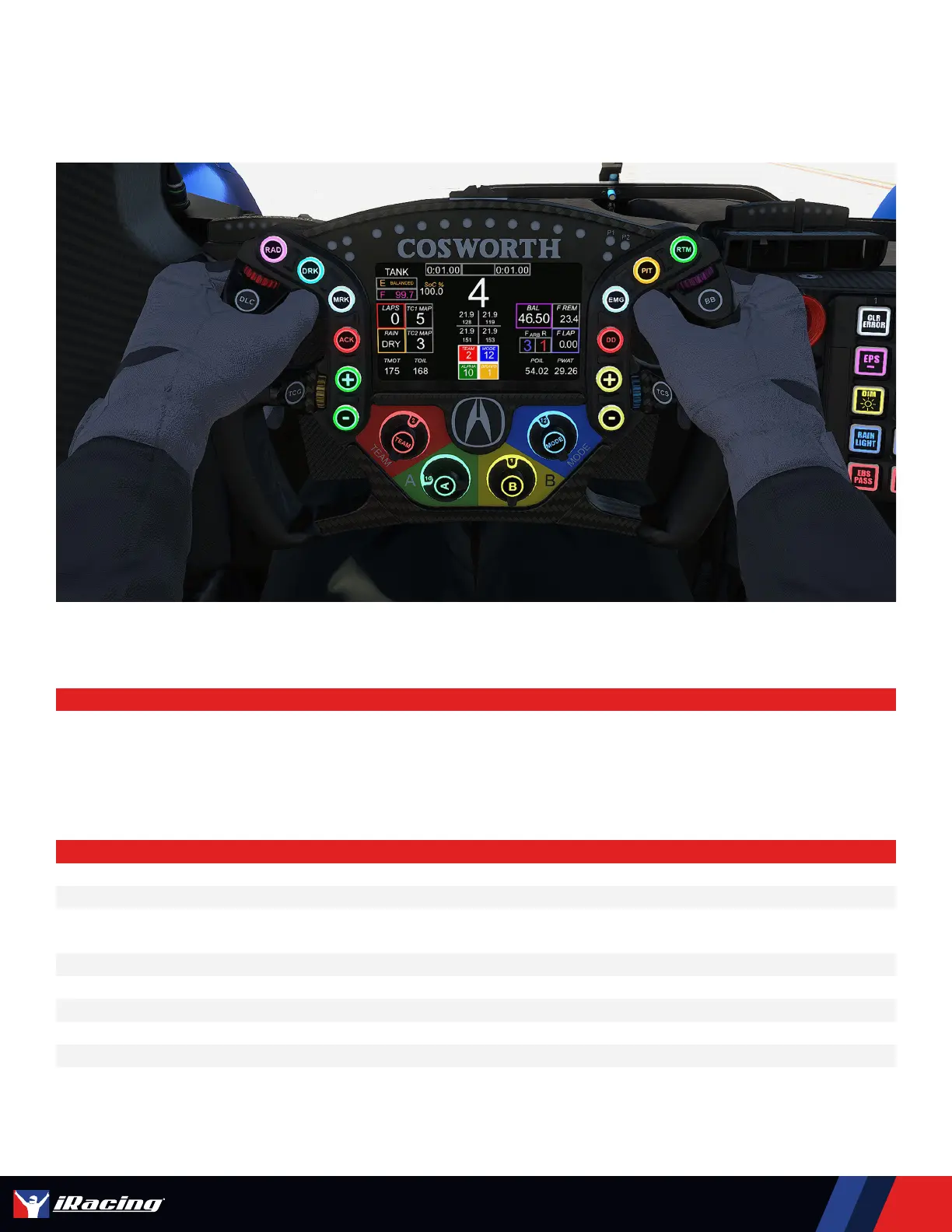8
ACURA ARX-06 GTP // USER MANUAL
ACURA ARX-06 GTP // DASH PAGES
Dash Configuration
Vital information relating to the car’s performance and driver-adjustable settings can all
be found on the digital display integrated into the Acura ARX-06’s steering wheel.
LEFT COLUMN
E Displays the currently active Hybrid deploy mode
F Amount of fuel remaining in the tank, shown as a percentage
SoC %
Current Hybrid System State of Charge, or how much energy is remaining
in the battery storage system
Laps Number of laps completed in the session.
TC1 Map Currently active Traction Control Slip setting
TC2 Map Currently active Traction Control Gain setting
TMOT Engine cooling (water) temperature
TOIL Engine oil temperature
TOP CENTER
Lap Time Data
A banner across the top of the display shows information about the current and previous lap times.
The left box displays the previously completed lap, the middle box shows the current time delta to
the best lap time in the session, and the right box shows the predicted lap time for the current lap.
The split box and the predicted lap time update live (but stop briefly when a sector is completed),
with the split box turning red for a slower lap and green for a faster lap.
