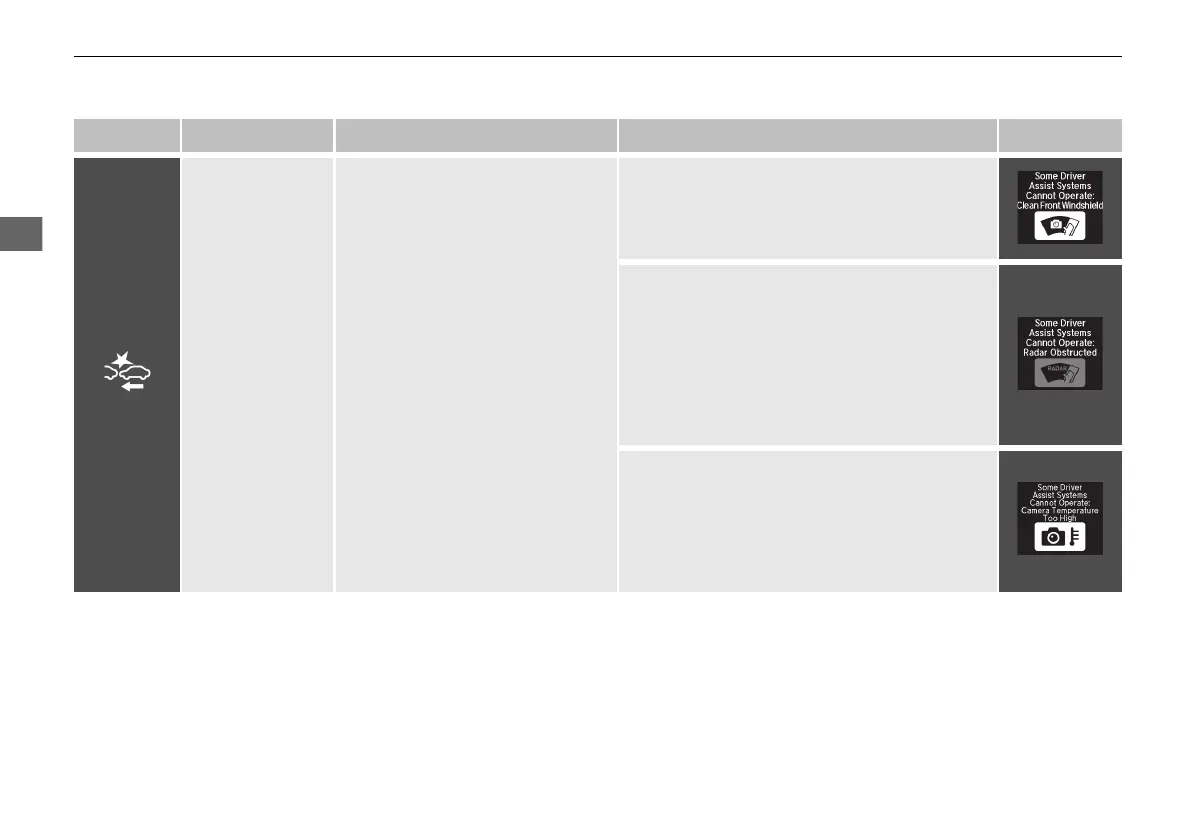98
uuIndicatorsu
Indicator Name On/Blinking Explanation Message
Collision
Mitigation Braking
System
TM
(CMBS
TM
)
Indicator
●
Comes on when the CMBS
TM
system shuts itself off.
●
Stays on - The area around the camera is
blocked by dirt, mud, etc. Stop your vehicle in
a safe place, and wipe it off with a soft cloth.
2 Front Sensor Camera P. 487
●
When the radar sensor gets dirty, stop your
vehicle in a safe place, and wipe off dirt using
a soft cloth.
●
Have your vehicle checked by a dealer if the
message does not disappear even after you
clean the sensor cover.
2 Collision Mitigation Braking System
TM
(CMBS
TM
) P. 537
●
Stays on - The temperature inside the camera
is too high. Use the climate control system to
cool down the camera. The system activates
when the temperature inside the camera cools
down.
2 Front Sensor Camera P. 487
20 ACURA MDX-31TZ56600.book 98 ページ 2019年4月24日 水曜日 午後5時44分
