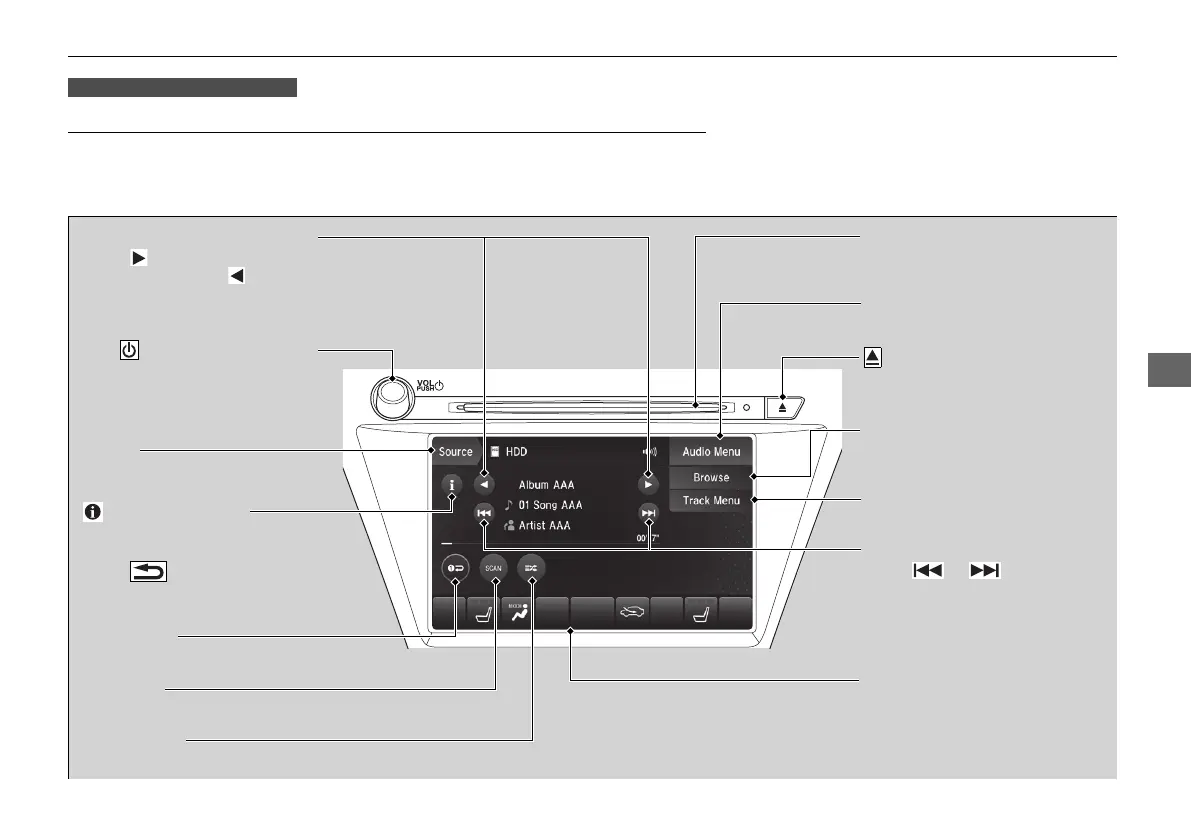the tracks using various search methods.
CD Slot
Insert a CD about halfway into
the CD slot.
(CD Eject) Button
Press to eject a CD.
Source
Select to change an audio source.
Skip/Seek Icons
Select or to change
tracks.
Select and hold to move rapidly
within a track.
On Demand Multi-Use Display
TM
VOL/ (Volume/Power) Knob
Press to turn the audio system
on and off.
Turn to adjust the volume.
Random Icon
Select to play tracks in random order.
SCAN Icon
Select to use a scan feature.
Repeat Icon
Select to repeat the current track.
Playlist/Album Up/Down Icons
S
elect to skip to the next
playlist/album, and to skip to
the beginning of the previous
playlist/album.
(Information) Icon
Select to display the current track
details.
Select to display the previous
screen.
Track Menu
Select to display the track menu.
Browse
Select to display the music
search list screen.
Audio Menu
Select to display the menu items.
