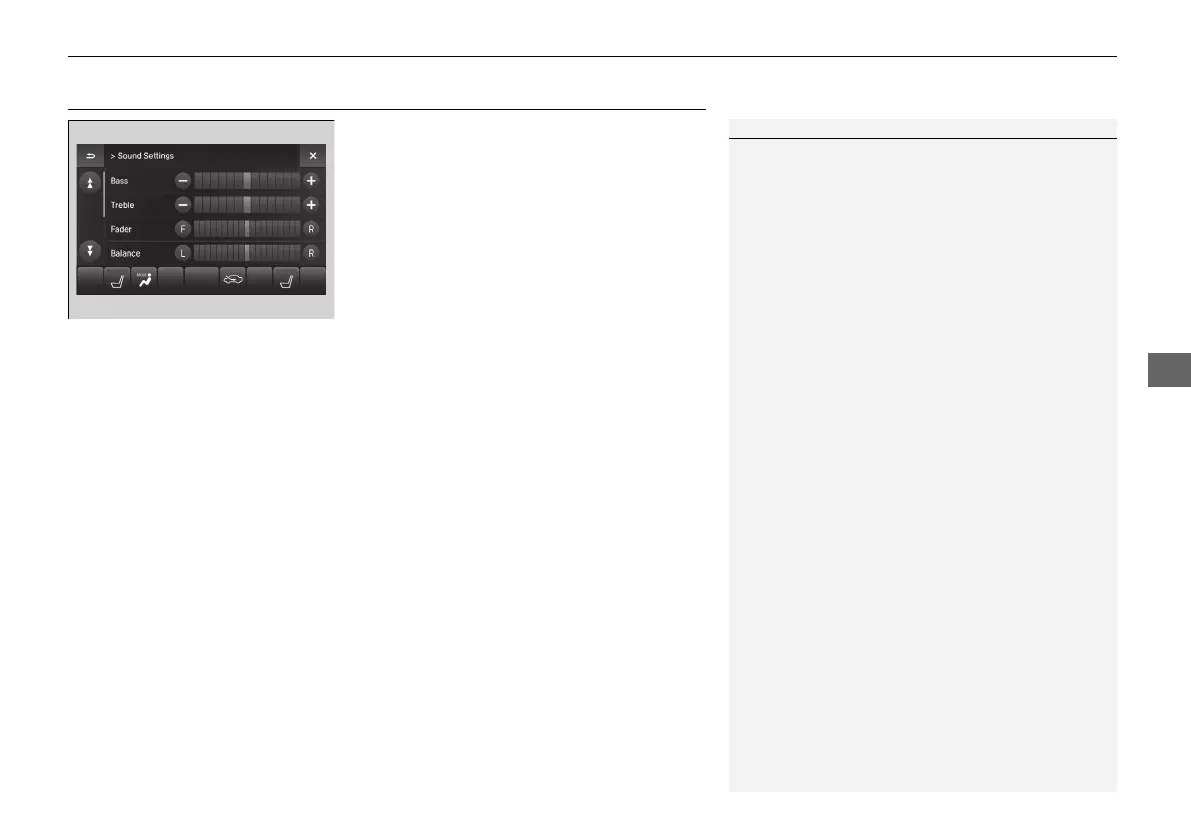249
uuAudio System Basic OperationuAdjusting the Sound
Adjusting the Sound
1. Select Audio Menu, then select Sound
Settings.
2. Select the Bass, Treble, Fader, Balance,
Center
*
, Subwoofer, SVC (Speed-
sensitive Volume Compensation) or DTS
Neural Surround
*
.
3. Use (+, (- or other icons to adjust the
setting.
1Adjusting the Sound
The SVC has four modes: Off, Low, Mid, and High.
SVC adjusts the volume level based on the vehicle
speed. As you go faster, audio volume increases. As
you slow down, audio volume decreases.
DTS Neural Surround is a trademark of DTS, Inc.
Instead of using
(+, (- or icons, you can also touch
the point where your desired setting is.
* Not available on all models
20 ACURA MDX-31TZ56600.book 249 ページ 2019年4月24日 水曜日 午後5時44分
