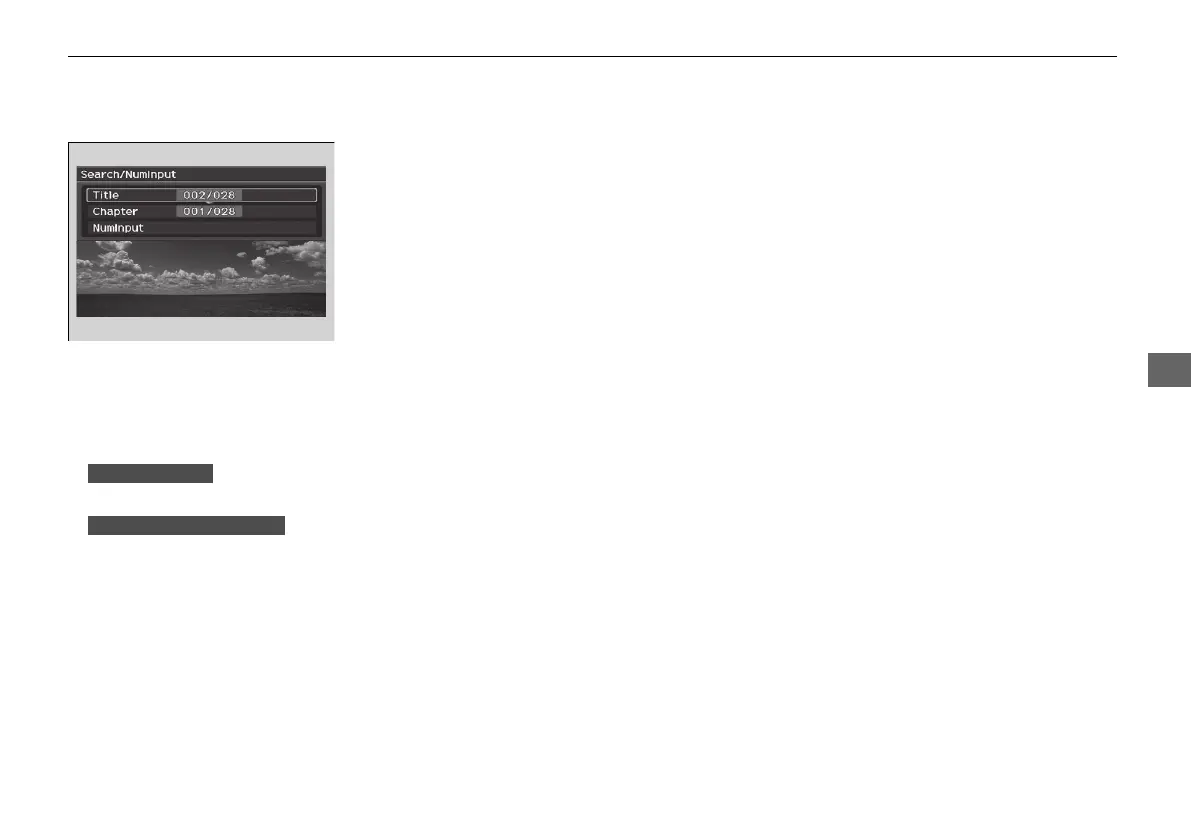345
uuRear Entertainment System (RES)
*
uRear Control Panel Operation
Continued
■
Searching a title/chapter
1. Press the MENU button (in DVD mode).
2. Select Search/NumInput. Press the ENTER
button.
3. Select an item. Press the ENTER button.
4. Select a number. Press the ENTER button.
The following items are available:
• Title: Skips to a title you specify.
• Chapter: Skips to a chapter you specify.
• NumInput: Enters a number of a title or chapter to skip.
Enter a number and select ENT. Press the ENTER button.
Enter a number and press the ENTER button. Select DONE.
Models with ultrawide RES
20 ACURA MDX-31TZ56600.book 345 ページ 2019年4月24日 水曜日 午後5時44分
