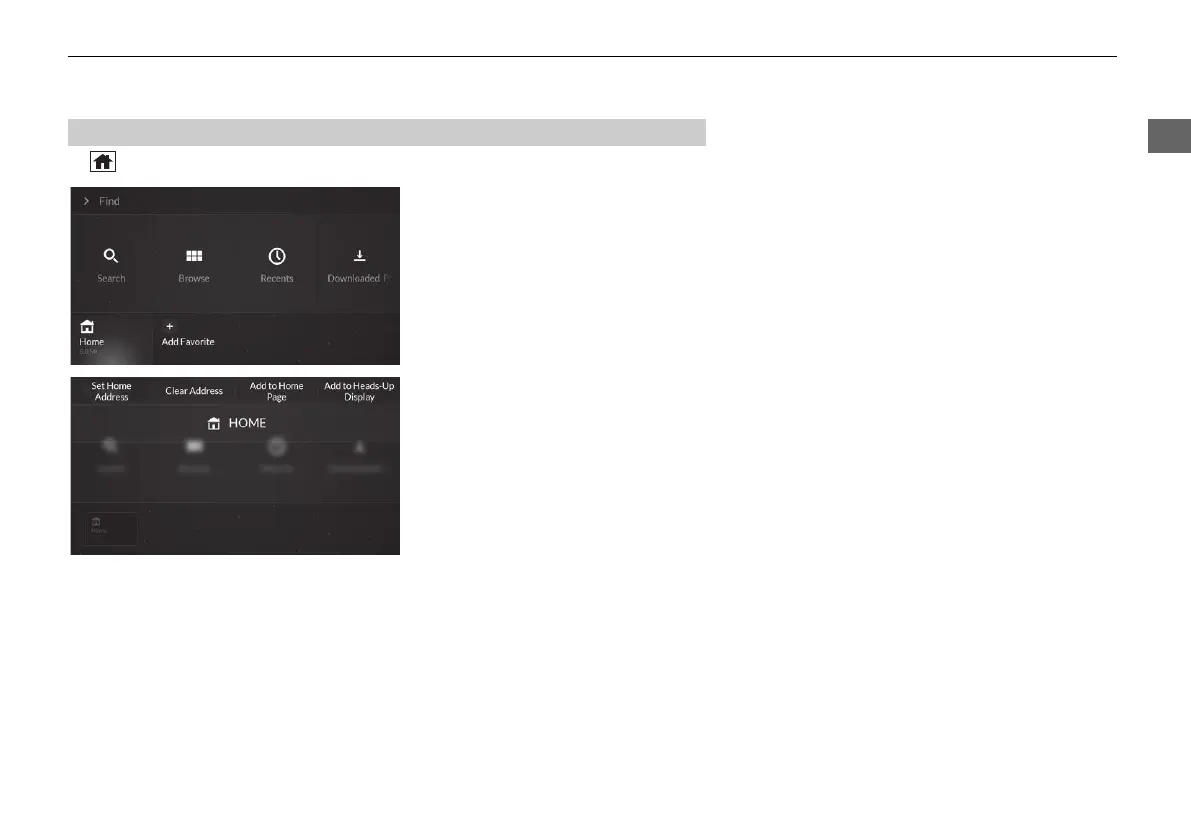21
uuPersonal Informationu Home Address
H (Home) u Navigation u Find
1. Select Home, then press and hold
the A-zone touchpad.
2. Select an option.
The following options are available:
• Set Home Address: Changes the home address.
• Clear Address: Clears the registered home address.
• Add to Home Page: Adds a shortcut for the home feature to the HOME screen.
• Add to Heads-Up Display
*
: Adds a shortcut for the home feature to the head
up display
*
.
■
Editing Home Address
* Not available on all models
22 ACURA MDX ELP NAVI-31TYA8000.book 21 ページ 2020年10月23日 金曜日 午前11時13分
