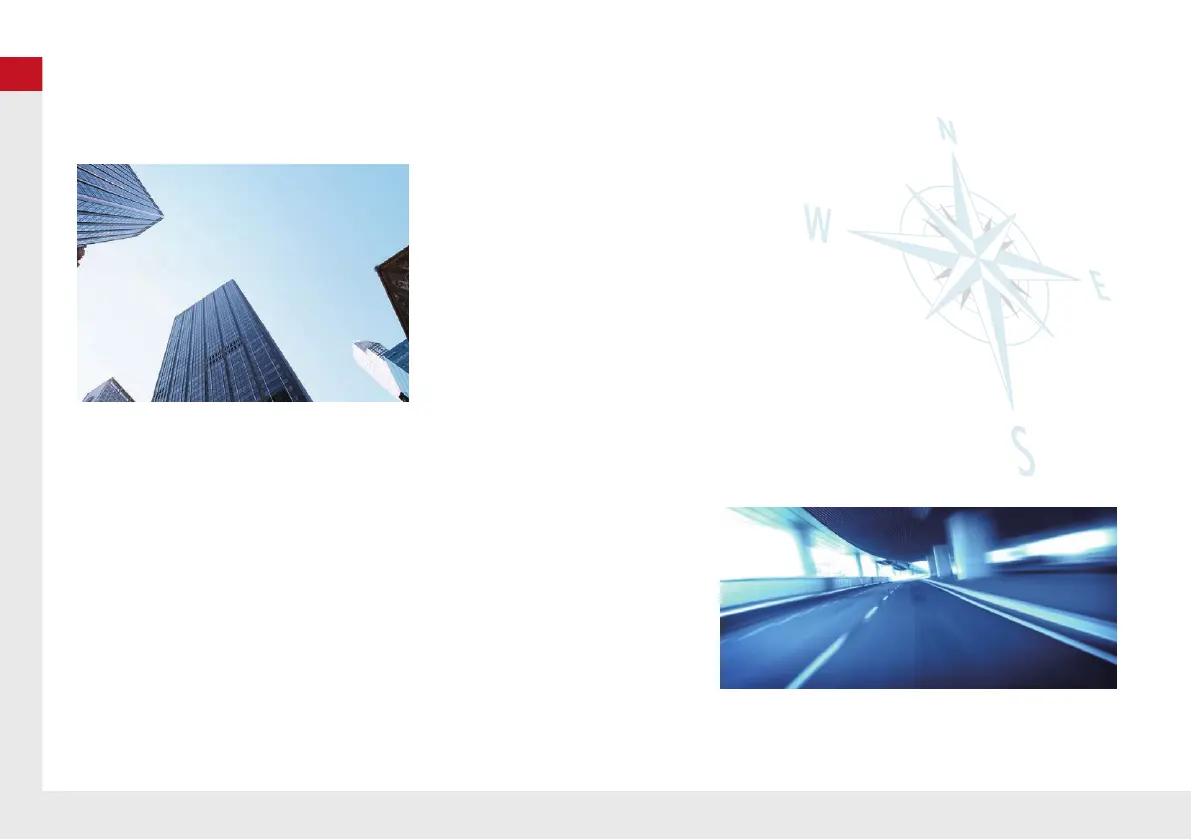2
Quick Reference Guide
Overview—Functions at a Glance
Navigation
You can select any place/landmark as a destination by using True Touchpad Interface. The navigation system
gives you turn-by-turn driving directions to your destination.
Store home address
(P19 )
Register your home address.
Track route
(P57)
Follow your route in real-time with voice guidance.
Store locations
(P22 )
Store locations to use as the destination.
Enter destination
(P42 )
Select your destination using several methods.
Select route
(P56 )
Set route preferences and select one of the available routes.
Add waypoints
(P63 )
Add “pit stops” along your route.
22 ACURA MDX ELP NAVI-31TYA8000.book 2 ページ 2020年10月23日 金曜日 午前11時13分
