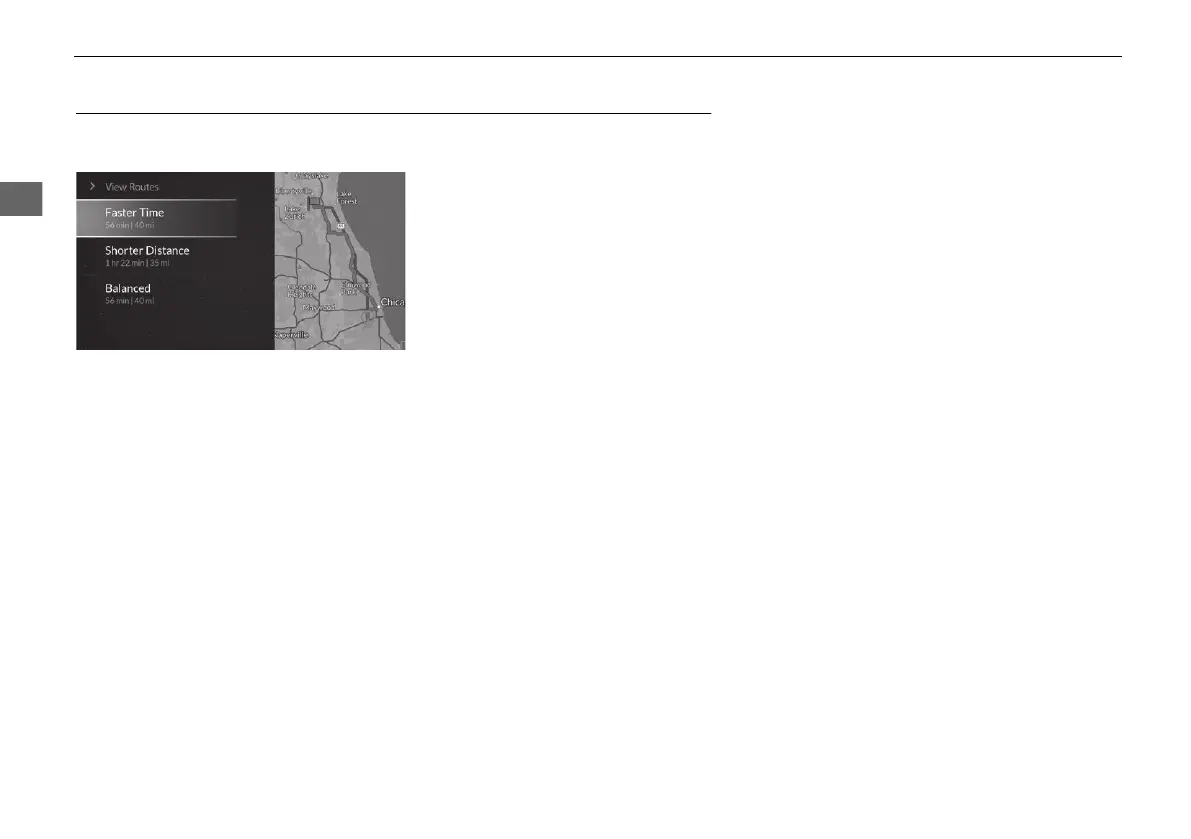56
uuCalculating the Routeu Viewing and Selecting the Routes
Viewing and Selecting the Routes
View and select different routes to your destination.
1. Select View Routes on the
destination information screen.
2 Viewing the Destination
Information P. 55
2. Select an option.
u The estimated travel time and
travel distance are displayed for
each route.
The following options are available:
• Faster Time: Calculates a route that is faster to drive but can be longer in
distance.
• Shorter Distance: Calculates a route that is shorter in distance but can take
more time to drive.
• Balanced: Calculates a route that is optimized by time and distance.
22 ACURA MDX ELP NAVI-31TYA8000.book 56 ページ 2020年10月23日 金曜日 午前11時13分
