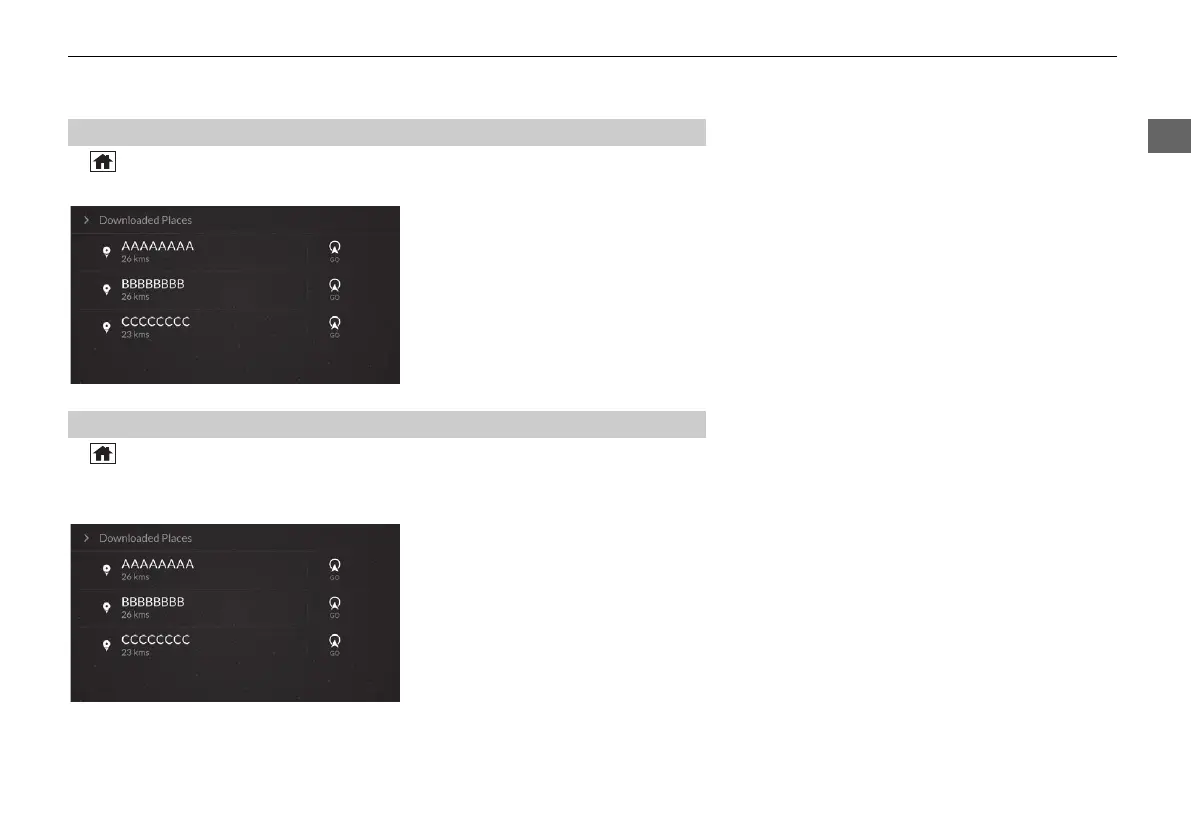29
uuPersonal InformationuDownloaded Places
H (Home) u Navigation u Find u Downloaded Places
1. Select the place you want to
delete, then press and hold the A-
zone touchpad.
2. Select Remove Address.
u A notification appears on the
screen.
H (Home) u Navigation u Find u Downloaded Places
You can add a shortcut for a downloaded place to the HOME screen.
1.
Select the place you want to add,
then press and hold the A-zone
touchpad.
2. Select Add to Home Page.
u A notification appears on the
screen.
■
Deleting a Place
■
Adding a Shortcut for a place
22 ACURA MDX ELP NAVI-31TYA8000.book 29 ページ 2020年10月23日 金曜日 午前11時13分
