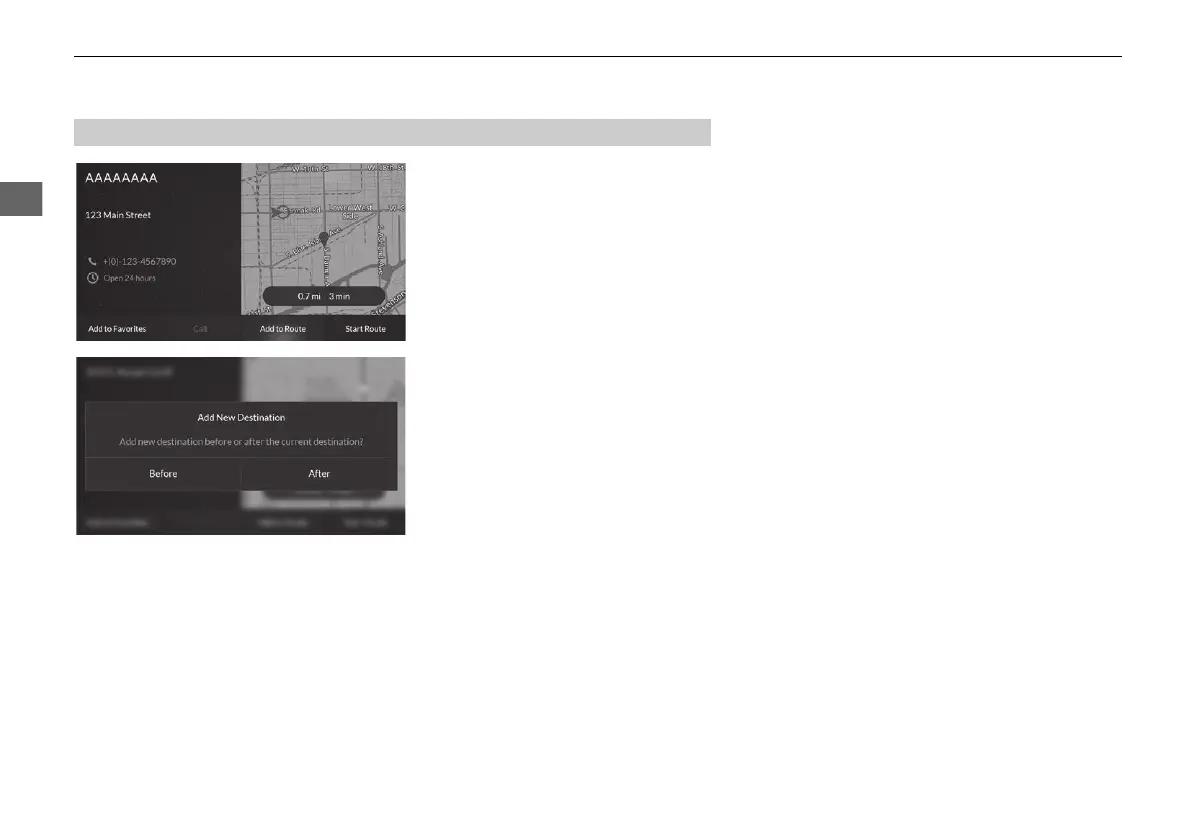64
uuChanging Your RouteuAdding a Waypoint
1. While en route, select a location or
POI icon from the map.
2 Map Input P. 51
2. Select Add to Route.
3. Select an option.
u The route is automatically
recalculated and displayed on
the map screen.
The following options are available:
• Before: Adds the location before the current destination.
• After: Adds the location after the current destination.
■
Adding a Waypoint by Map Input
22 ACURA MDX ELP NAVI-31TYA8000.book 64 ページ 2020年10月23日 金曜日 午前11時13分
