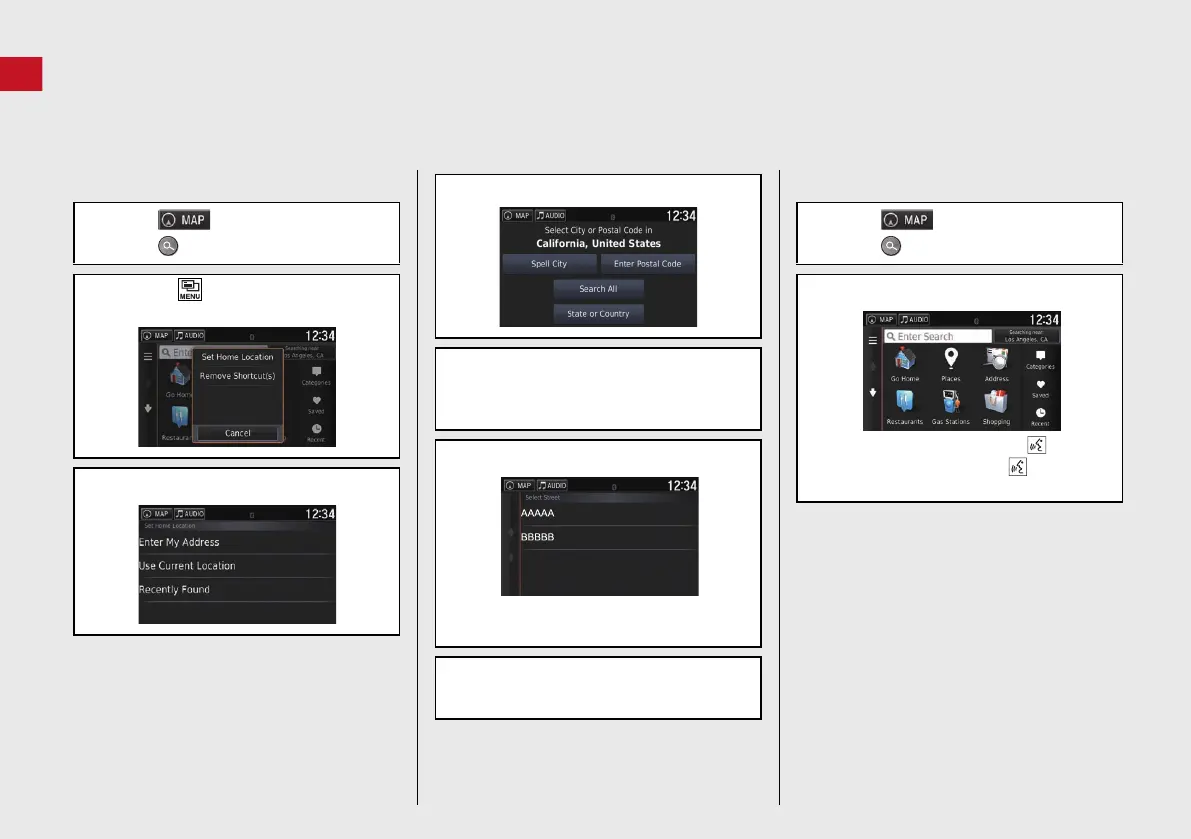8
Navigation—Home Addresses and Going Home
The “Home” feature automatically routes you to your home address from any location simply by selecting Go Home.
You can store one home address. (P18 )
The order of the steps may change depending on the map data loaded on your system.
Storing Your Home Address
a Select .
b Select .
c Press the (Menu) icon and then
select Set Home Location.
d Select Enter My Address.
e Select Search All.
f Enter a house number and then select
Done.
g Enter a street and then select Done.
h Select a street from the list.
If the select city screen is displayed,
select a city.
i Select an address from the list.
j Select Select.
Going Home
a Select .
b Select .
c Select Go Home.
Alternatively, you can say
“Navigation” and then “Go
Home” from any screen.
18 ACURA NSX NAVI-31T6N8100.book 8 ページ 2017年10月24日 火曜日 午後2時46分
