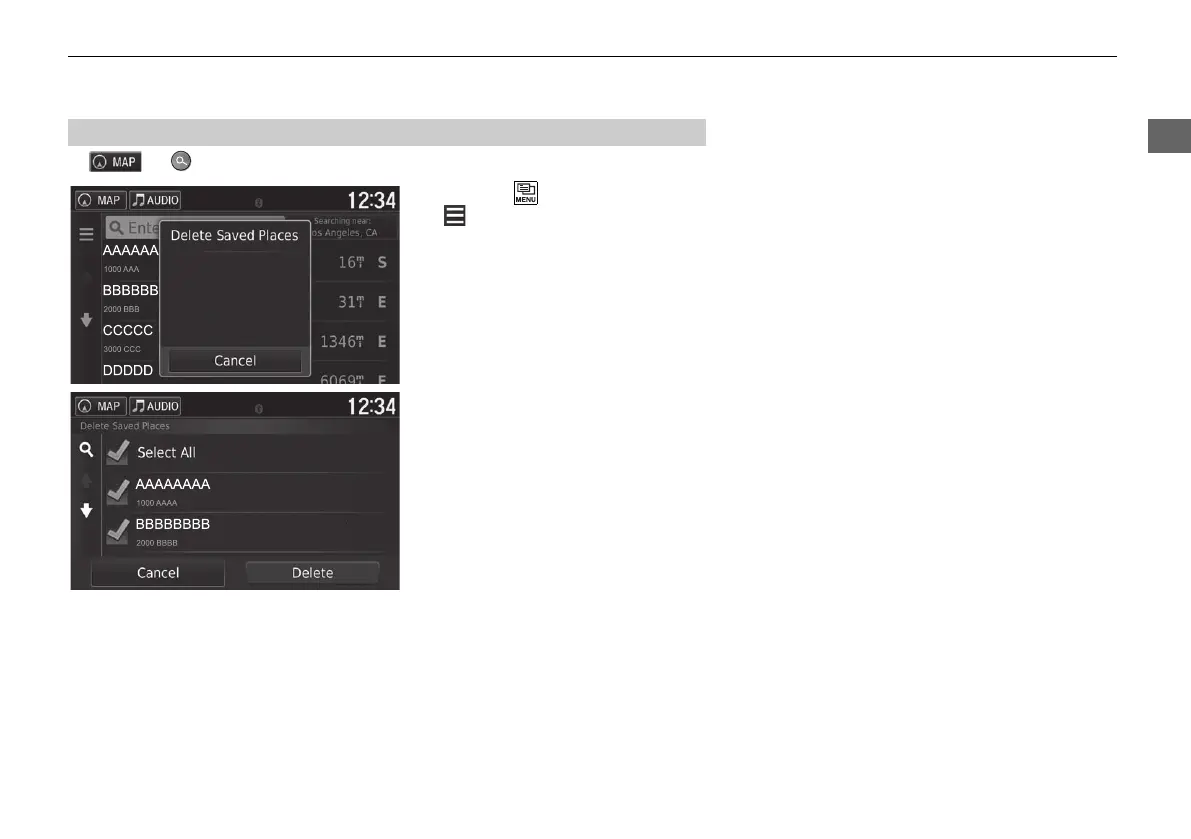25
uuPersonal InformationuSaved Locations
H uuSaved
1. Press the (Menu) icon or select
.
2. Select Delete Saved Places.
3. Select a saved location you want
to delete.
u Select Select All to delete all
saved locations.
4. Select Delete.
5. Select Yes.
■
Deleting Saved Locations
18 ACURA NSX NAVI-31T6N8100.book 25 ページ 2017年10月24日 火曜日 午後2時46分
