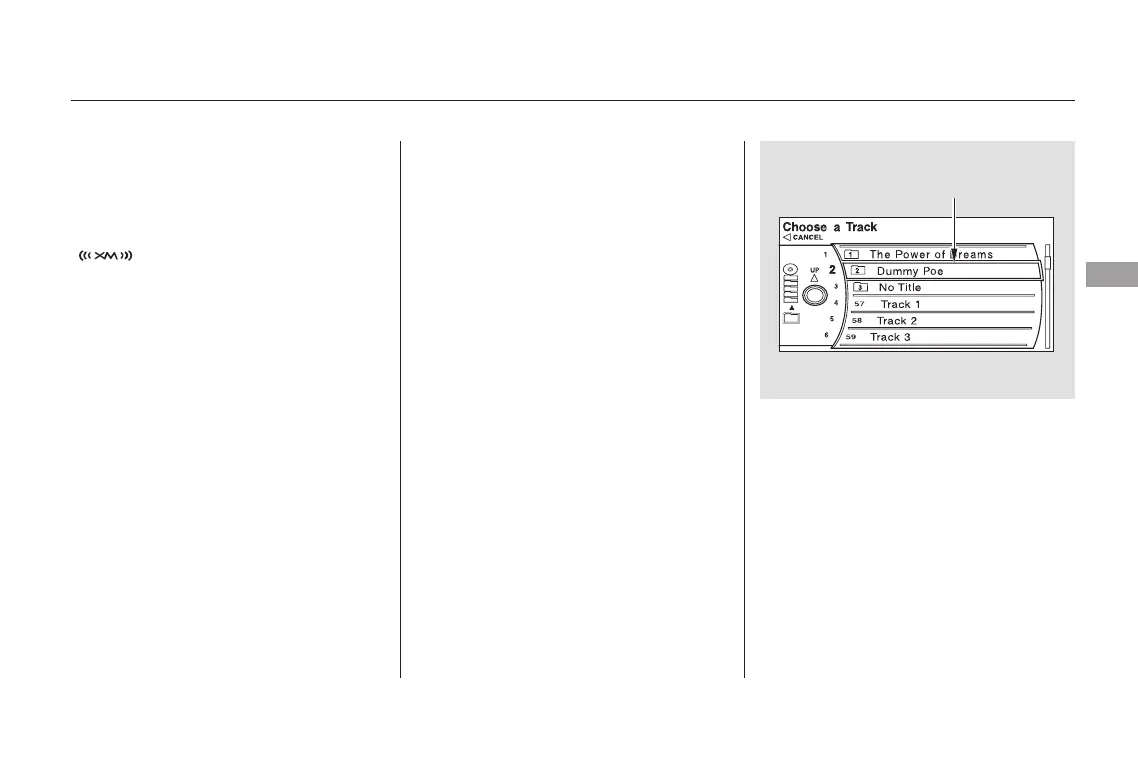The changer plays MP3 discs in
recorded order. Maximum playable
file layers are 8, and total playable
tracks are 255. If your disc has a
complex structure, the changer
takessometimetoreadthedisc
before beginning play.
If you turn the system off while a
disc is playing, either with the
power/volume knob or the ignition
switch, play will continue at the same
point when you turn it back on.
To play an MP3 disc, use the disc
controls previously described, along
with the following information.
Use the disc controls previously
described.
To take the system out of disc mode,
press the AM/FM button (AM or
FM button on Canadian, Alaskan,
and Hawaiian models) or press the
button (U.S. models). To
return to disc mode, press the DISC
button.
To enter the FOLDER LIST, press
ENTER on the selector, select a
folder by turning the interface knob,
then press ENTER on the selector. If
youwanttomovetotheparent
folder, push the selector up. If there
are no folder names, ‘‘No Title’’ is
displayed. You will see the current
folder highlighted.
To Stop Playing a Disc
Playing a DVD-A Disc
Playing an MP3 Disc
Playing Discs
Features
193
CURRENT FOLDER
Table of ContentsTable of Contents
