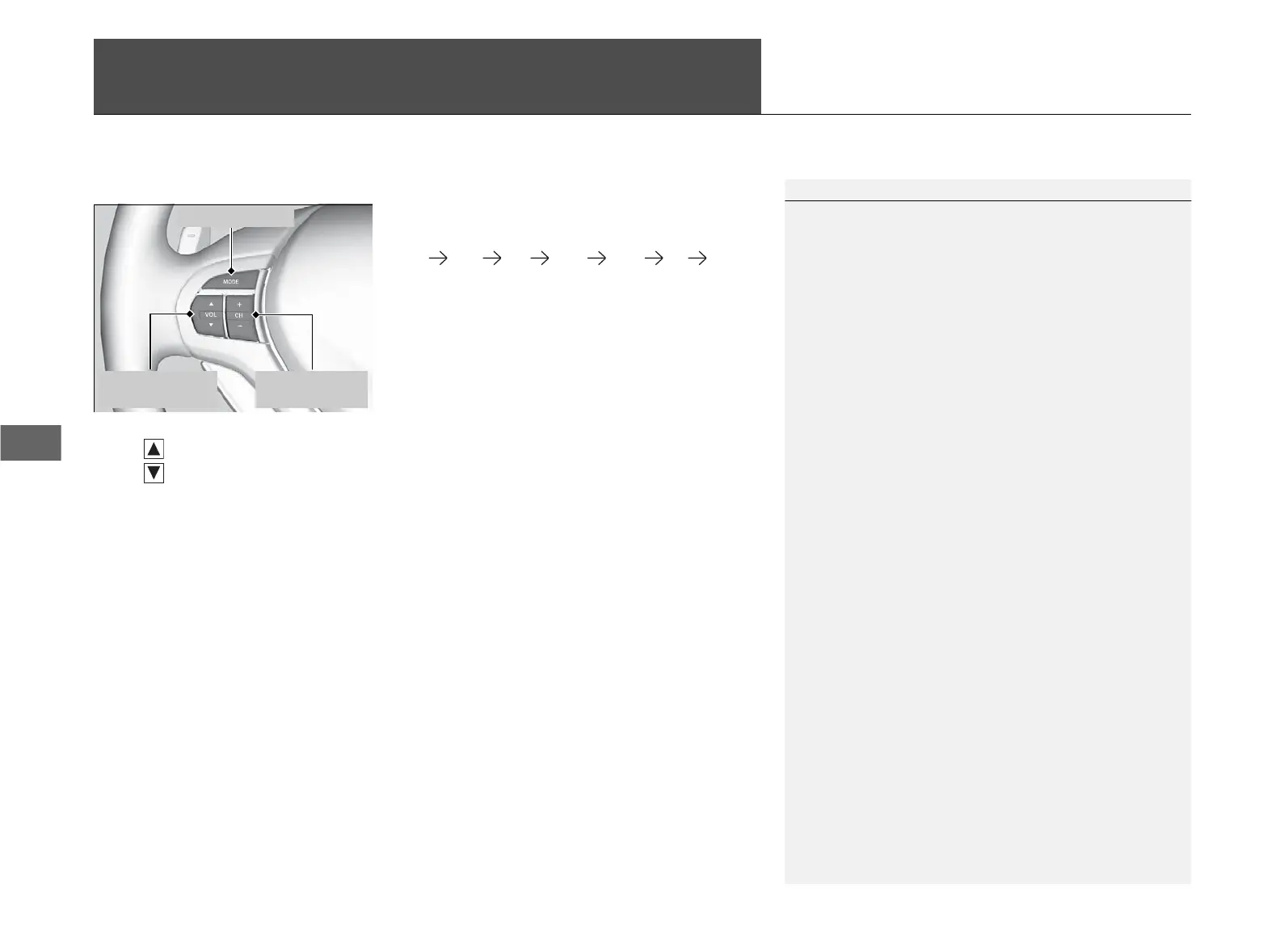160
Features
Audio Remote Controls
Allows you to operate the audio system while driving.
MODE Button
Cycles through the audio modes as follows:
FM1 FM2 AM XM1 XM2 CD AUX
VOL Button
Press : Increases the volume
Press : Decreases the volume
CH Button
• When listening to radio
Press
(+: Selects the next preset radio station.
Press
(-: Selects the previous preset radio station.
• When listening to a CD, USB flash drive or iPod®, or Bluetooth® audio
Press
(+: Skips to the next song.
Press
(-: Goes back to the beginning of the current or previous song.
1Audio Remote Controls
The CD mode appears only when a CD is loaded.
When in the AUX mode, the following are operable
from the remote controls:
• iPod®/USB flash drive connected to the USB
adapter cable
• Bluetooth® audio (with some phones only)
MODE Button
VOL (Volume)
Button
CH (Channel)
Button
