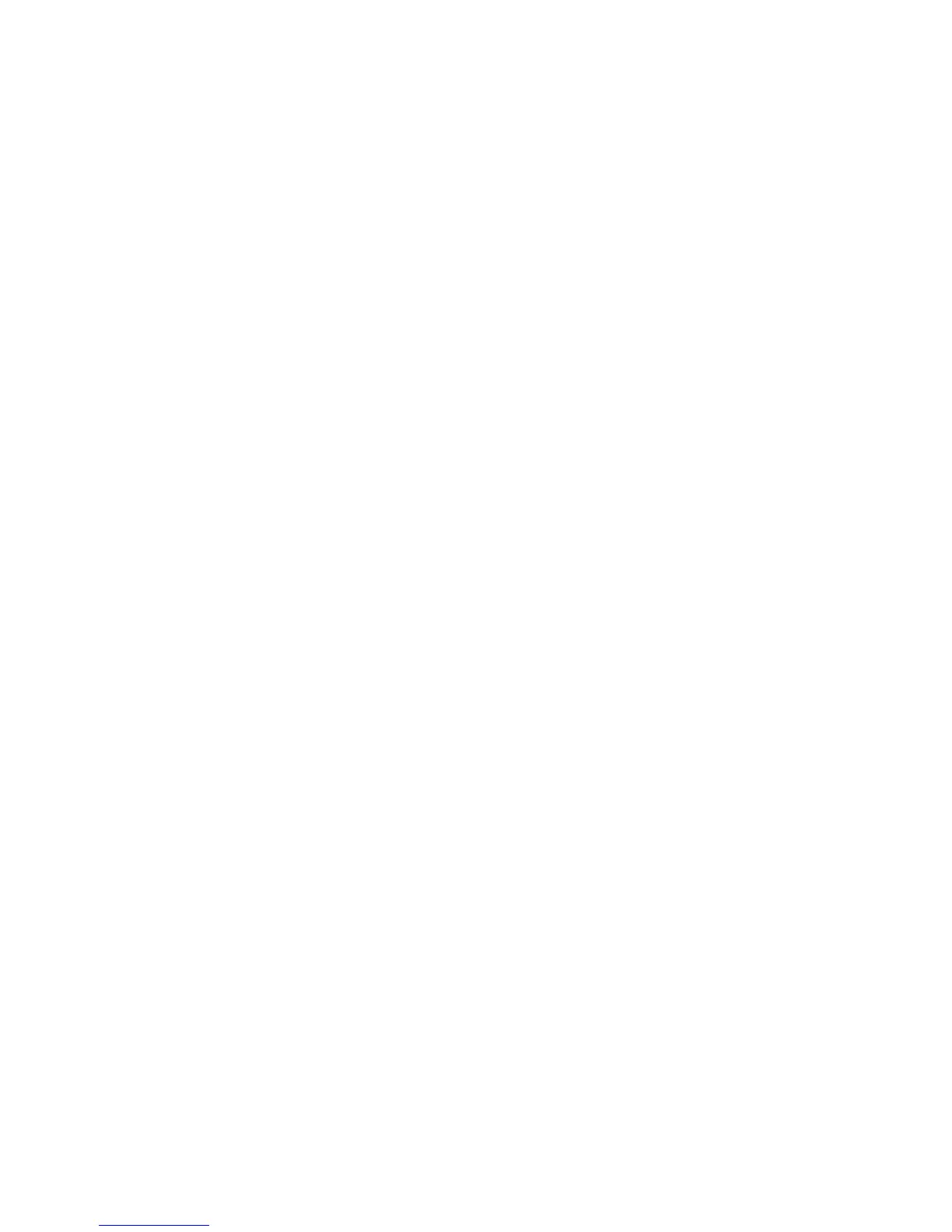Page 6
8. ConnecttheOUTPUToftheMP‐1‐CHANNELtothepowerampinsertjackoreffects
returnjackofyourcomboorhead.
9. SetthePOWERswitchontheMP‐1‐CHANNELtoON.Inabout20secondsthe
vacuumtubeswillwarmupandsignalwillbeavailable
attheOUTPUTjack.
10. Turnonyourcomboorhead.
11. Setyourguitarvolumeknobtofullandadjustthevolumeoftheamplifiertoa
suitablelevel.
12. SettheTRUEBYPASSfootswitchtoon,blueLEDison.
13. SlowlyturnuptheOD1control.
Youshouldheartheguitarinyourspeaker.
14. AdjusttheOD1andOD2fortheamountofoverdriveyouwant.
15. AdjusttheBASS,MID,TREBLEandPRESENCEcontrolsforthetoneyouwant.
16. AdjusttheMASTERforthevolumelevelyouwant.
17. SwitchtheVOICINGtoDISTORTION,
andadjustyourMASTERforthevolumelevel,
andmaketonalchangesusingtheBASS,MID,TREBLEandPRESENCEcontrols.
VACUUMTUBEREPLACEMENT
Ifyouwanttoreplacethe12AX7vacuumtubesintheMP‐1‐CHANNEL,youmusttakethe
bottompaneloff.WARNINGtherearehighvoltagesinsidetheMP‐1‐CHANNEL,sowe
recommendaqualifiedservicepersonforthistask.
1. UnplugtheACadapterfromtheMP‐1‐CHANNEL
andletitsitforatleast1hour.
Thiswilldischargetheinternalhighvoltage.
2. RemoveONLYthesixscrewsshowninthephotographsbelow.Notethatone
screwatthelowercenterofthebackpanelhasalockwasher.Thiswasherand
screwmustbereplaced
whenputtingthebottompanelback.Donotremovethe
