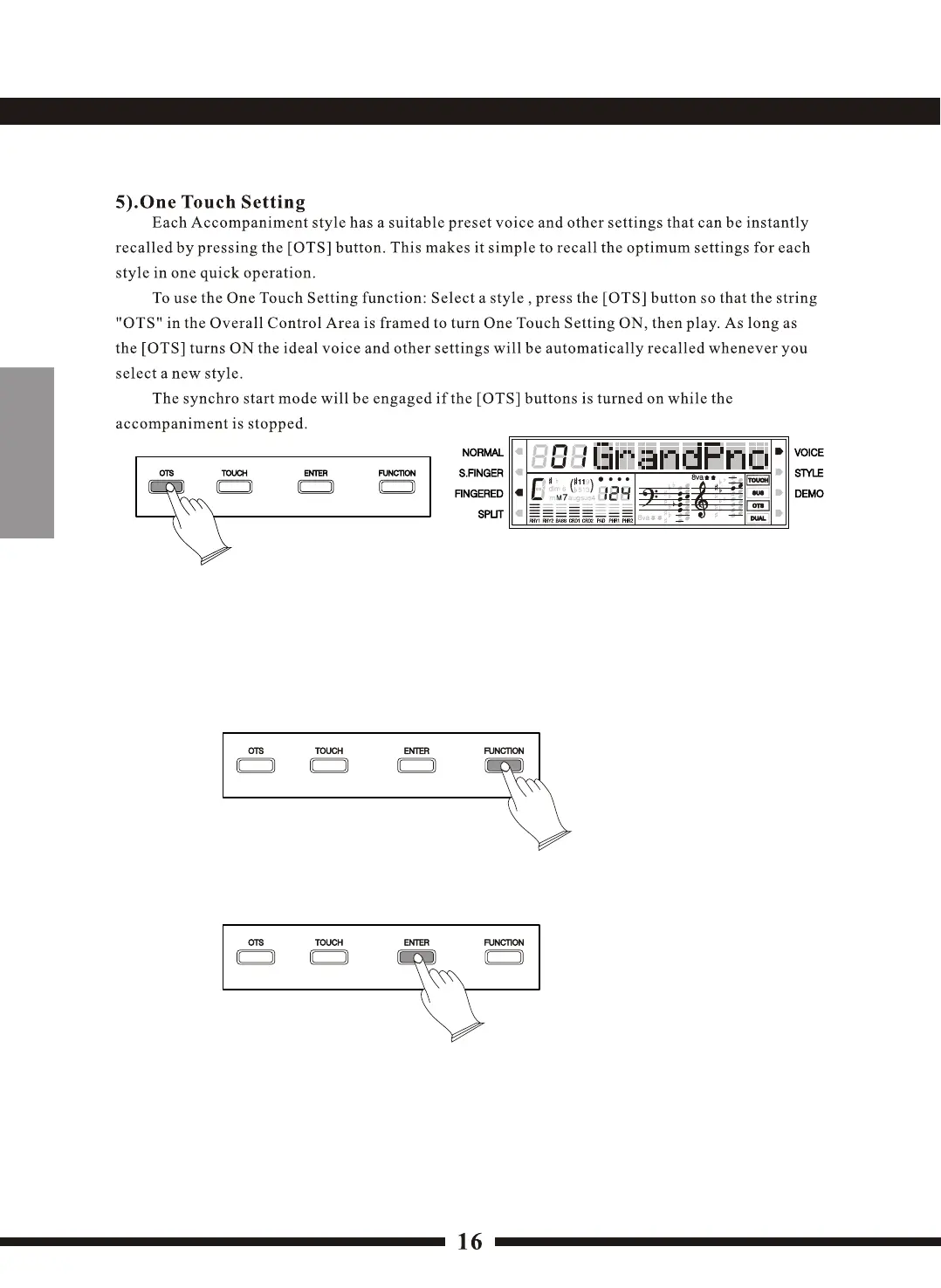6).Reverb and Chorus Select
You can select the REVERB or CHORUS function to turn on or off the DSP effect, DSP effect can
imitate the stage,room and many other sound field effects and makes your performance more realistic.
..Press [FUNCTION] button and [+/-] buttons to select "Reverb?" or "Chorus?" Function
and then press [ENTER] button to assure "Reverb?" or "Chorus?" Function
..Using number buttons we can setting a new DSP type
DIGITAL PIANO