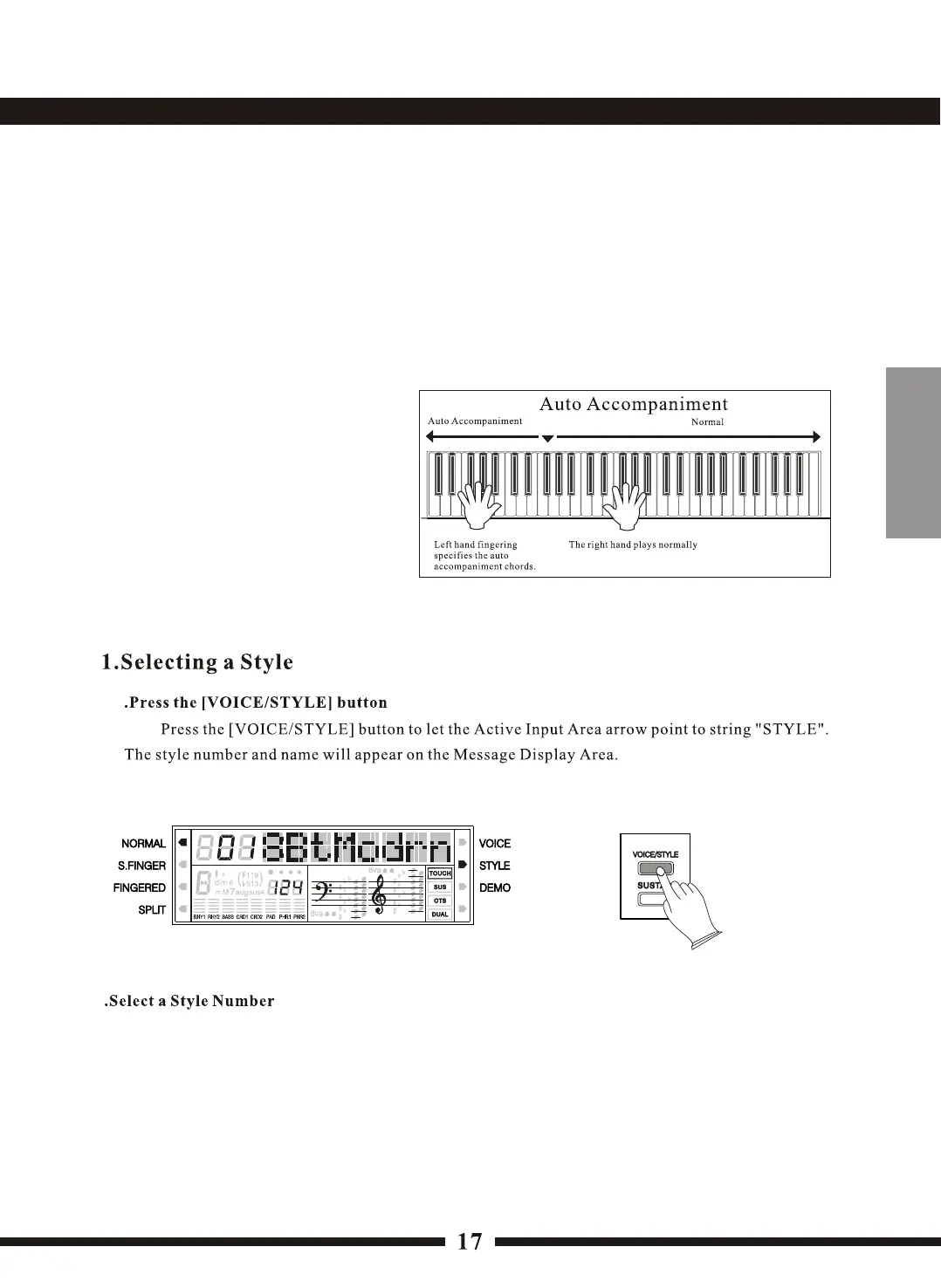Auto Accompaniment
Your instrument has 114 accompaniment styles which can be used to provide fully-orchestrated Auto
Accompaniment.
When the Auto Accompaniment function is turned ON, this instrument create fully-orchestrated
rhythm, bass and chord accompaniment base on chords you play with the left hand in the Auto
Accompaniment section of the keyboard(i.e. all keys to the left of the Auto Accompaniment split point).
The right-hand section of the keyboard is available for normal playing.
Refer to the STYLE list , use the [+] and [-] buttons or the number buttons to select the
required style number(01 through 114).
The default Auto Accompaniment
split point is the G1(34) key. The Auto
Accompaniment section of the
keyboard consists of all keys to its left .
The Auto Accompaniment split point
can be set to any other key as
described in "Setting the Auto
Accompaniment Split Point" .
*
DIGITAL PIANO