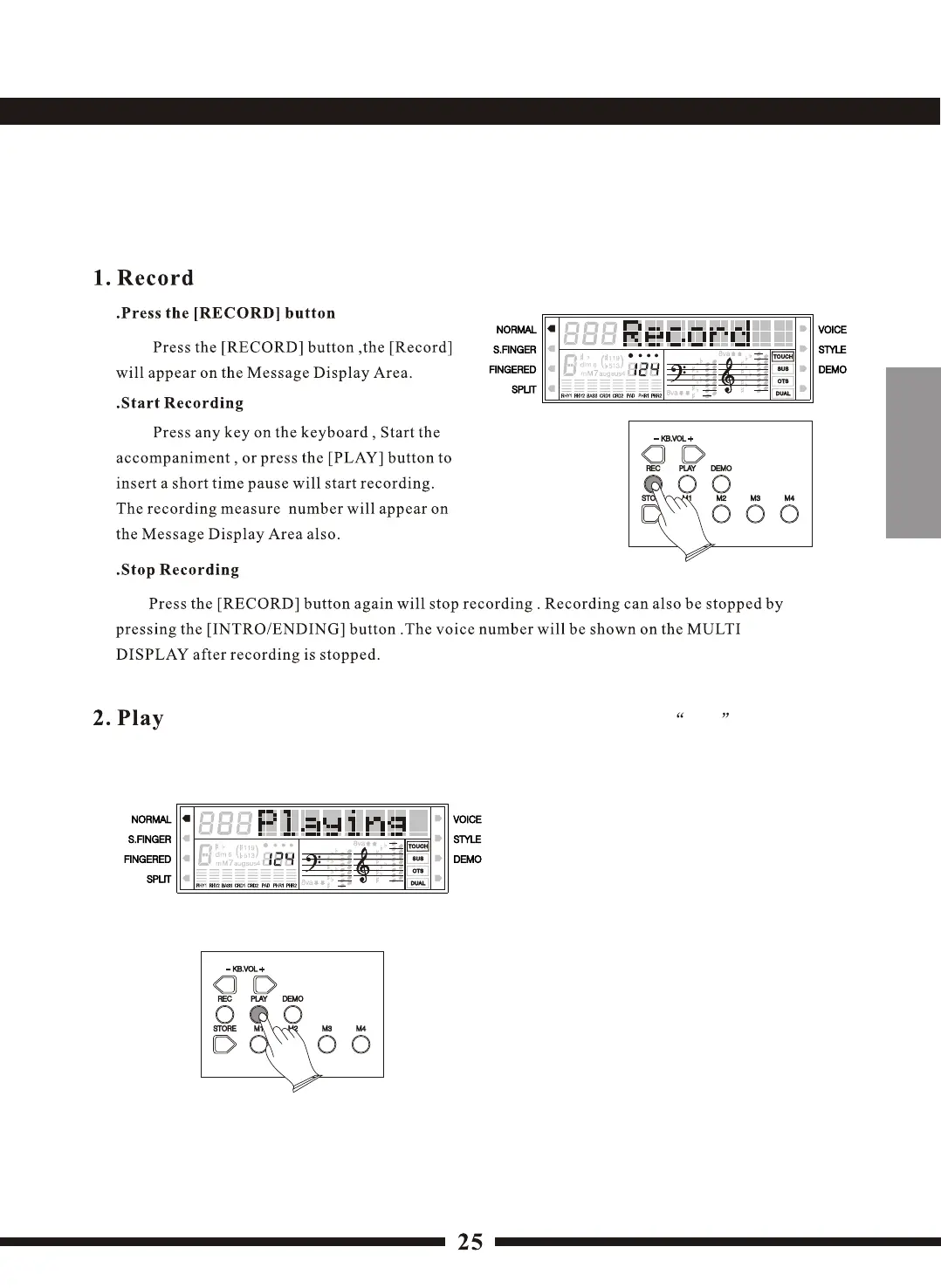Recording Functions
Playback will begin as the [PLAY]
button is pressed, the Play will appear
on the Message Display Area. You can also
change the tempo during playback.
The maximum polyphony is 64. If
more than 64 notes are played at the time,
some notes may be truncated.
Accompaniment and melody playback
will stop automatically when all recorded
data has been played back. You can also
stop playback at any time by pressing the
[PLAY] button again .
Your instrument allows you to record and play back song including chord sequences created
using the Auto Accompaniment feature and melody like you play on the keyboard.
DIGITAL PIANO