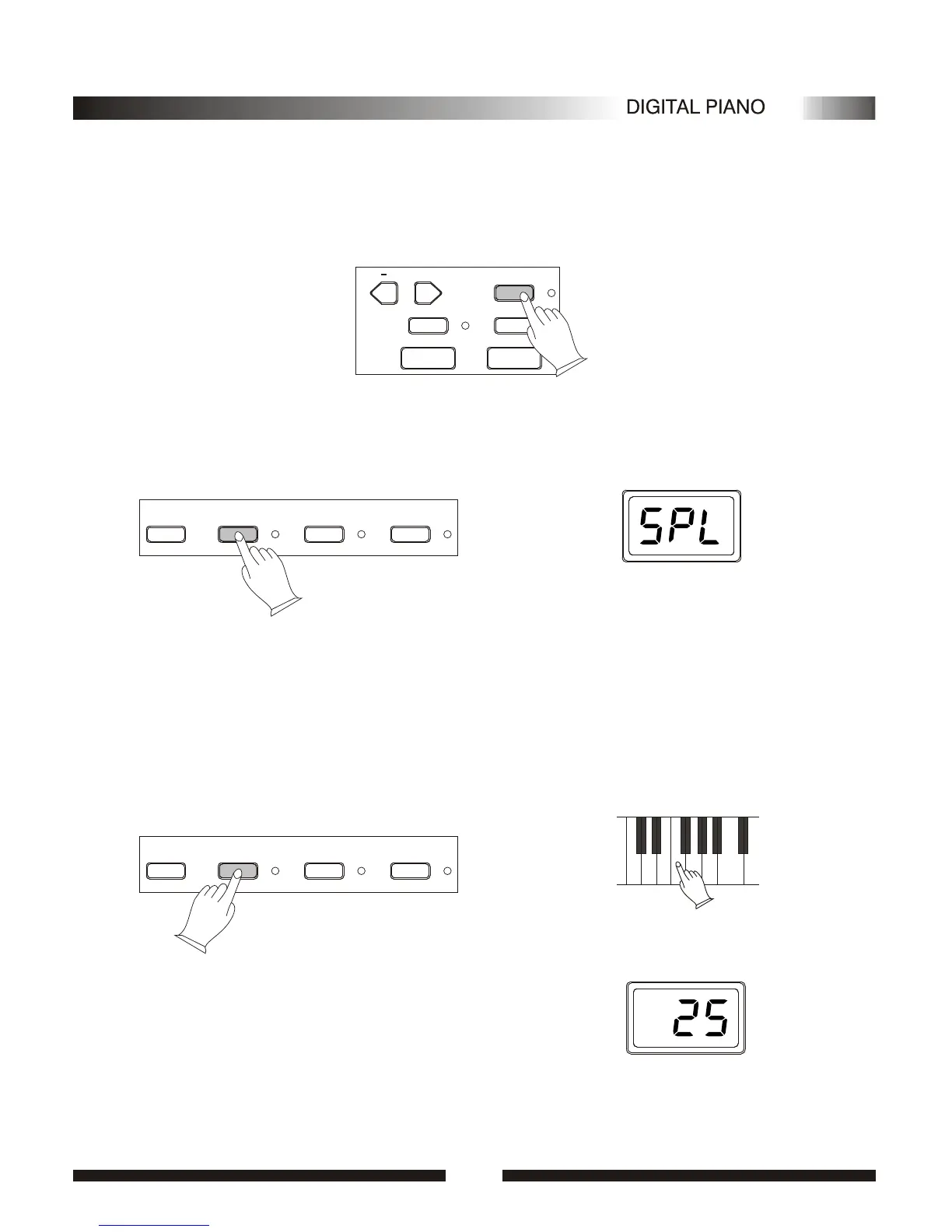3.Touch
Press [TOUCH] button ,you can turn ON/OFF the touch function.When the touch function is
ON,the volume will be varied according to how hard you play on the keyboard.
99
TOUCHTOUCH
TEMPOTEMPO
++
NORMAL NORMAL SPLIT SPLIT S.FINGER S.FINGER FINGEREDFINGERED
4.Split Mode
Your keyboard can be split into two sections which means different voices can be played with the left
and right hands at the same time.
.Split Point Change
Holding [SPLIT] button simultaneously, ,
. u
The right split voice should be
selected at the NORMAL mode.
Press any key among A1 to C9 to select split point so that
its indicator lights to turn Split ON The split voice number will appear on the MULTI DISPLAY. se the
[+] and [-] buttons or the number buttons to select the left split voice ,
NORMAL NORMAL SPLIT SPLIT S.FINGER S.FINGER FINGEREDFINGERED