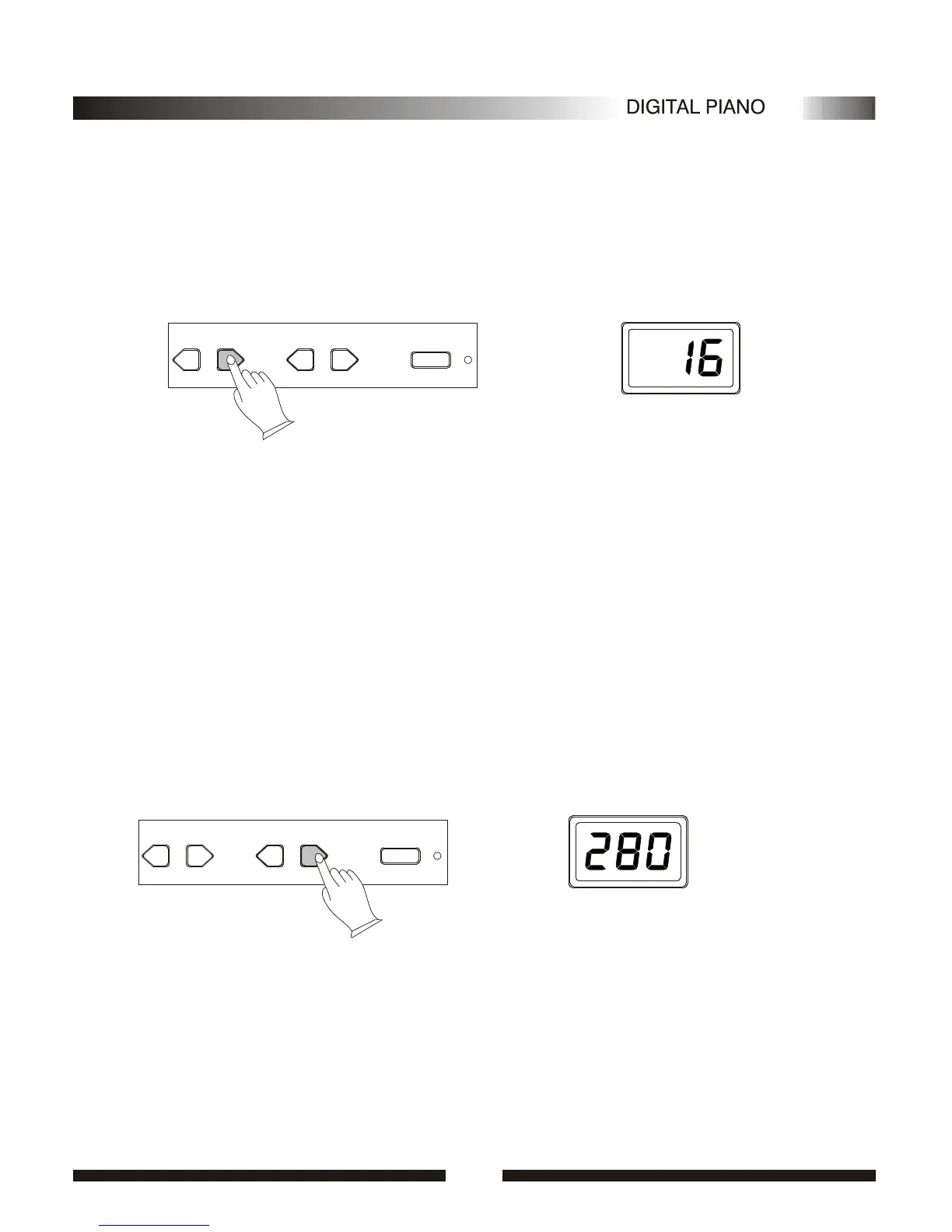4.Accompaniment Volume
The [ACC] buttons can be used to adjust the volume of the selected accompaniment .
.Press the [ACC] buttons
Press the [ACC] buttons. The current accompaniment volume value will appear on the MULTI
DISPLAY.
.Set the Volume
Use the [+] and [-] buttons,the number buttons, or the [ACC] buttons itselves to set the desired
volume . The volume range is from 01 (no sound) to 16 (max volume).The default volume value (12) can
be recalled instantly by pressing both the [ACC] buttons at the same time.
ACC ACC TEMPO TEMPO TOUCHTOUCH
- -
++
- -
++
1515
5.Tempo Control
The [TEMPO] buttons can be used to control the tempo of Auto Accompaniment, DEMO.
.Press the [TEMPO] buttons
Press the [TEMPO] buttons. The current tempo (beats per minute) will appear on the MULTI DISPLAY.
.Set the Tempo
Use the [TEMPO] + or - buttons to set the desired tempo.
ACC ACC TEMPO TEMPO TOUCHTOUCH
- -
++
- -
++
The available tempo ranges from 40 to 280 beats per minute. Each accompaniment style has a
different "default" tempo which is automatically set whenever a new style is selected(but not when a
new style is selected while the accompaniment is playing) . The default tempo for the current selected
style can be recalled instantly by pressing both of the two [TEMPO] buttons at the same time.