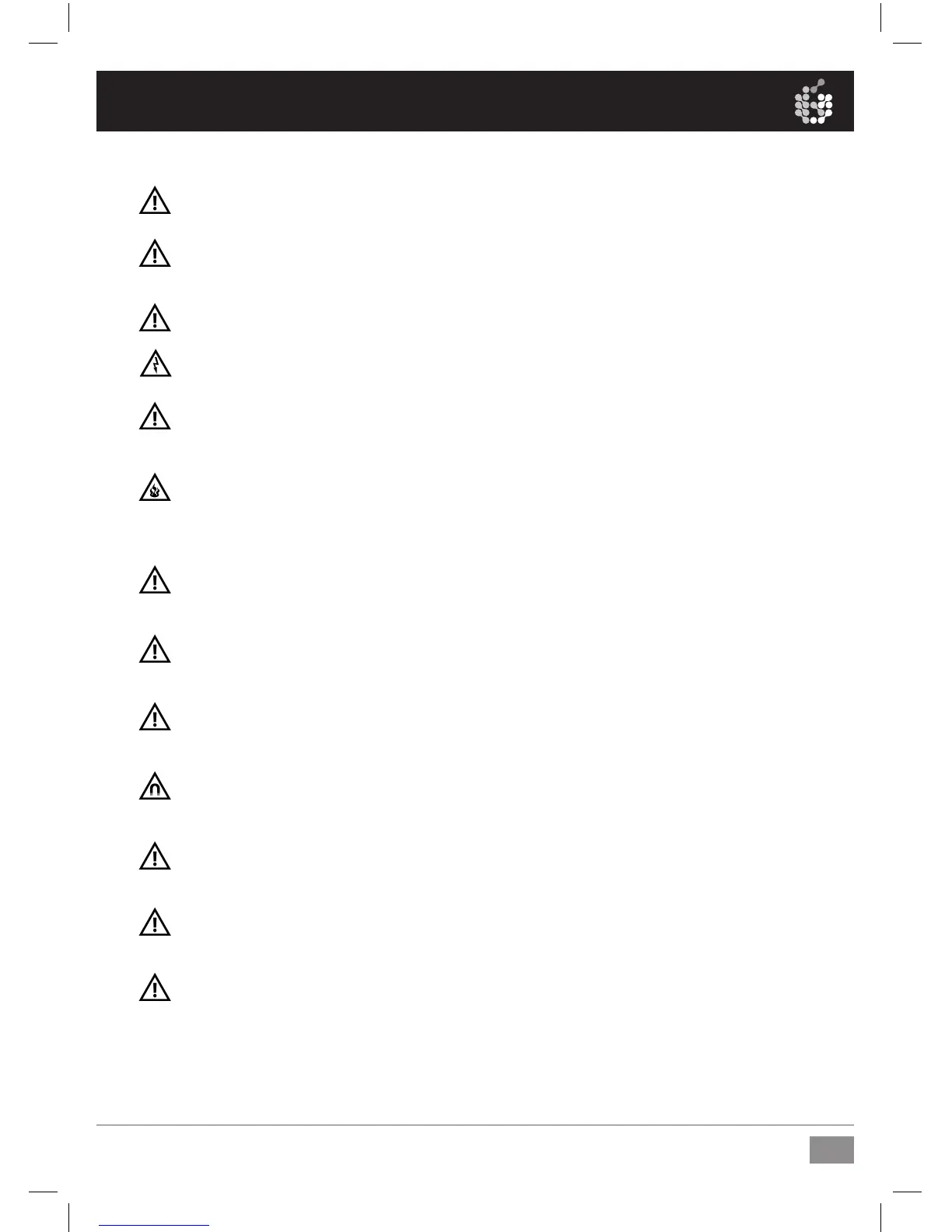3
AX Manual / english
Protect the cord from being walked on or pinched.
Always use fully checked cables. Defective cables can harm your speakers. They
are a common source for any kind of noise, hum, crackling etc.
Always keep electrical equipment out of the reach of children.
Always unplug sensitive electronic equipment during lightning storms.
The monitor should be installed near the socket outlet and disconnection of the
device should be easily accessible.
To completely disconnect from AC mains, disconnect the power supply from the
AC receptacle. Never use flammable or combustible chemicals for cleaning audio
components.
Avoid touching the speaker membranes and do not block the woofer’s ventilation
ports.
Never expose this product to extremely high or low temperatures. Never operate
this product in an explosive atmosphere.
High SPL’s may damage your hearing! Please do not get close to the loudspeakers
when using them at high volumes.
Please note that the diaphragms build up a magnetic field. Do not ply with
magnetic items at close range to the diaphragms.
Assure free airflow behind the speakers to maintain sufficient cooling by keeping
a distance of at least 2 m.
No naked flame sources, such as lighted candles, should be placed on the
speaker.
Never use the device in a humid environment.
Safety Instructions