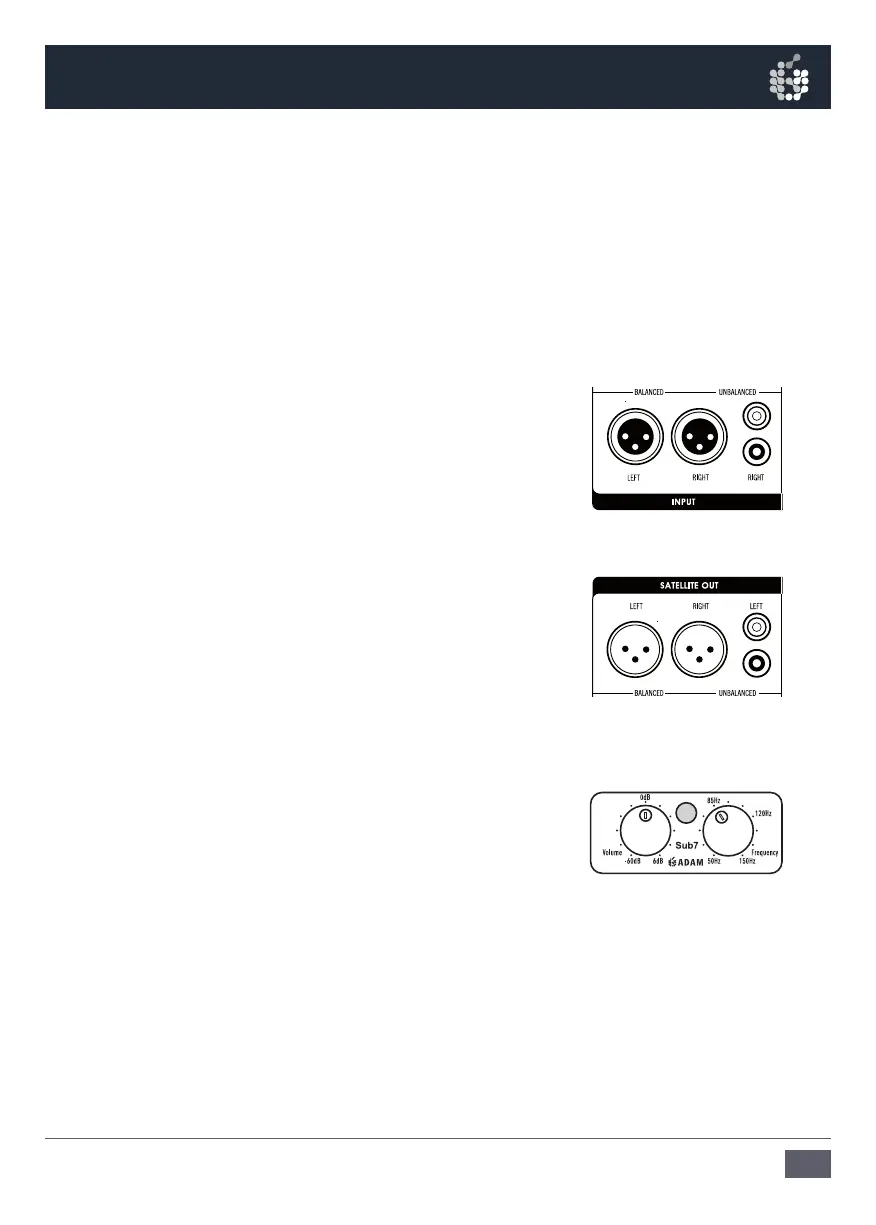7
Sub7 Manual / English
3.1 Connections
On the rear side of the speaker you can find balanced (XLR) and unbalanced
(RCA) connectors. For professional use the XLR connectors will be the first
choice. However, as RCA connections are widely used in home entertainment
environments we have included an RCA jack as well.
3.2 Input
Connect the left and right line-level signal
from your signal source (audio interface, mixer,
etc.) to the LEFT and RIGHT INPUT jacks. Use
either XLR (balanced) or RCA (unbalanced) cables.
3.3 Satellite Out
Connect the LEFT and RIGHT SATELLITE OUT
jacks to the inputs of the left and right main
powered speakers or the inputs of the amps
powering the main speakers.
3.4 LEDs
There are two LEDs on the front, one on each
potentiometer.
Both LEDs will glow green during operation and
yellow during stand-by (Auto On mode, see 5.2).
3. Connecting the Subwoofer
