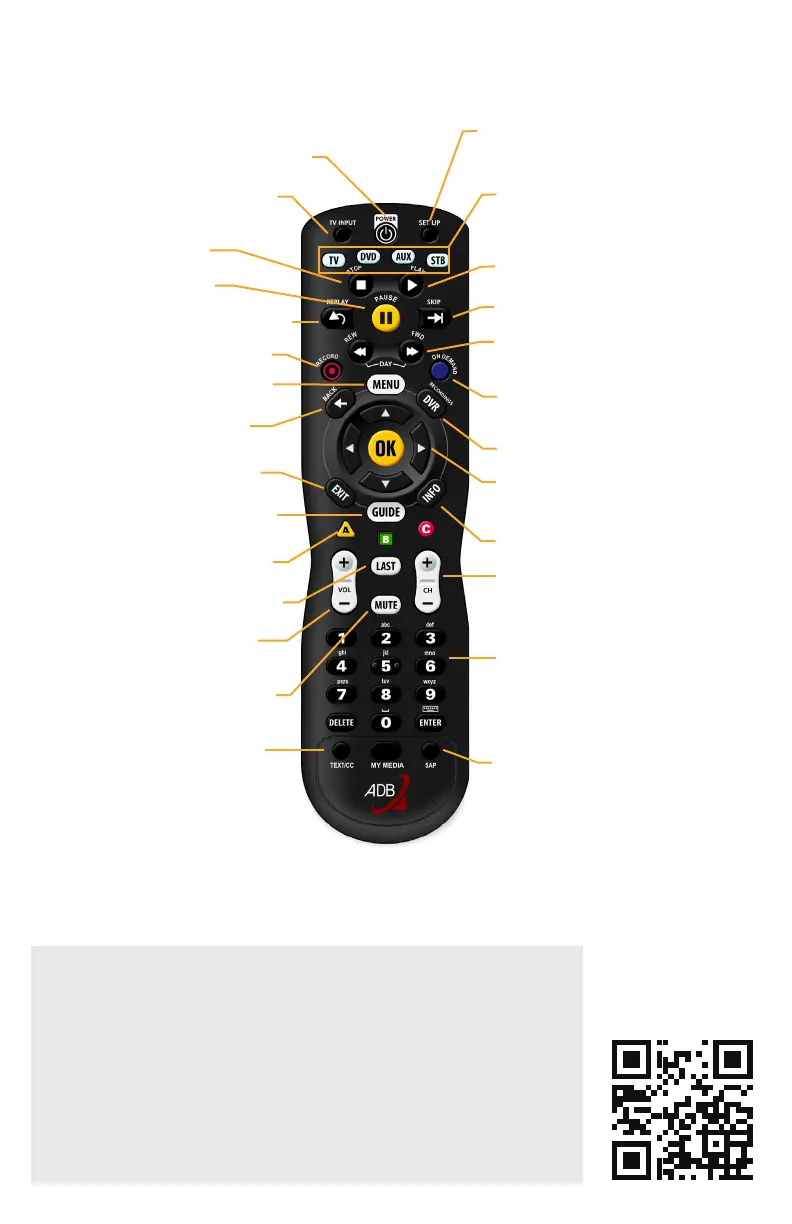Select a device
REMOTE CONTROL USER GUIDE
Power: Turns TV and STB on and off.
Channel/Page: Change channel
up and down or page up and
down in the GUIDE.
Last: Goes to last channel viewed.
Volume: Adjusts the volume
on the TV.
Mute: Silences the volume.
Text/CC: Enables or disables
closed captions.
OK and directional buttons:
Navigates in menu screens.
Info: Displays program information.
SAP: Enables or disables secondary
audio programming.
Menu: Displays main menu bar.
A(triangle): Shortcut to search.
Pause: Pauses live TV.
Record: Records a TV program.
Stop: Stops recording.
Replay: Skips back in your program.
Play: Resumes watching TV.
Skip: Skips ahead in your program.
On Demand: Displays the Video On
Demand (VOD) Rentals Menu.
DVR: Shortcut key for DVR Menu.
Back: Navigates to previous
menu or selection.
Set up: Programs sequences.
Rew and FF: Rewinds and fast
forwards the recorded program.
Exit: Returns to live TV if
in any menu screen.
Guide: Displays Interactive
Program Guide.
TV Input: Scrolls through available
TV or video input sources.
Numeric keys: Enters channel
numbers, texts, remote codes,
and Parental Control PIN.
Notes:
Nova Remote (Version 5.4)
2
