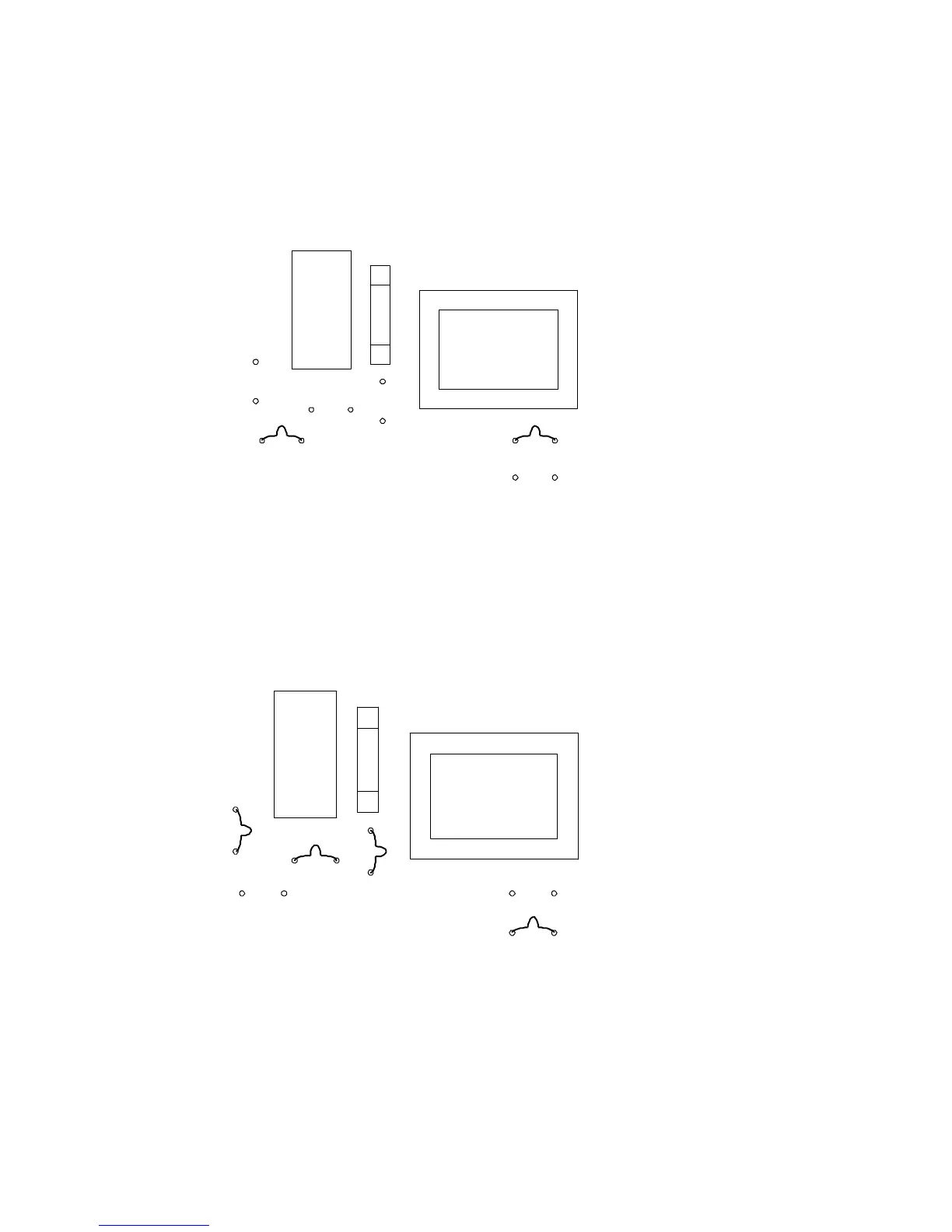6
a GFA-5002 Voltage Conversion
115V to 230V
1) Unplug the power cord and remove the top cover.
2) Locate the standby transformer, PT902, on the circuit board in the middle of the unit.
3) Near PT902, cut jumpers J1, J2, J4, J5 - see figure 1 below.
4) Make jumpers J3 and J6 - see figure 1 below.
5) Change the rear panel fuse to 2.5A 250V and place a 2.5A sticker above the fuse holder so that the
new value is indicated.
Figure 1: Jumper position for 230V operation. Main fuse is 2.5A 250V.
230V to 115V
1) Unplug the power cord and remove the top cover.
2) Locate the standby transformer, PT902, on the circuit board in the middle of the unit.
3) Near PT902, cut jumpers J3 and J6 - see figure 2 below.
4) Make jumpers J1, J2, J4 and J5 - see figure 2 below.
5) Change the rear panel fuse to 5A 250V and place a 5A sticker above the fuse holder so that the new
value is indicated.
Figure 2: Jumper position for 115V operation. Main fuse is 5A 250V.
PT902
F902
RY901
J3 230V
J2 115V
115V
J5
115V
J 1
J6
230V
115V
J 4
PT902
F902
RY901
J3 230V
J2 115V
115V
J5
115V
J1
J6
230V
115V
J4
