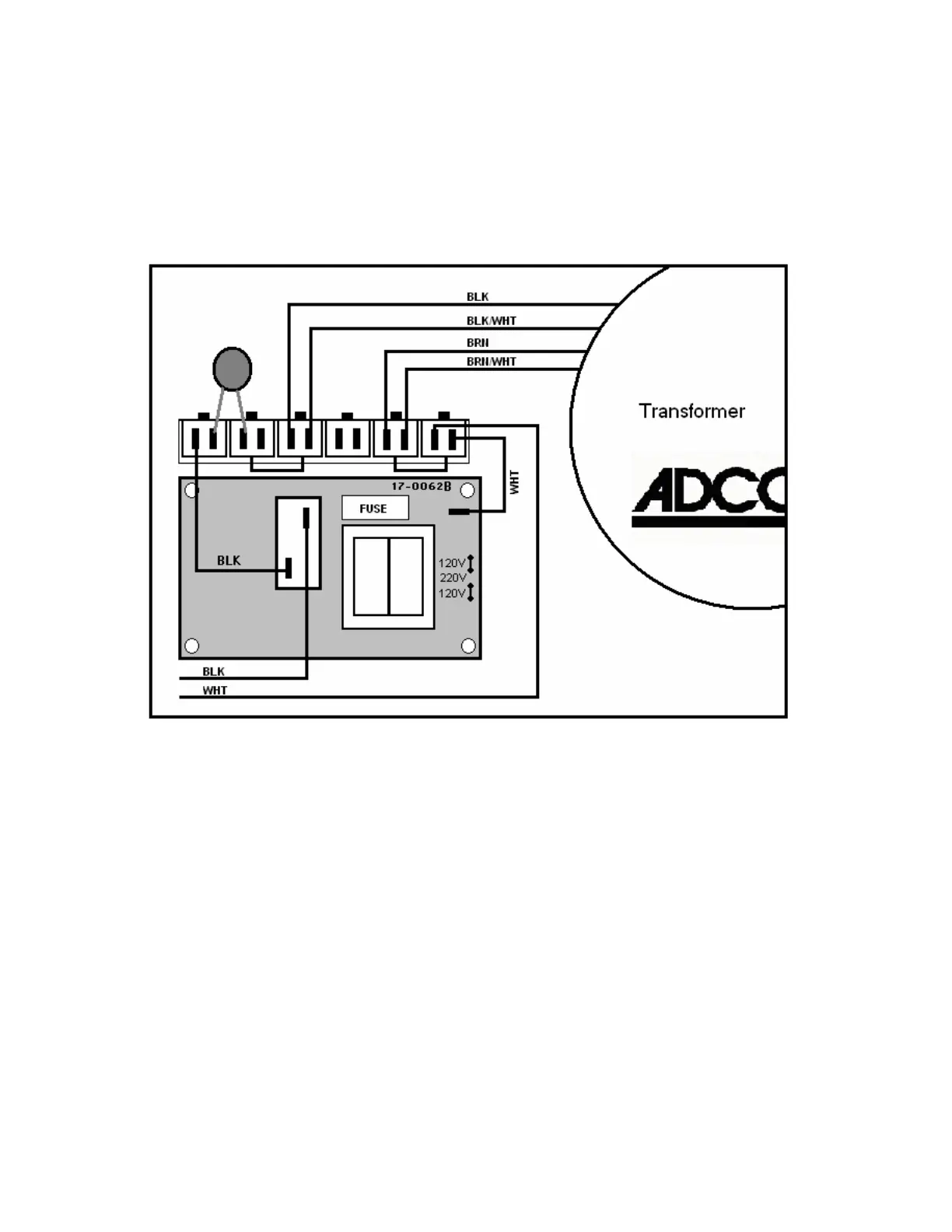6
230V to 120V
1. Unplug the amplifier and remove the top cover.
2. Locate the connecting block mounted next to the power switch.
3. Move the transformer leads so they are configured as shown in figure 2.
4. Add heavy gauge wire between screw down portion of terminals as shown.
4. Change the rear panel AC fuse from 6A to 12A, AGC. Place a sticker on the rear panel at the fuse
holder to show the new value fuse (12A) and new value operating voltage (120VAC).
5. Test the unit with a 120VAC source.
Figure 2: Transformer lead configuration for 120VAC operation (multivoltage units)