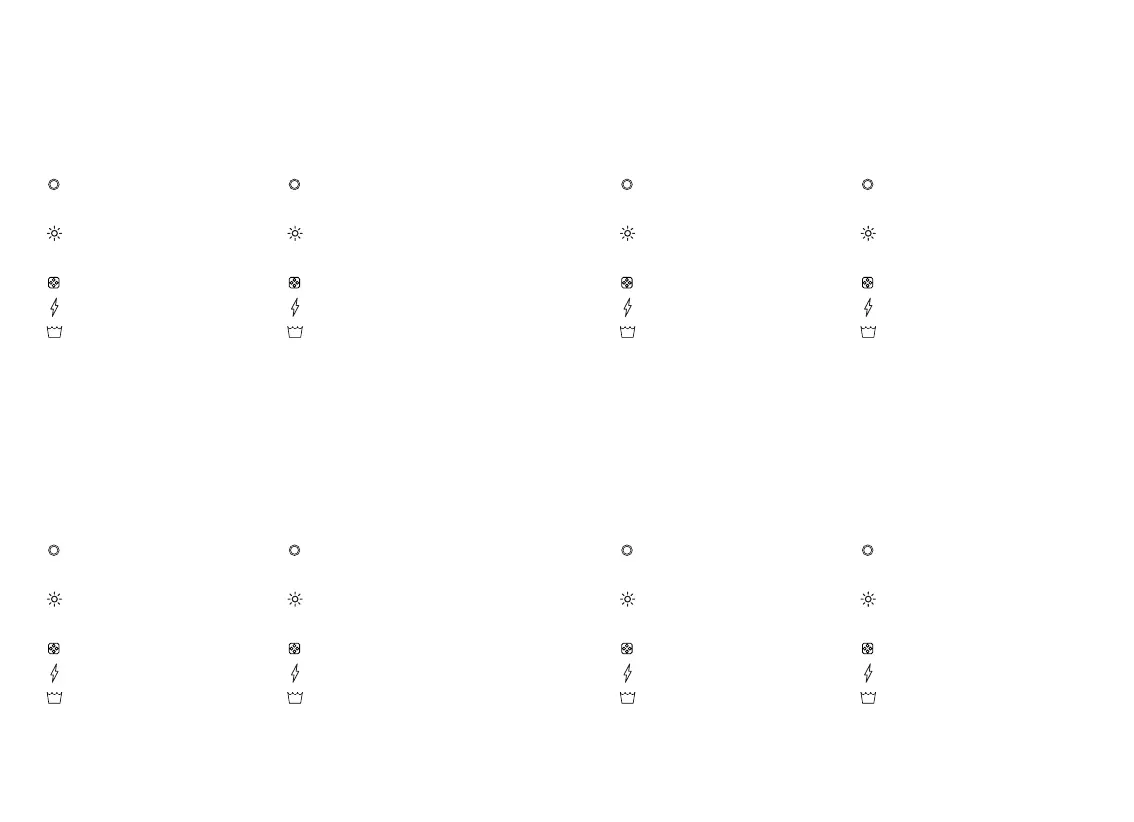GET STARTED
1. Start with your headphones off
2. Press the and hold control jog until the
LED turns to a slow blue pulse
3. Select INFINITE from your sound device’s
Bluetooth
®
list
CUSTOMISABLE ACTION BUTTON
Get the adidas headphones app to set up
actions and more features.
POWERFOYLE AND LIGHT INDICATOR
Tap the action button to see the light
conditions.
MULTI DIRECTIONAL CONTROL JOG
USB-C PORT FOR CHARGING
MACHINE WASHABLE EAR CUSHIONS
AND HEADBAND
The full manual is available at
adidasheadphones.com
GET STARTED
1. Start with your headphones off
2. Press the and hold control jog until the
LED turns to a slow blue pulse
3. Select INFINITE from your sound device’s
Bluetooth
®
list
CUSTOMISABLE ACTION BUTTON
Get the adidas headphones app to set up
actions and more features.
POWERFOYLE AND LIGHT INDICATOR
Tap the action button to see the light
conditions.
MULTI DIRECTIONAL CONTROL JOG
USB-C PORT FOR CHARGING
MACHINE WASHABLE EAR CUSHIONS
AND HEADBAND
The full manual is available at
adidasheadphones.com
БЪЛГАРСКИ ЕЗИК
ةيبرعلا
DANSKČEŠTINA
EESTIDEUTSCH
SUOMIESPAÑOL
GET STARTED
1. Start with your headphones off
2. Press the and hold control jog until the
LED turns to a slow blue pulse
3. Select INFINITE from your sound device’s
Bluetooth
®
list
CUSTOMISABLE ACTION BUTTON
Get the adidas headphones app to set up
actions and more features.
POWERFOYLE AND LIGHT INDICATOR
Tap the action button to see the light
conditions.
MULTI DIRECTIONAL CONTROL JOG
USB-C PORT FOR CHARGING
MACHINE WASHABLE EAR CUSHIONS
AND HEADBAND
The full manual is available at
adidasheadphones.com
GET STARTED
1. Start with your headphones off
2. Press the and hold control jog until the
LED turns to a slow blue pulse
3. Select INFINITE from your sound device’s
Bluetooth
®
list
CUSTOMISABLE ACTION BUTTON
Get the adidas headphones app to set up
actions and more features.
POWERFOYLE AND LIGHT INDICATOR
Tap the action button to see the light
conditions.
MULTI DIRECTIONAL CONTROL JOG
USB-C PORT FOR CHARGING
MACHINE WASHABLE EAR CUSHIONS
AND HEADBAND
The full manual is available at
adidasheadphones.com
GET STARTED
1. Start with your headphones off
2. Press the and hold control jog until the
LED turns to a slow blue pulse
3. Select INFINITE from your sound device’s
Bluetooth
®
list
CUSTOMISABLE ACTION BUTTON
Get the adidas headphones app to set up
actions and more features.
POWERFOYLE AND LIGHT INDICATOR
Tap the action button to see the light
conditions.
MULTI DIRECTIONAL CONTROL JOG
USB-C PORT FOR CHARGING
MACHINE WASHABLE EAR CUSHIONS
AND HEADBAND
The full manual is available at
adidasheadphones.com
GET STARTED
1. Start with your headphones off
2. Press the and hold control jog until the
LED turns to a slow blue pulse
3. Select INFINITE from your sound device’s
Bluetooth
®
list
CUSTOMISABLE ACTION BUTTON
Get the adidas headphones app to set up
actions and more features.
POWERFOYLE AND LIGHT INDICATOR
Tap the action button to see the light
conditions.
MULTI DIRECTIONAL CONTROL JOG
USB-C PORT FOR CHARGING
MACHINE WASHABLE EAR CUSHIONS
AND HEADBAND
The full manual is available at
adidasheadphones.com
GET STARTED
1. Start with your headphones off
2. Press the and hold control jog until the
LED turns to a slow blue pulse
3. Select INFINITE from your sound device’s
Bluetooth
®
list
CUSTOMISABLE ACTION BUTTON
Get the adidas headphones app to set up
actions and more features.
POWERFOYLE AND LIGHT INDICATOR
Tap the action button to see the light
conditions.
MULTI DIRECTIONAL CONTROL JOG
USB-C PORT FOR CHARGING
MACHINE WASHABLE EAR CUSHIONS
AND HEADBAND
The full manual is available at
adidasheadphones.com
GET STARTED
1. Start with your headphones off
2. Press the and hold control jog until the
LED turns to a slow blue pulse
3. Select INFINITE from your sound device’s
Bluetooth
®
list
CUSTOMISABLE ACTION BUTTON
Get the adidas headphones app to set up
actions and more features.
POWERFOYLE AND LIGHT INDICATOR
Tap the action button to see the light
conditions.
MULTI DIRECTIONAL CONTROL JOG
USB-C PORT FOR CHARGING
MACHINE WASHABLE EAR CUSHIONS
AND HEADBAND
The full manual is available at
adidasheadphones.com
